Hello community.
Guys I have problems with the addon substance 3D.
Blender doesn’t install it.
I have the accepted version for the addon but I can’t.
do you have problems too?
Is there a procedure to be done?
Many thanks to all.
Leo (London)
Hello community.
Guys I have problems with the addon substance 3D.
Blender doesn’t install it.
I have the accepted version for the addon but I can’t.
do you have problems too?
Is there a procedure to be done?
Many thanks to all.
Leo (London)
Did you install both the Substance Plugin and the Integration tool?
You have to First install the Latest Plugin tool…and then Install the integration tool from inside the Substance addon…
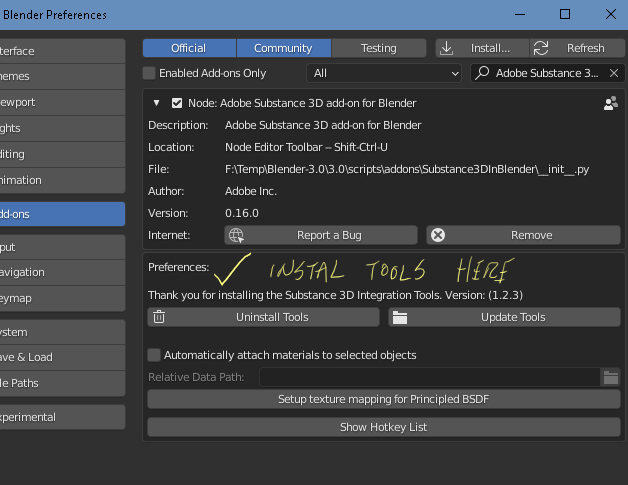
Hi.
Thanks Bro.Now it work,oh,finally.
Very kind,take care.
Leo.
I received an email from Adobe to inform me that the Substance for Blender preview program had ended, so I went looking and found their official release of the add-on.
First red flag: the Download button in the new add-on – which should be a link to the new integration tools – goes to the preview program page, which is now a dead link.
I grabbed the new stuff for my machine:
Installed them fresh into Blender 3.4.0, no problem, but when I load a .sbar file I get repeats of these two error messages:
Error: Substance 3D in Blender: An error ocurred while setting the material [officeceilingsubstance]
and
Traceback (most recent call last):
File "/Users/***/Library/Application Support/Blender/3.4/scripts/addons/Substance3DInBlender/material/manager.py", line 192, in create_material
_items[_socket["id"]].inputs.new(_socket["type"], _socket["name"])
RuntimeError: Error: Cannot add socket to built-in node
I’ve tried multiple .sbars from Adobe, Textures.com, and more, and all of them doink out. Of course, I can connect the nodes manually and BAM – working material, so I have a workaround.
This may be more of an aside than a bug, but another issue I have is the bitdepth of the image formats. Each format seems to be locked to one value – TGA to 8-bit, PNG to 16-bit, JPG to 32-bit – which confuses me. Is this a bug/feature, or are these industry-standard best practices? In either case, I’d prefer to save some PNGs in 8-bit.
I have a hard time believing Adobe would release the “stable” version of this add-on without testing and fixing something as huge as node connections, but then again the word “ocurred” is misspelled in their error message, so their review process may not be incredibly rigorous in regard to this particular freebie.
There’s no mention of my issue on their troubleshooting page, and further, the Release Notes on the official page top out a v0.9.5, so the lack of fanfare for the “Official Release” might also be taken as a lack of interest in the product.
I just tested the final release with Blender 3.3.1. Seemed to work as expected, all the nodes hooked up into the BDSF shader. It may be you need to downgrade your Blender version. Not even Adobe can keep up with the speed of Blender’s developers. I also believe you can change the bit depth of the texture channels in addons preference settings.
Yes you right about the limited choices of bit depth per format- I was wrong.
The thing I do not care for is the grouping of the textures in a node group. This breaks a fbx export as well as gltf.
I’m seeing reports of other add-ons also not making proper node connections in Blender 3.4+, so it looks like this is “A Thing” and not just a bug with my system. Which is a relief. ![]()
But if the add-ons that I wrote can maintain compatibility, then it seems reasonable to expect that the Tyrell Corporation of the graphic arts industry has the capacity to keep current as well.
Particularly since the email I got from Adobe came out well after the 12/07/22 release of 3.4.0.
Maybe I’ll dig into the scripts and see if I can fix it, but it’s probably easier to create a good, working, properly connected master material to use as a template, save it as an asset, and just use the Adobe add-on to generate the images.
Still, I feel that a billion dollar corporation that signs on as Corporate Gold Blender supporter should take backward/forward compatibility of their products as seriously as us open-source bros.
But maybe I’m being unreasonable. ![]()
The add-on doesn’t work with Blender 4.0
Anyone get the same issue like me?
Did anyone have such problems loading Textures into Substance 3D addon? I loaded and used some, but from some point on they got stuck on “loading” and unusable (unless manually inserting them, color, roughness, normal etc)… any ideas? pls help!
Tried to contact official support AND the author of the textures, but still waiting for any response. ![]()
Anyone sharing the same problem/ideas?