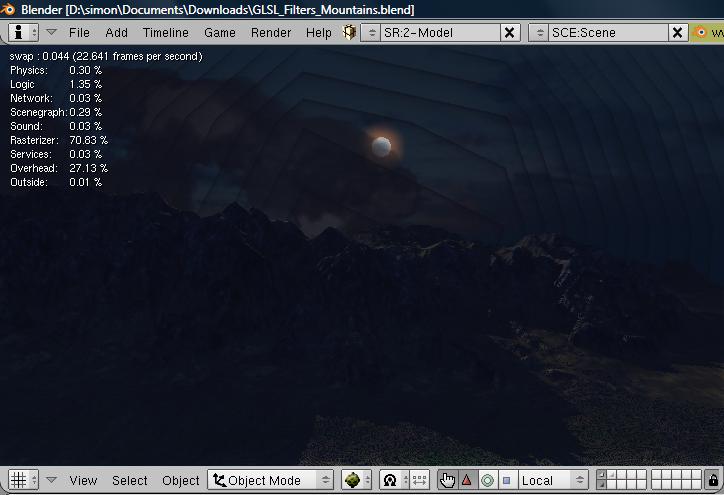wow that’s amazing… :eek:
keep up good work master, truly incredible output from BGE
@Martinsh… so you got the radial blur to follow the co-ordinates of the sun… how does the depth comparison come into it? Great looking mountain… the colour and normal map etc… look fantastic.
Why is there Nobody talking to me? I worked on this Problem for hours, until my eyes get deep red…I am really not happy about it. For me it is very difficult to talk in English bacaus I am german, but i asked many about God Rays or Terrain lighning. Why did you not talk to me MartinSh? I worked on the same Projekt.I feel like you want to challenge me but this is not a good way for this Project.Because, there where to many people that do not have interesst of using the BGE or they do not know how to use it. I wanted to make the Gameengine mor famous, showing the Realtime muscels, show, that the BGE is great for developing Games…
Well, i think my angry about this is only for short time…But, i really would like to talk with you so we could develop together, Ihope this will make it better for all peeps…Okay? Well, there is a way to make a Fire simulation for the BGE, if you are interested to discuss about it or that we could develop this together, please write me [email protected] or go into my chanel (dont worry that it is for Germans it is not that problem to Talk in different languages) on irc freenode #gameblender-de
Greetings Mathes
OMG!!! This is the most amazing thing I have seen in bge!!! Wow!!
Finally! I believed you could do it. I am using your DOF and stuff, I found that if you attach the filters to be activated ingame, you can get a few frames back…
Amazing work hopefully you manage to increase the frame rate (Daouble), in any case, YOU ROCK.
I"m stun by your amazingness!
My mobile broadband is compressing your pics terribly but they look great. Looking forward to seeing the movies and examining the blend files.
:RocknRoll:
Thanks, awesome responses. That really boosts my ego ;). I`ll upload the demo in few hours.
Thanks. Yes, getting coordinates in screen space took the most time 1 week compared to other filters: SSAO - 3days, chromatic aberration - few hours, the mountain and textures - 1 day. The depth comparison was needed to render only skies and sun, not the whole scene. The code is quite simple:
if (texture2D(bgl_DepthTexture, texCoord).r > 0.9989)
{
sample += texture2D(bgl_RenderedTexture, texCoord);
}
Me too!
waits for the .blend while drooling
I´m so excited
I want this ssao so hard I tryed it with z buffer textures but in blender it doesent work (idont know how to splitt up the rendring engine into rgb and z bufffer )
I STudy ur code
@Martinsh
I think I understand it now… so the depth map controls what parts of the screen… based on depth get the radially blurred. Now if you could get the skybox to change colours based on the sun height as well… that would add even more realism.
cant wait much longer! ![]()
Here you go,
Download link 2 (right click and Save As…)
Controls:
WASD - move camera
Left/Right arrows - move sun
Filters:
1 - SSAO only
2 - SSAO + scene
3 - Light scattering
4 - DoF (mousewheel - change focus)
5 - Chromatic abberration
6 - Cross shaped bloom
Note that it is still Work in Progress. The light scattering filter must be optimized alot. It is much slower than it should be. Also the gluProject is not working properly and it doesnt run right when played in fullscreen. Also exporting runtime doesnt work with gluProject. I will try to fix that soon.
Have fun!
AMAZING!!!
60fps for me
this is JAWESOME! im getting 60 fps, it drops down to 30 with the light rays, and 40 with the bloom. im running an 8800gt.
this is so awesome!!! fun to fly round the mountains lol
Very Great, thanks a lot, im workin on the ssao to make adjustments for my project. I got 60 FPS when all enabled on a GTX 280
I got 60 FPS when all enabled on a GTX 280
my didn’t even start:( wah, wah wah. oh well atleast i can dream about it at night:(. i’m running a NVidia Radeon 9550SE 256mb:eyebrowlift:
Ok! I multiplied your geometry by 10, added a bigger terrain of my own, added mist, and got 8 fps min. I realized my rig was running at 30 fps by default, need new drivers…
back to you later.
Here’s what it looks like on my laptop. Guess it is the ATI card that does all those black lines? The DOF-filter is also not ATI-compatible, getting shader compile error on it.
It ran faster than I expected (granted I couldn’t turn on the dof), 10-15 fps in full screen.
Btw the ground gets small black lines without the filters on, again I suspect my ATI card.
Good job. Many thumbs up, this is a big step forward in BGE graphics.
Attachments
Thanks for uploading the files!