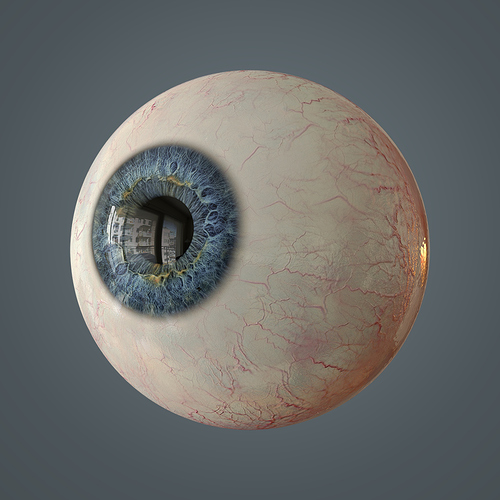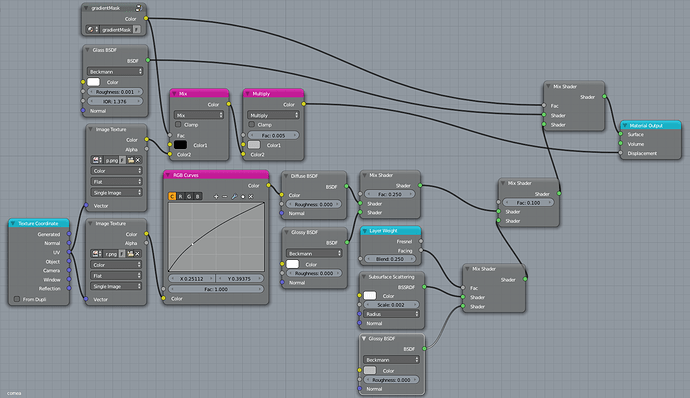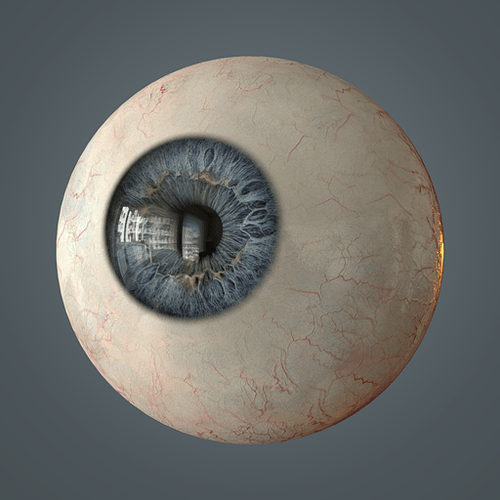@aerosolsmell Thanks!
@blenderallday Thank you. Appreciate the feedback. I have looked at a lot of reference photos to figure out the transition from the iris to the sclera. I especially found these helpful: http://www.behance.net/gallery/Your-beautiful-eyes/428809 (Amazing macro shots!)
I have not been able to nail the iris/sclera transition yet, partly because of choice of modeling and texturing approach for the eye, but there is definitely room for improvement here. Any tips would be greatly appreciated 
At a normal viewing distance, the iris would never look as crisp and sharp as it does in my render above. Keep that in mind. The transition from iris to sclera would also look different at a smaller scale here (my eye model is about 25mm in diameter, but the camera is very close and the image size is larger than what you would see normally of an eye.
I have tried a lot of different approaches to modeling the eye too. Of the different models I have come across, I really like Alex Alvarez’s approach over at Gnomon Workshop. Simple and effective. Just need to figure out the shaders.
I looked at your link, and one mistake a lot of people seem to make, is making the sclera (eye white) glow too much, which Justin Holt points out in his Mari texturing tutorial over at Gnomon Workshop: http://www.thegnomonworkshop.com/store/product/1034/
I learned quite a bit from Justin’s eye texturing advice. Unfortunately he didn’t go through creating any shaders (he used Arnold for rendering).
I found this thread quite helpful too. Great discussion and some really great work there: http://www.cgfeedback.com/cgfeedback/showthread.php?t=263
{bukkit} / Lukáš is doing an amazing project, where he also goes into detail about how he made his eyes: http://www.cgfeedback.com/cgfeedback/showthread.php?t=3776&page=12
This page gives a hint to how important SSS would be for making the sclera look real in CG):
I also found these images quite helpful/interesting, for eye research: http://lane.stanford.edu/biomed-resources/bassett/index.html#bassett=%2FbassettsView.html%3Fr%3DHead--Eye%26page-number%3D1
I will keep on doing research, and maybe post a few more attempts once I figure out how to improve the shaders.