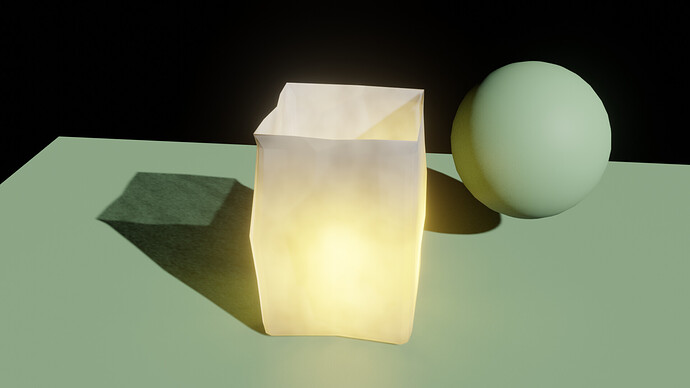Your advice on how to do this in eevee please. Is what I’m doing in this blend the way or is some other method better?
I’m trying to make a luminaria in eevee. It is a popular Christmas decoration which is a paper bag with a candle in it. Like these https://duckduckgo.com/?q=luminaria+christmas&t=ffab&iax=images&ia=images
I need these things or fakes/cheats of these things:
- bag glows with translucency from light inside
- ground and nearby objects illuminated by the light
- no unexpected brightness on ground near bag
- light on ground/objects not speckled but also must use only 16 or so samples for render
Cycles worked better (Merry Christmas) with the bags looking ok and light shining through to illuminate nearby objects.
Eevee is not cooperating. Balancing the many factors to get the result has so far eluded me.
Update: removed blend file since a new one in later reply replaces it.
Thanks Joel. I had seen that and it helped get a translucent look. Now the problem is light looking good on the ground and objects nearby. I’ll post images and more info. when time allows.
1 Like
you could add some glow to your emission object!
happy cl
Thanks Ricky. There is no emission now but that sounds like a good idea.
Here is one that is close enough.
Blender 3.0, eevee: LuminariaTest.blend (1016.6 KB)
It is a balance between many factors. Much easier to get a good result with cycles but I need eevee speed for animation. Some of these factors have narrow range of values that work and are strange outside of that. So use shift key if needed when moving a slider.
Point Light: Power, radius, shadow clip start, shadow bias are effective. Custom distance can be used for unrealistic dramatic lighting.
Bag Material: Screen space reflection off, subsurface translucency on
Render Properties: More render samples reduces the banding from the light.
1 Like
Hi, it’s me again. I tried to make a translucent material for your model. I saw that the light you put in the lamp was very large and was coming out of the model. So I played with the nodes and I was able to get something more faithful to the lamps, I started without using references and then I tried to imitate the real ones so it ended up something stylized.
I transformed the light to a small size to make it more similar to candle or electric lights, the paper material has translucency both on its surface and for the shadows (a trick with light path node) In fact all the shading is a trick, but it works well in many environments (could be considered PBR).
In the attached .blend file I have placed some frames to highlight the nodes that you can change to have other colors, shadows or crumpled paper effect with normals. Hope this can help you.
LuminariaTest.blend (1.3 MB)
By the way, the only thing I have not been able to solve is the noise that appears in the shadows, you can use high samples to get them to blur or use intel denoise, maybe you can replace the noise texture that casts the shadows with a uv map. If you want to disable it completely (at the cost of running out of shadows), use the material settings and change the shadow hashed value to none.
Lamp test: