Strange problem - Affinity Designer 2 does not open SVG created in Blender via Freestyle. It says ‘file type not supported’, while Chrome and Photoshop open them no problems.
freestyle SVG to Affinity Designer 2.blend (967.8 KB)
Strange problem - Affinity Designer 2 does not open SVG created in Blender via Freestyle. It says ‘file type not supported’, while Chrome and Photoshop open them no problems.
freestyle SVG to Affinity Designer 2.blend (967.8 KB)
And the way via “Inkscape” ?
As .SVGs are Textfiles you could
load it in Inkscape save it as SVG again
and compare the Files in a Texteditor
maybe you spot a difference or a missing parameter
I did some tests:
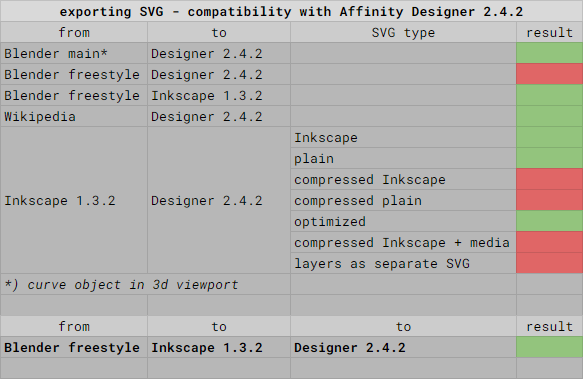
So the “workaround” is to let SVG through Inkscape - and then open it in Affinity Designer.
But unfortunately these are flatline SVGs:
This is Blender Freestyle SVG code:
Here for comparison plain SVG code:
I wonder what is wrong with Freestyle SVG, any ideas?
Please refer to the link
Add…
There is no clear answer from the Addon developer, and it seems that they are aware of this.
SVG import fails - Affinity on Desktop Questions (macOS and Windows) - Affinity | Forum (serif.com)
So simple editing svg from ascii tag to utf-8 helped, it just now opens in Designer 2, although it is a mess of hundreds of vectors - but I found that first importing it into Inkscape and using Path/Simplify helps.