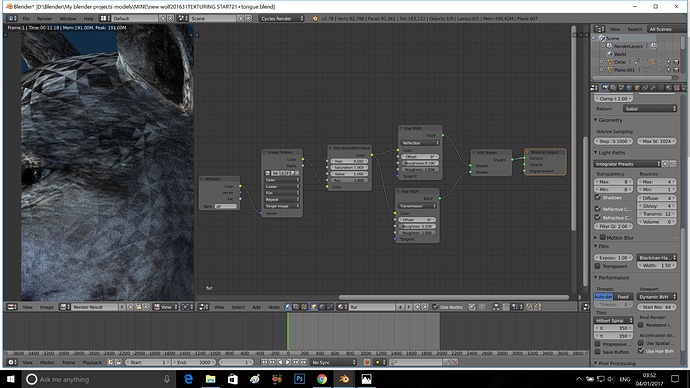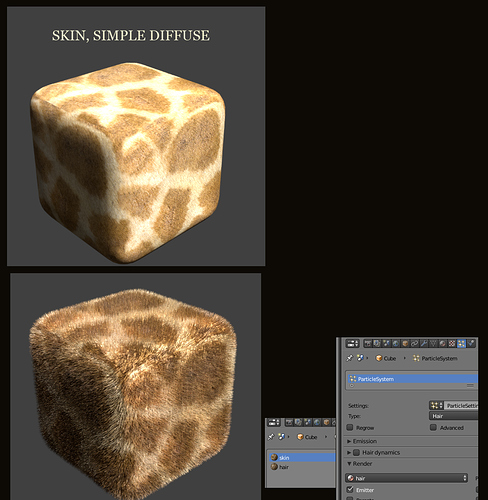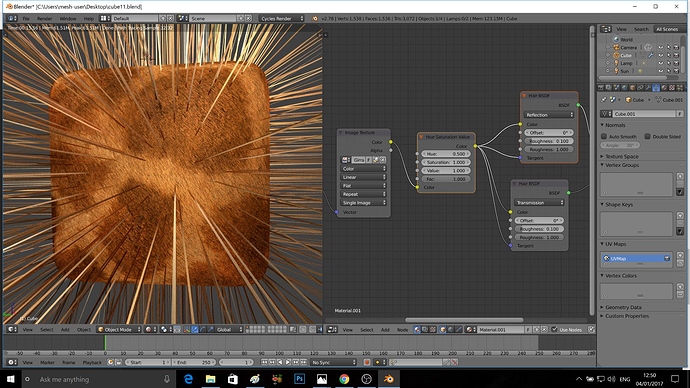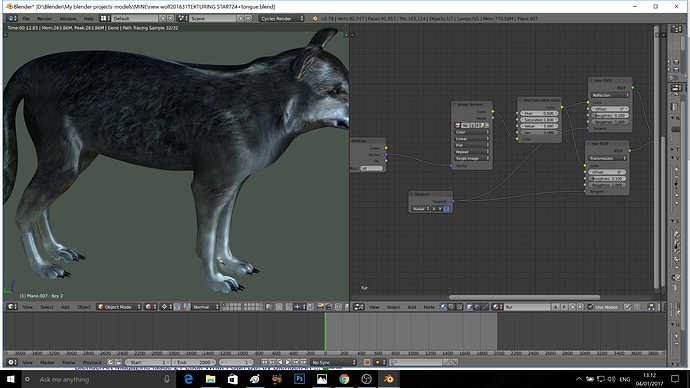Is that expected behaviour of these nodes?
The hair bsdf node is really designed to work on hair particles, and if you are using a fur texture on the mesh, you should just use diffuse,sss,glossy. The real issue is that you’re plugging in a vertex color map into the texture mapping coordinates of the texture. Unplug the attribute node and use it elsewhere. The image texture should have no input meaning it will use uv by default. You might mix the texture and the vertex color using a mixrgb node, or you might be using a b&W vertex map and and use it as a material mask.
No. It didnt help. Any time when i am using hair BSDF with any nodes i have those triangles. I had same story a while ago. But didnt find a solution
scene file to test?
If you go to 8.48 minute of this lesson this guy also using image texture (without attribute node but still…) and he doesnt have those triangles but i do and had them before https://www.youtube.com/watch?v=oSdxx1G8qC0
http://pasteall.org/blend/index.php?id=44930
Here is the file. But different simplified - just the cube, but i have same issue no matter what object used
You should create 2 materials for the cube, 1 for the skin and one for the hair particles. The hair shader is specifically made for the special properties of real hair geometry. Here the cube has simple diffuse for the skin, and a modified hair shader for the hairs, which is assigned in the particle system.
Thanks a lot. I will try that. But i have just found that it was a bug and we can sort it. For this they created tangent input in Hair BSDF node. So if you plug color output of the image node or UV output into the both tangent inputs of hair bsdf nodes it will work. i have just tried that. Though maybe your way is better, dont know .https://developer.blender.org/rB3f4c0612fedf9d135d72c428e2433c890edb0412
You may be able to get a hair shader working on a mesh, but it’s unusual. The hair shader is pretty slow for one thing, and it’s specifically designed for hairs, to render them faster and better than an equivalent mix of sss,translucency,gloss etc…
If it’s for a still, use well, whatever you like best! If it’s for animation i’d use a simple skin shader underneath and just hair bsdf for hairs.
Not sure though which node better to plug in into tangent of HAIR BSDF. Each node works, triangles disappearing but all the time i have different result. I also tried to plugin just simple tangent node and again no triangles but different look. Dont know what developers on that page mean when saying this “Tangent calculated form UV as an input to the node”
But anyways will try now to use two textures…