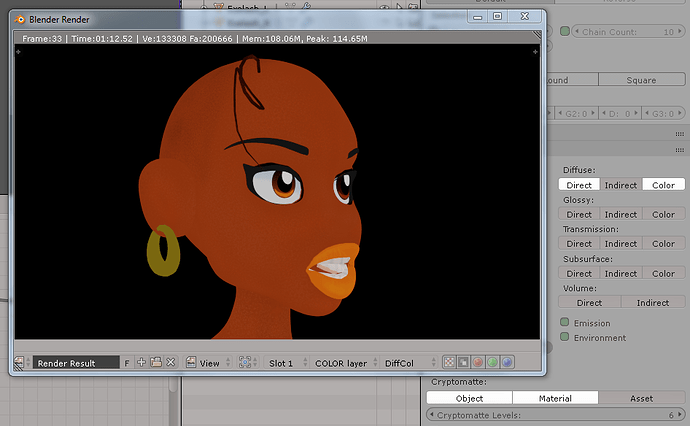Helllo. I saw the different options on the pass layer lists specifically on Diffuse. I can choose direct, indirect, glossy… pressing the button.
I’d like to know how specifically could I get the Albedo on my render?
When I check direct, I kind of get my albedo (flat color diffuse map without any lights affecting the model) but then I also get a bunch of empty black channels with no color data at all.
Is there a simpler way to do this?
I would like to press that albedo (direct diffuse) setup and let it rain…er…render for that specific channel witout the need to wait for the whole pass to calculatw fully on lights, shadow, transparency and reflections…
Simple and direct. Does Blender has to write the entire image to create the pass??
Thanks.