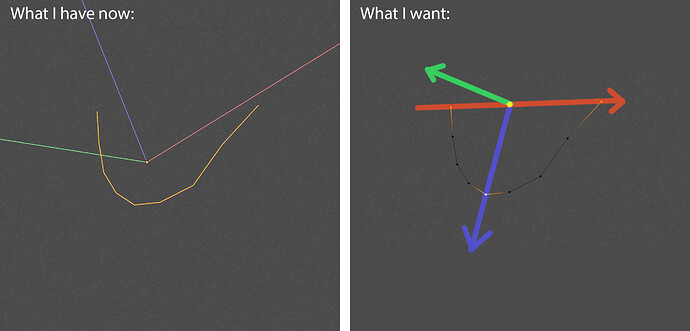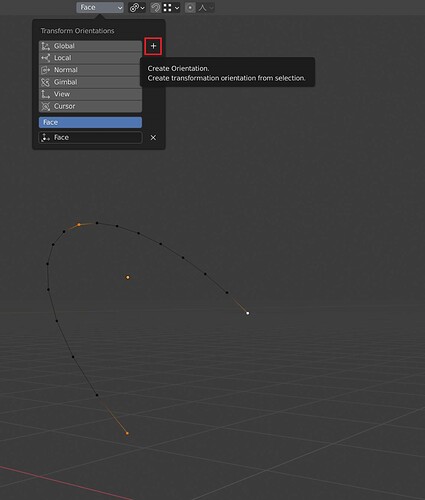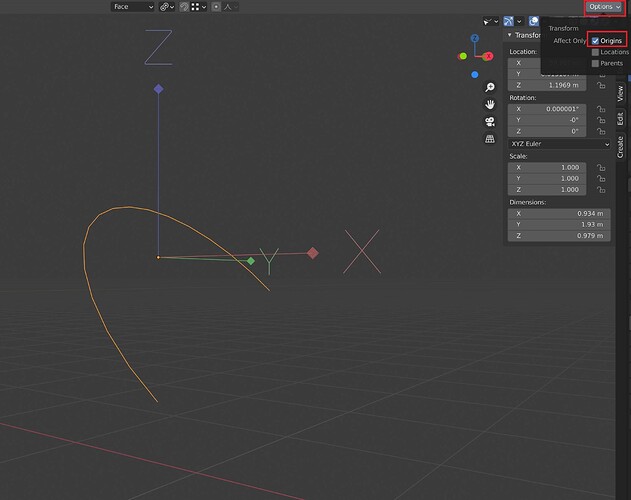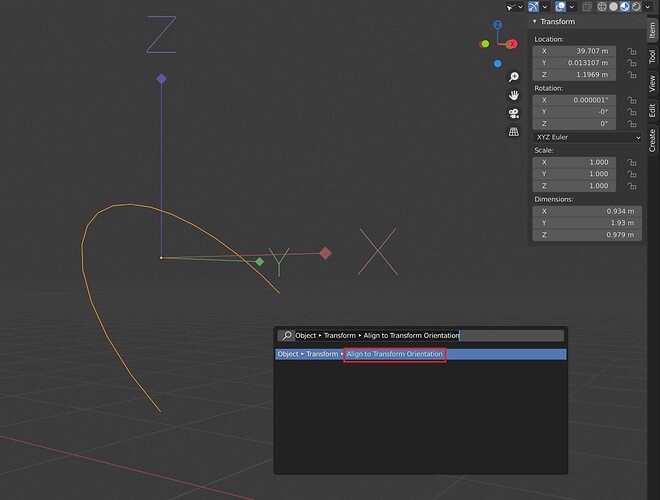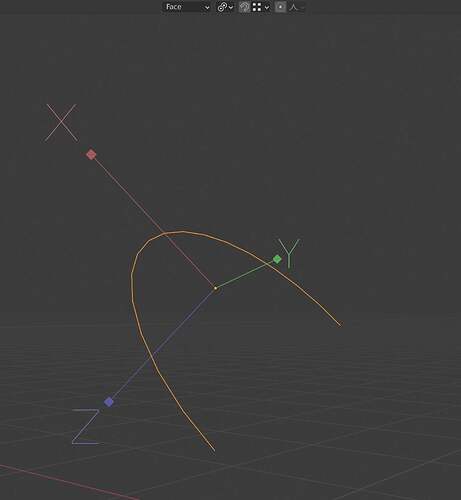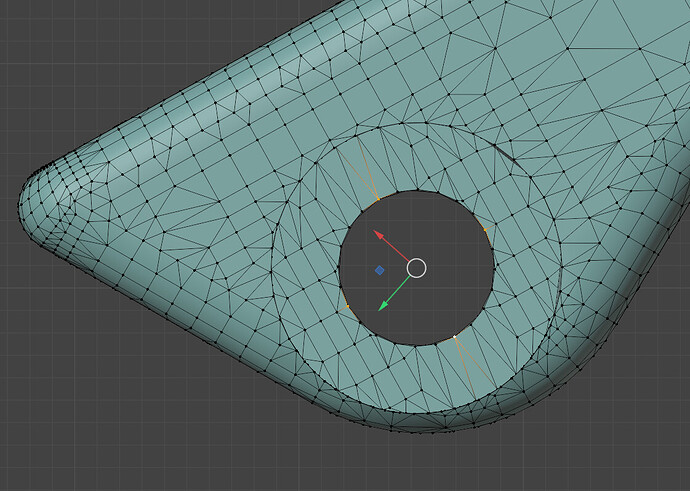Hi! I’m struggling with what should be an easy task.
I want origins to be aligned according to 3 vertices.
I face troubles with aligning origins every time…
It should be easier than rotate origins manually.
Please help!
Try snapping to increment:
Read under “Snap Element” and then “Increment” (2nd section).
Edit: You can hold ctrl while moving the vertex to make it not snap (at least in Blender 2.7x)
Don’t quite understand how increment could help as my piece of geometry is not aliened to global coordinates and increment. Actually I don’t need to move vertices, just align axises to them
Fill a triangle between the three verts; align the origin to it, with Only Origins enabled, using either face snapping or the Align to Transform Orientation operator; delete triangle.
Couldn’t find Align to Transform Orientation operator, where is it? With face snapping it’s quite tricky to catch
Comes up second for “Align” in the search menu 
But it’s in the Object -> Transform menu. Just make a custom orientation from the triangle (technically, you don’t even need the triangle, can just make it for those three selected verts), go into object mode and use that operator on origin only. Technically, it should automatically pick up your current orientation, but there’s a bug in 2.91 so you have to go into the redo panel and set it manually.
Thank you for your help, it worked! I was in Edit mode that’s why couldn’t find it.
I’ll summarize for myself and others.
-
In Edit mode select right vertices.
-
Go to Transform Orientation - Plus icon to create new orientation based on your selection
-
Back to Object Mode check ‘Origins’ box
-
In Object Mode use ‘Align to Transform Orientation’ operation
-
Enjoy precision and your saved time and energy!
Thanks for help once again ![]()
You’re welcome.
Hi, there guys.
I’ve noticed that even though this works the origin point and XY vectors are the ones being aligned to a Face. In the image I’m uploading I was trying to not only align the origin to the face but also to align XY vectors to the vertices, which i have not found a solution yet.
Try to choose 3 vertices, not 4