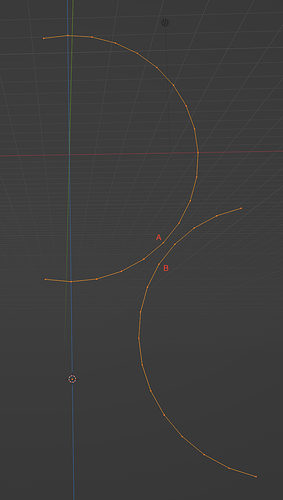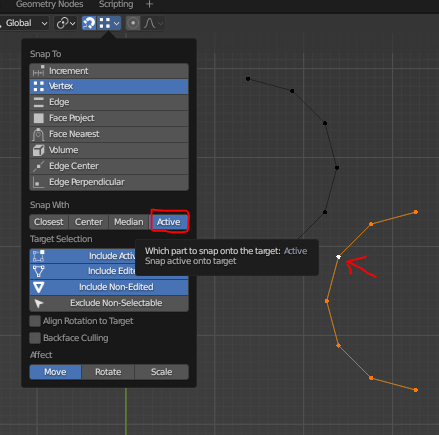I have two objects, both selected, and in Edit Mode:
I’ve used Snap to snap to vertices in the past, but that usually works with one side of an object, not a specific point. While this is a specific situation, I’d like to know just what is involved with this kind of task.
In this case, I’d like to move the lower arc that’s to the right so Vertex B aligns, vertically, with Vertex A. Also, once I’ve done that, be able to move that lower arc up until Vertex B is snapped to Vertex A.
I can imagine some kind of snap function where I might need to move the lower arc to the right until it snaps into the alignment I want, then move it up - or maybe there’s a function so I can do it in one shot.