Hello Blenderheads!
I seem to have done something to mess up my material preview viewport rendering in b3d 2.82 and I’m not sure what it was.
Here’s what it’s all looking like right now:
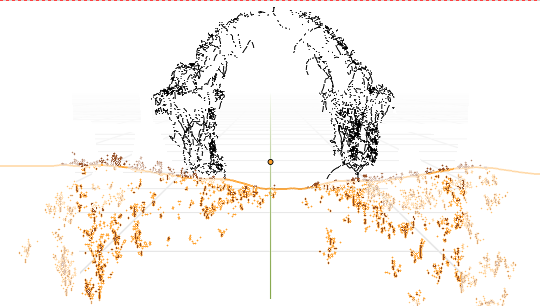
Thanks for any help!
Hello Blenderheads!
I seem to have done something to mess up my material preview viewport rendering in b3d 2.82 and I’m not sure what it was.
Here’s what it’s all looking like right now:
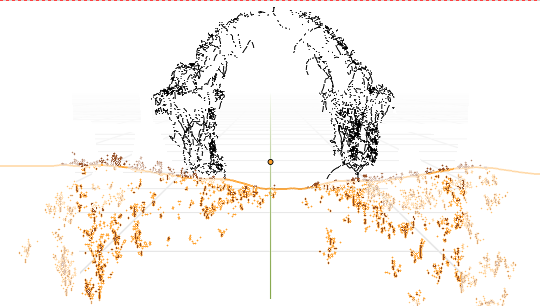
Thanks for any help!
First, welcome to BA…
Second, normally it’s more usefull if you post a scene where the problem happens (deleting everything that’s not related), or a screenshot where you show the maximum amount of panels and settings, so we can at least discard some possible causes…
In your case, the screenshot doesn’t show any clues of what might be wrong, if you’re in Eevee, or overexposure, etc. It might well be a problem with your graphic driver… Not really possible to know for sure.
Following Secrop’s advice here’s an image of the full blender window.
I also updated the graphic driver just in case.
It has happened a few more times with the same scene, and this is how i’ve managed to solve it in case anyone else stumbles with the same issue:
This has worked for me every time it happens, though i still do not know what causes the issue.
By the look of your new screenshot, it looks like some volumetric object was the cause of the white. Can’t say for sure, but I’m glad you solved it. ![]()
I’m having the same issue but that trick did not work ![]() do you have any idea what could be going on here.
do you have any idea what could be going on here.
Could you post the scene please (with packed textures)?
Since you’re new in BA, you may use PasteAll.org, in case you still don’t have rights to post here.