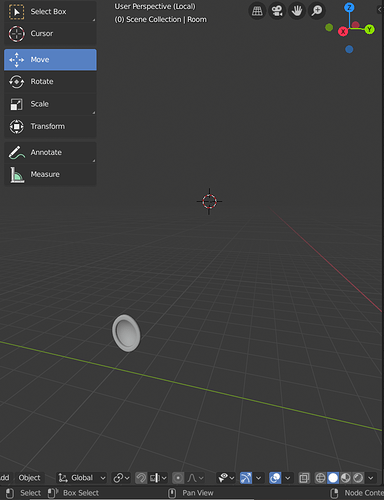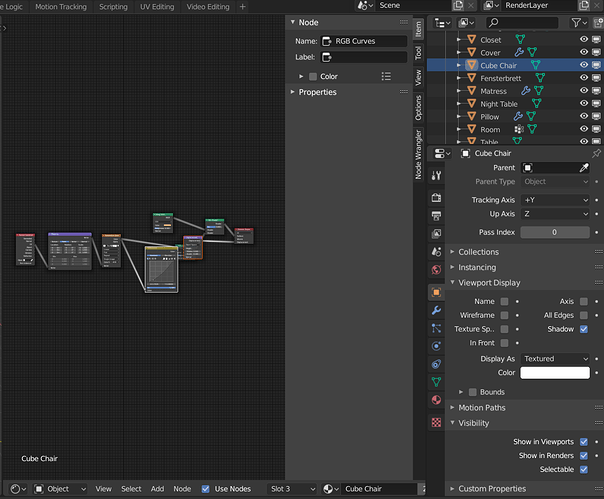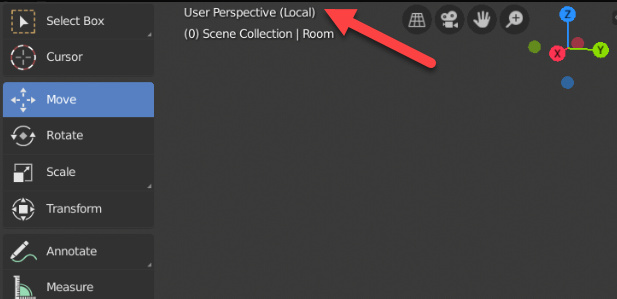Hello everyone, I’m relatively new to Blender, especially 2.8, so maybe the answer to my question is pretty obvious, but I can’t seem to find it. Suddenly all my models except the one I was working on disappeared. I tried alt h, I checked the properties … they’re not disabled in viewport, even though everything points to it. I can still select them in the top right corner and see the materials in the node editor. Hiding and unhiding them by clicking on the eye icon doesn’t do anything. They don’t appear in rendered view, either, although they still render when I hit F12. I tried closing and reopening the file … nothing helps. I just tried to attach the file, but it was too big. Might that be the problem, as my laptop is pretty slow and often crashes? Or is the problem related to something I did wrong in Blender?
They’re supposed to be right behind the mirror
They still exist, but where did they go???
Thanks!