Hi,
I’m trying to setup translucency that would work in cycles. Here is my rough mesh I wanna cut with alpha but it doesn’t really work.
Thanks for any help
visible mesh in cycles
Works in Eeeve
Cheers,
J
Hi,
I’m trying to setup translucency that would work in cycles. Here is my rough mesh I wanna cut with alpha but it doesn’t really work.
Thanks for any help
visible mesh in cycles
Works in Eeeve
Cheers,
J
Change your clip threshold? You’ll also need to turn up the Transparent Bounces in your Cycles settings
Hey.
As I remember it used to work but cranking sliders all the way to maximum is not working either ![]()
Playing with clip threshold is not working as well
PS: I want to get translucency, when I turn “fac” off then transparency works. It doesn’t work when I crank Mix Shaders Fac/translucency up.
Your image for the leaf has an alpha channel…which works like a mask ( hence Alpha Clip)…
You have the Color Channel connected to Alpha ( which works in EeVee) but for Alpha Clip, change it to Alpha to Alpha…
Also sometimes you might need to reduce specular or edges might show up…
The problem is that you also need to define the alpha channel to the translucent material as well. If you use it only for the Principled BSDF the translucent will still consider all the geometry.
Hi, thanks for reply
I have plugged alpha to aplha but still nothing
it only works when I plug alpha to “fac” but then it goes bonkers
Am i doing something wrong? there is no proper tutorials online about it.
I have here a node group that will solve all your problems.
translucency.blend (170.6 KB)
Here you can control the intensity of your translucent shader, the alpha, and everything else. Using this node you don’t need to apply the alpha to the Principled BSDF.
Try @Calandro’s nodes and see…
But, from the images you posted…I can see the B/W mask with COLOR Plugged into the Alpha on the Principled…That needs to be Alpha To Alpha…
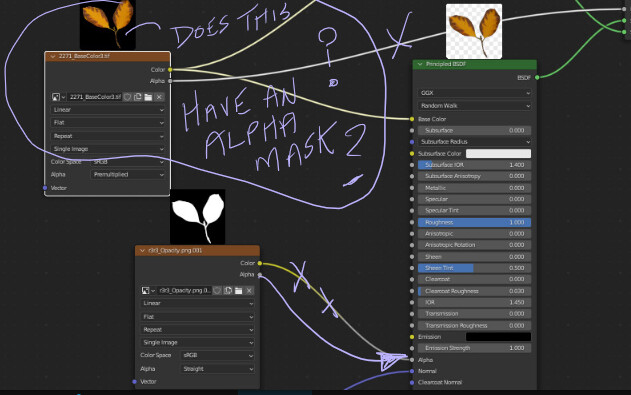
Only use the COLOR on the Diffuse Color for the BASE COLOR… Disconnect the Alpha
This uses an ALPHA Mask ( bottom B/W image) That is the one I refer to ) it has Color connected to Alpha… Change that and use Alpha > to Principled Alpha…
You could also use the B/W Mask to drive the FAC of your translucent Node…
There’s no ptoblem using a B&W image connected to the alpha channel there. The only thing wrong there is that the node is set as RGB and not non-color.
But not a good idea to use both, one from Diffuse and one from mask… which tends to cancel/disrupt the alpha as you can see in his images…possible because the Black on the Diffuse image is not a PURE Black for Blender purposes… and that was being plugged into the Factor at one point… your classic example of a Circular Argument.
His problem is with the translucent shader and not with the Principled.
Hey!
Thank you very much for your node group! it works like a charm ![]()
I still don’t know why would that alpha from my initial setup don’t cut mesh properly ^^
Cheers!
It doesn’t because you are defining the properties for the principled shader and not for the mesh itself. If you mix that principled with a diffuse shader you would see it in the alpha areas of the principled
That makes sense. I assume using your node group is the easiest solution?
Thanks for your knowledge and time!
Well, you can open the node groups and see what is done there to understand the logic. I also have one a bit different for the cases when transparency is not needed.
Another piece of advice I would give is never to use the translucent shader with a mix shader node as mixing the shaders you lose properties from the Principled that are not present in the translucent, like glossiness.
Thank you ![]() If it’s not a problem would be great to play with your node when “transparency is not needed”
If it’s not a problem would be great to play with your node when “transparency is not needed” ![]()
Have a nice day!
Here is another version of the same file I sent before but now I included the other node group as well.
translucency.blend (174.4 KB)