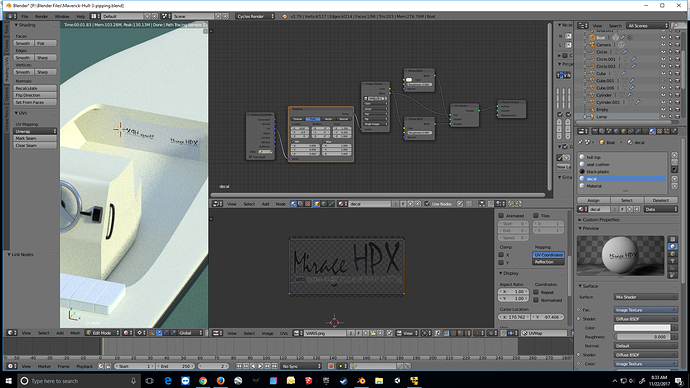Hey Guys, Im trying to get this decal on part of this boat. The background is not transparent even though i attached the image texture alpha to fac…(I still have the mirror modifier on hence the mirrored decal) this is the first time doing this and i followed a few tutorials which have done it this way but It doesnt seem to work for me. I dont know if Im just midding something simple. The background seems to be picking up the diffuse shader color. I also saw a few tutorials placing decals with a UV Projector modifier which I might try. Any help with this would be appreciated.
Thanks!
I have been fiddling with decals as well. I followed this one:
What they did was UV map just the selected area of the mesh where you want the decal (creating a second UV map for the object).
Then in your material node, you can bring in a UV node and select which UV map to use for each section. It felt harder then it needed to be. Sorry, that sounded awkward but the video makes it clear. This creates one texture for the object - and seemed that if you need lots of decals it would get cumbersome.
I think your issue is that (I’m guessing) you selected the faces you wanted the decal, and assigned the new material. I think that doesn’t layer the material, which is what you want, but instead overwrites it.
I saw another approach where the person did what I think you did, - but first duplicated the main material to use as the base, then added the decal texture.
Hope other chime in on their favorite ways to apply decals.
I did exactly what you said… I selected the area I wanted the decal and went from there… Ill check out that tutorial… thanks, man!