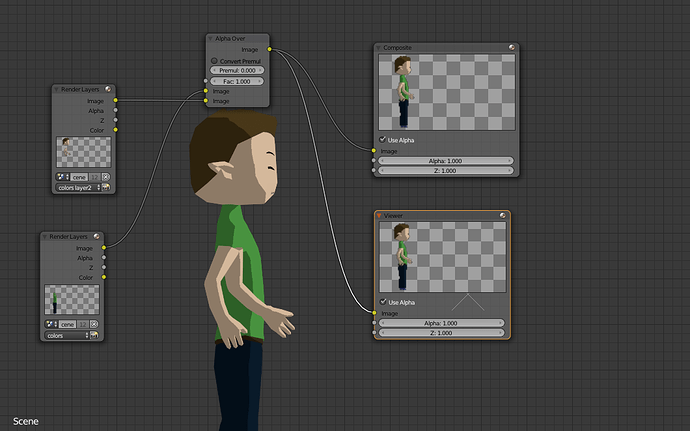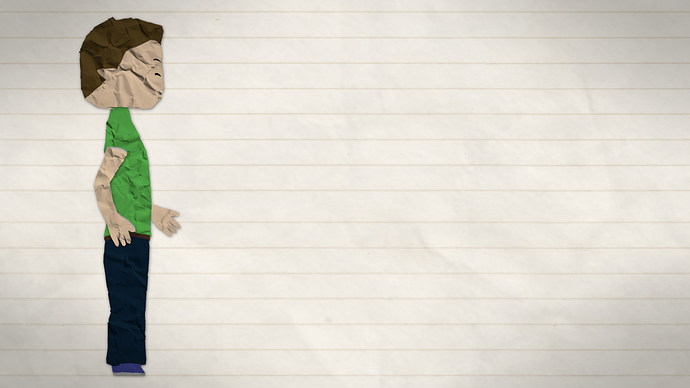So I am working on this art style that involves overlaying several layers and applying a drop shadow so it looks like a 2D layered image… but for the life of me I can’t remember how to apply a simple alpha over and have it work properly.
So here is the end result I want, for example:
Simple enough. I want the skin to be on a separate layer so I can apply a different effect on it in the compositor, and then put the layers back together.
I know there is a method… but I can’t remember it for some reason. I looked online and can’t find a solution.
Let me attempt to break the render to show you what I mean:
Obviously just alpha overing the layers doesn’t work… I need to subtract the alpha’s or something… And i don’t remember how!
Someone help! I am having such a stupid moment right now! -.-