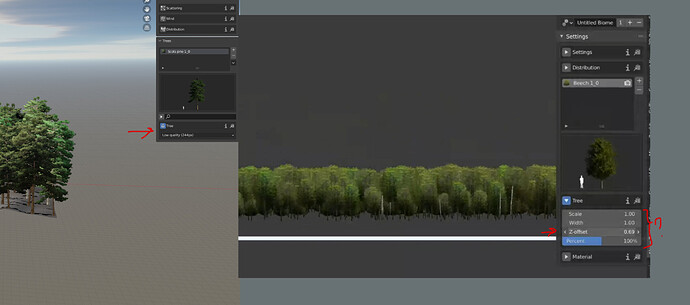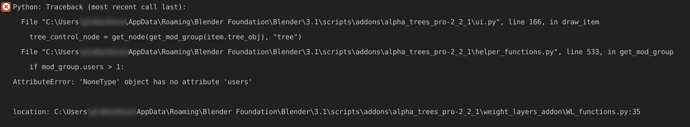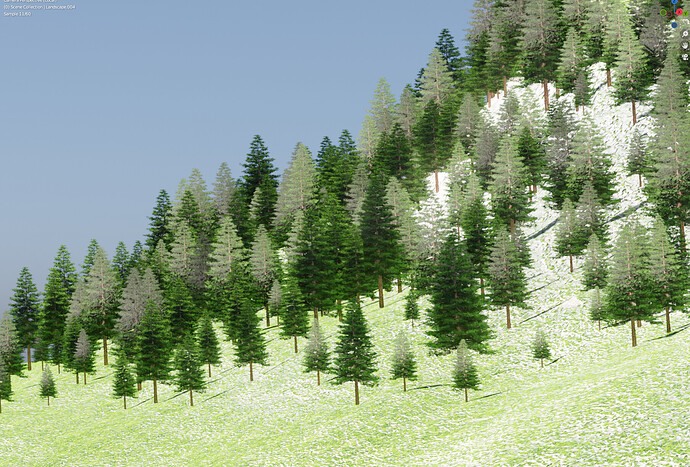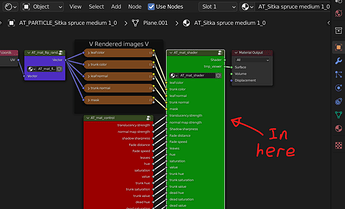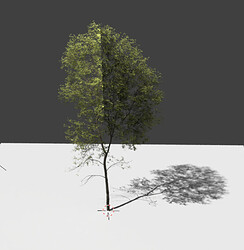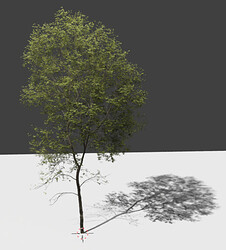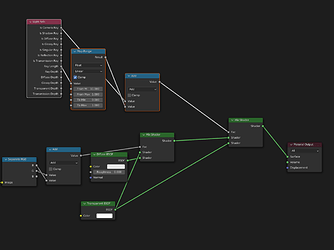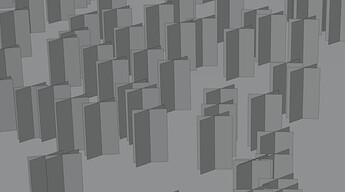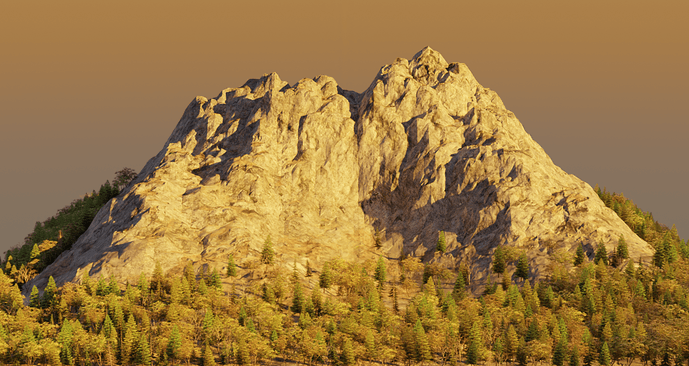Hi, this bug has been fixed in the latest release (2.1.8 I think), if you download it, everything should work properly.
Hope that helps!
Alpha Trees 2.2 has been released!
Note: This is more the culmination of the past six months of updates, and if you already have the latest version, you wont see any changes. I just realised recently that I hadn’t released a full update in a while, and not many people were aware of the changes in the latest version
The biggest changes are to weight layers, which now has five new layers, as well as a revamp of its UI in Alpha Trees:
Here’s the full list of updates:
- Added Normalize, Is inside mesh, Clamp, Camera cull and blur weight layers.
- Updated the weight layers UI for Alpha Trees to be much more intuitive to use.
- Added three high quality preset biomes: Mediterranean pine scrub, European broadleaf forest and Spruce woodland
- Added a new method for editing and viewing biome presets
- Fixed many bugs including:
- Camera tracking for single trees will now work instead of causing an error
- reloading previews will now actually reload the tree previews
- If a tree in the scene isn’t found in the current library, a more helpful error is shown
- Fixed moving the order of adjustments in weight layers messing up
- Added support for Blender 3.2
- Updated the documentation to cover all new subjects, and also to better cover the existing topics.
Hope you like it ![]()
AlphaTree has already Scatter5 support via a Scatpack. I don’t get what’s new there in the new version?
Like I said, if you already have a recent version, then it doesn’t have anything new, I’ve been trying a new way of updating the addon more continuously, but that has meant that there hasn’t been a very good way to announce new features as they happen only one at a time, rather than all at once.
Really, this is just so that people can see what has happened since the last official update.
Anyway, you’re right, and I’ve removed the part about adding Scatter support, as I have already announced that previously.
Hope that clears it up ![]()
Find your addon awesome, it saves a lot of time and gives great results! Thank you! ![]()
-
Is there a function for orienting planes toward the screen if I don’t have a camera in the scene at all?
It would have saved my life, since I work a lot with the scene before adding camera and choosing a camera angle -
I can’t figure out why this feature works like this?
I create a scatter system and want to choose proper tree, but the proportions of the plane seem to be kept from the first tree that I added. Is there any way to fix it?
https://cloud.screenpresso.com/0NYif/2022-08-03_20h14_14.mp4 -
For some reason I can’t find Z offset slider
-
I noticed that the block ‘material’ is hidden when the block ‘tree’ is selected
Not quite clear why put ‘tree’ in a separate block, if only the ‘quality’ setting inside, you could put ‘quality’ in the material and save a few clicks, or at least keep them visible simultaneously as before
https://www.screenpresso.com/=m7h2f -
It’s also a little weird that the scroll doesn’t scroll the entire assets list, but moves selection between them. All other addons and windows in blender scroll the list and it makes process a bit unintuitive.
Hope my comments make sense, these were my first impressions, so maybe this will help make the addon even easier to get started and more intuitive and hope you will find time to answer my questions, thanks again!
Hi Loky,
That’s great to hear, I’m glad you like it! ![]()
Not technically at the moment, as it’s currently not possible to get the viewport position in geometry nodes. However, you can get a similar effect by creating a new camera, going into camera view, and then in the N-panel checking “lock camera to view” under the “View” tab.
Unfortunately, it looks like all the rest of your problems are caused by some sort of error when importing a tree… I think I recognize the problem, and it should be fixed in the latest release, so try downloading that and seeing if the problems still persist.
If it’s not fixed by that, can you look in the blender teminal (you can view it by going to Topbar > Window > Toggle system console), and see what the error messages there are saying.
I’m not sure what you mean here? which part of the addon does this affect? I haven’t noticed anything like that, but if it’s not intuitive, it should probably be changed…
Hope that helps!
Just some quick news, Alpha Trees is now 20% off in the Blender Market Summer sale!
https://giant.gfycat.com/GorgeousAlarmedBluebreastedkookaburra.webm
So you can get it now for a discount, and get all future updates for free ![]()
I was talking about this: https://cloud.screenpresso.com/eLZUf/2022-08-04_09h58_29.mp4
It’s ok when list is small, but you’ve created a great huge alpha library and long scrolling not very fun.
That’s really sad, hopefully someday there will be an opportunity.
Yes, the suggested way works, I was hoping there is a simpler option.
Played with the addon a lot yesterday and got error messages, when duplicating a biome, when copying settings of trees material:
I applied the same biome settings to all the objects, but for some reason the trees on one of them are whitish. Do you know why this might be happening?
Will definitely do it!
Thanks for the quick response! ![]()
Yeah, that’s true, that was the main reason why I added the search features, where you can filter the results by name, type, tag etc.
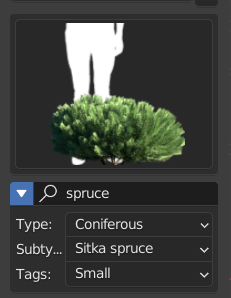
I know it’s not the same as getting a proper interface for selecting trees, but imagine if the addon opened a new window with a list of trees, every time you wanted to change one. Personally, I think that that would get quite annoying quite fast, and being able to narrow down the list beforehand seems like a better compromise.
Also, if you have a mouse wheel that can free spin, that can be a good way of quickly getting to the bottom/top.
Yeah, it’s something I’d definitely like to add if it became possible at some point.
Yeah, I’m fairly sure that bug should be fixed in the latest update.
Hmm, that is a bit odd, I’m really not sure why that’s happening… What does it look like when you get a closer view of that area in particular?
The scene looks great, by the way, it’s really got a sense of scale!
Hi Andrew, Is there a way have a separate “shadow” plane (invisible to the camera) of the tree that is oriented to the sun so that the tree shadows are more accurate? Because currently if the sun is to the side of the trees, won’t the tree cast a very thin shadow? I’m planning to purchase your addon soon so I’m just curious.
Hmm, maybe try going into the shader of the actual tree object, and in the green node group find the Principled Shader. Then try turning down the specular slider, and turning up the roughness:
I’m thinking it could be a reflection from the light source, but I’m not entirely sure.
That is definitely planned for the future, but I don’t have any fixed timescale for it yet. The downside of it is that it needs multiple view layers to work, which can double render times in some cases, which is why I’ve put off implementing it in the past.
Actually though, your comment just gave me the idea to try a new kinda hacky method, that works all in one view layer:
In the material for the shadow casting plane, It uses the light path node to check whether a ray is from the camera, and if so, it hides it, meaning that you can only see its shadow in the final render.
That on its own isn’t very new, but previously, I couldn’t figure out how to stop it also casting a shadow on itself, causing a nasty harsh line down the middle:
So instead, you can also blend out the shadows based on the distance the ray is from the caster. That effectively turns the sharp line into a gradient that you can control with a map range node:
However, that also means that the shadow fades out when it gets close to the tree on the ground, which isn’t ideal, so then back in the actual tree shader, we can add a gradient, which removes most of the shadow, apart from the very bottom, and so you end up with something like this:
And here’s the final node tree of the shadow caster:
Sorry if this was a bit of a tangent, this is a problem that’s been bugging me for a while lol, it’s great to finally find a solution to it ![]() . This should also mean that I’ll be able to implement it more easily, and sooner!
. This should also mean that I’ll be able to implement it more easily, and sooner!
Nice
not sure how you will do make it work in a scatter tho
It’s not actually too hard, you just need to scatter the shadow catcher on the same points as the original trees:
But yeah, could be more difficult without having explicit support for something like this…
Ideally you’d want to have this on a shader level, but well cycles do not support per instance displacement, too bad
Yes, reducing the specular helped ![]()
Yeah, it’s a shame ![]() , but it’s at least better than having to use an entirely different view layer for it.
, but it’s at least better than having to use an entirely different view layer for it.
@Loky Great, I’m glad that worked! I should maybe consider reducing it by default in the official addon as well, as I don’t think there’s actually any practical reason to have that much specular in it.
Phew, I’m glad the addon’s living up to it’s name ![]() . It’s looking great, by the way!
. It’s looking great, by the way!