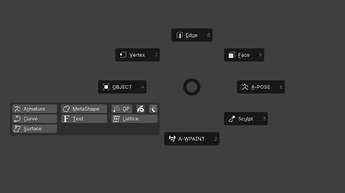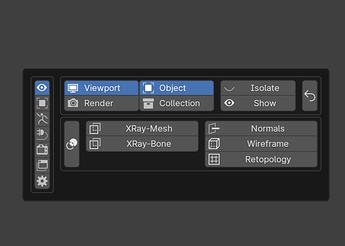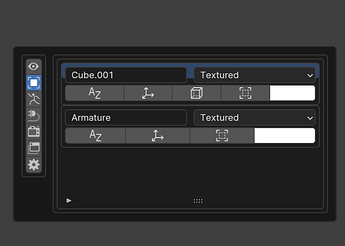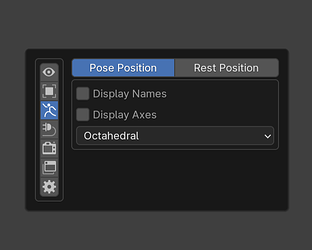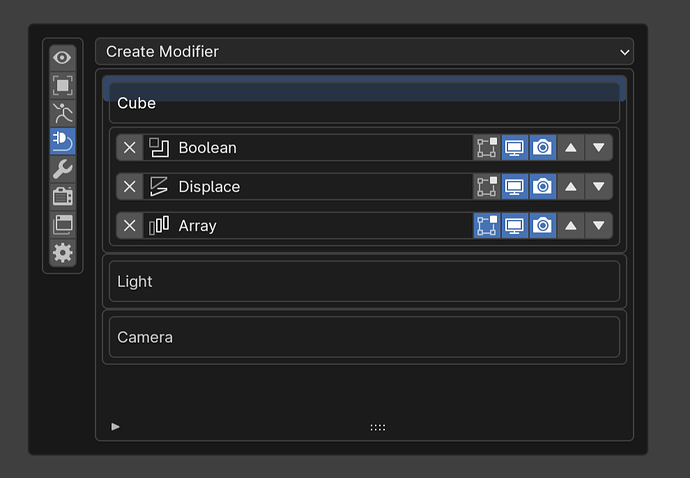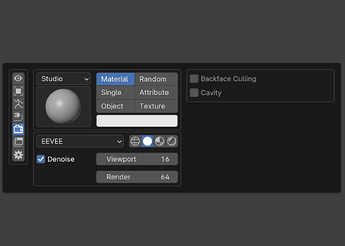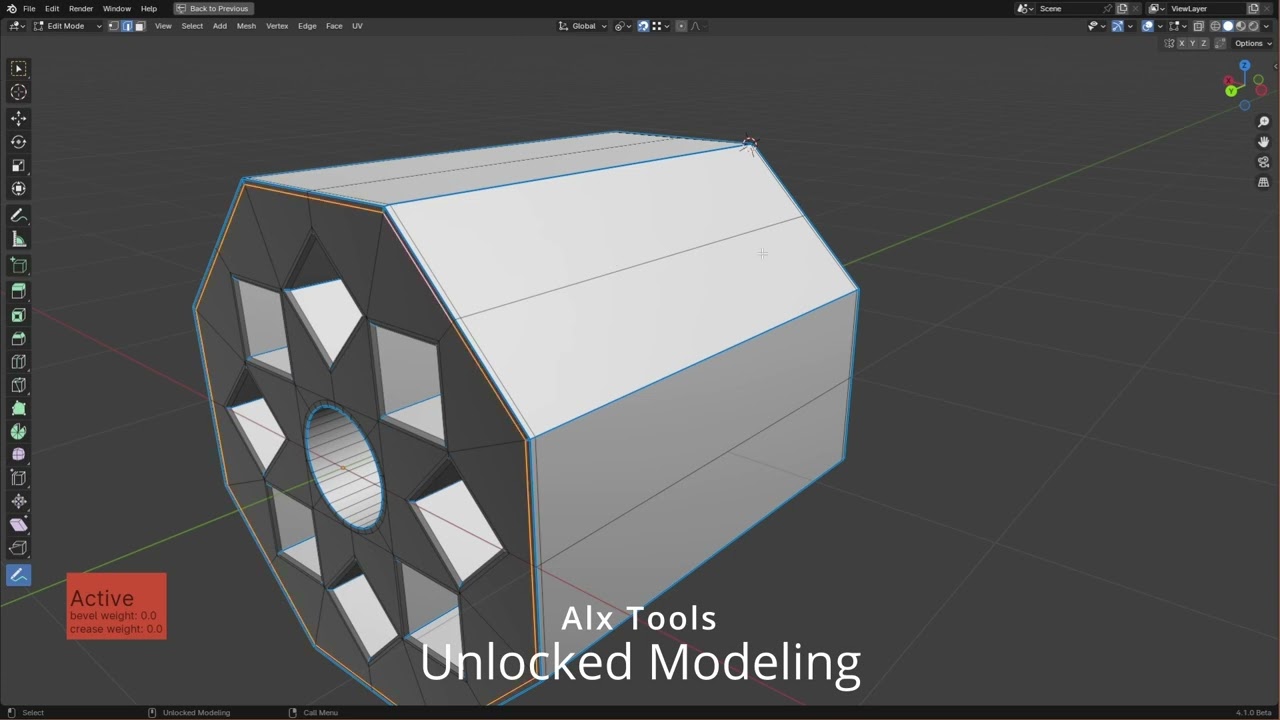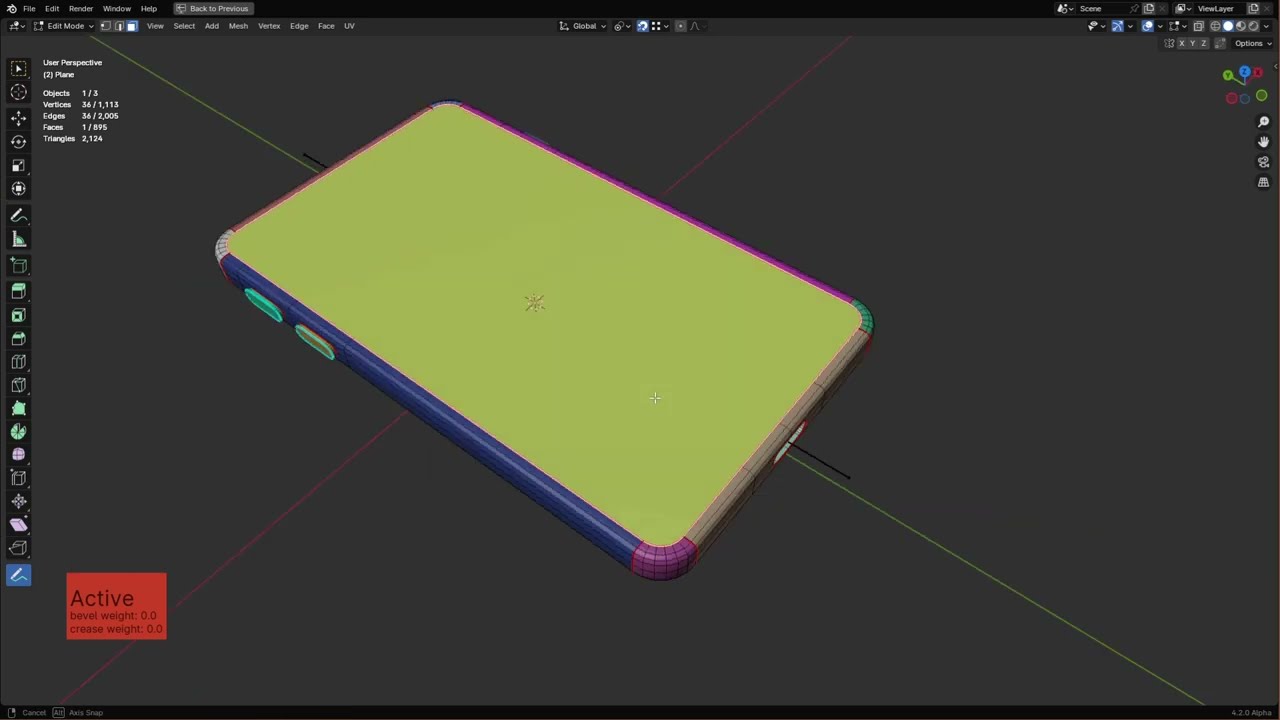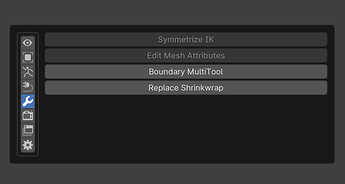AlxOverHaul - v0.5.5 Stage 3
Development/feature showcase playlist:
Youtube Playlist
Unlocked modes Pie [ Tab ]:
- Vertex/Edges/Faces Mode/Selection
- Enter Automatically Weight Paint/Pose Mode by simply selecting a mesh affected by an armature
- Object Bulk edit mode to enter edit mode for every object in the selection matching the chosen type
Alexandria General Panel [Ctrl + Alt + Tab]:
Tab # 1:
- Object/Collection isolator to hide anything outside of the current collection [ZBrush Solo Mode]
Tab # 2:
- Object Selection Viewport Properties, rename, change display type/name/axis/wire/on top/color
Tab # 3:
- Quick Armature Options
Tab # 4:
- Quick Modifiers on object selection, create/re-order and rename any modifier, with visibility options
Tab # 5:
- Quick Shading Settings, change quickly options for viewport/preview/render
Unlocked Modeling [Middle Mouse]:
Note: Editmode only workspace tool
-
Left Click Selection overrides, loop/linked with optional forced extension of selection
-
Right Click Mode [Quick Modeling] WIP
- Right Click Mode [Poly Paint]
Additional Tools (WIP):
- IK Symmetrizer (Old UI in Showcase)