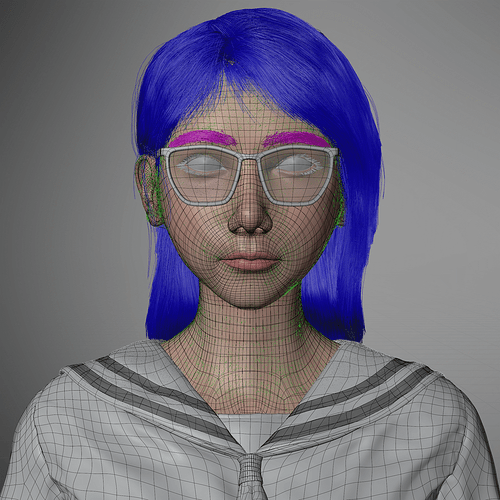Fortalan
May 22, 2023, 1:06am
1
I attempt to make a realistic human portrait 99.6% by Blender (and 0.4% by Affinity Photo for a little resizing and overlaying). The idea is to inspire fellow Blender artists that you can make awesome stuff with the vanilla version of Blender. Right from the shelf, with no 3rd party add-on.
I hope you liked it!
Enjoy
Visit my Artstation for high-rez images here! Also, visit my Instagram here.
25 Likes
goorman
May 22, 2023, 9:02am
2
Very nice work!
May I ask you: how did you achieve that half-wireframe view in the last picture?
2 Likes
Fortalan
May 22, 2023, 3:41pm
3
Thank you very much. To achieve it:
Render an image using the composite node (f12) and then render another image using viewport render w/ alpha background (alt+f11).
Next, combine the second image on top of the first with an image editor of your choice (Photoshop, GIMP, Affinity Photo)
Lastly, erase half of the second image with a soft brush, and voila! You got a half-wireframe view image.
3 Likes
goorman
May 22, 2023, 3:43pm
4
Thank you very much for this detalied answer!
Have a nice day!
1 Like
bartv
May 26, 2023, 10:39am
5
I featured you on BlenderNation, have a great weekend!
1 Like
bartv
May 27, 2023, 5:00pm
7
You’re on the #featured row!
1 Like
calpgrmr
May 28, 2023, 11:18pm
9
As they say, it’s all about believability.
And this is very nice work!
Is she rigged?
Can she talk?
1 Like
Fortalan
May 29, 2023, 3:14am
10
Much obliged!