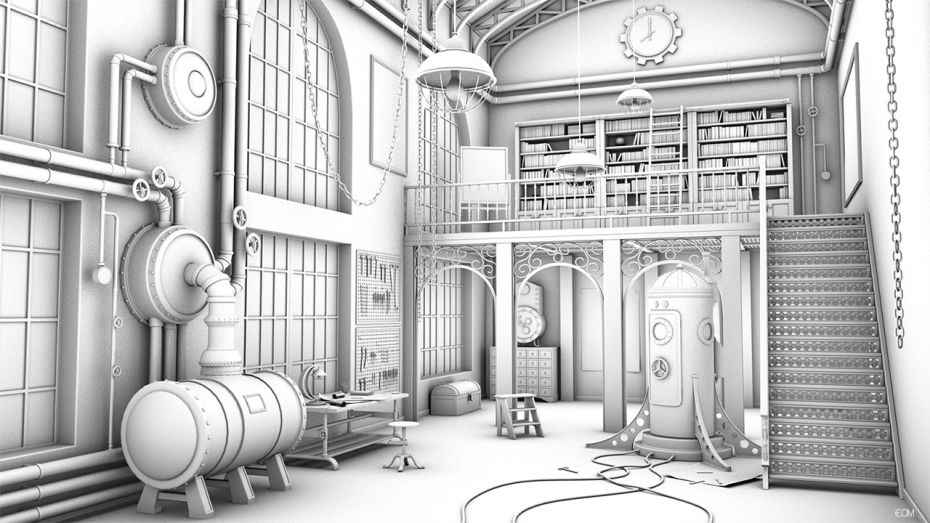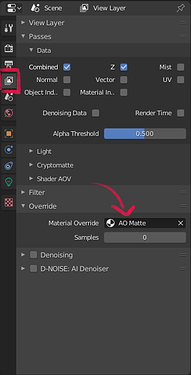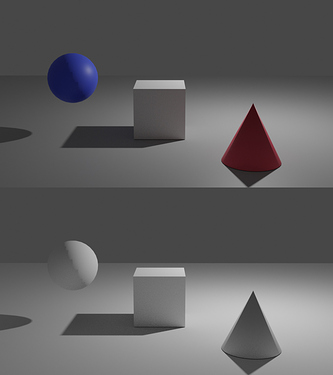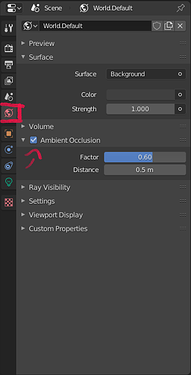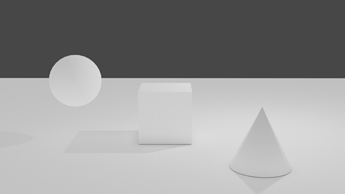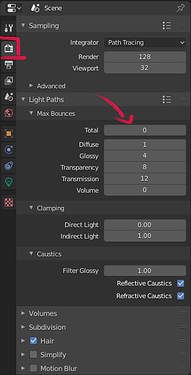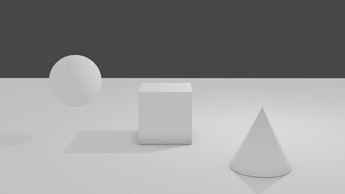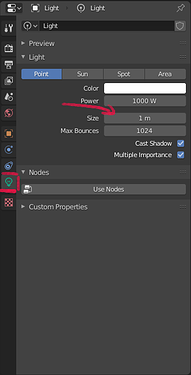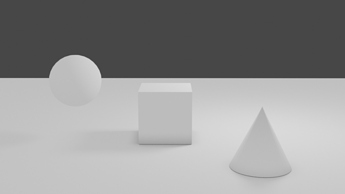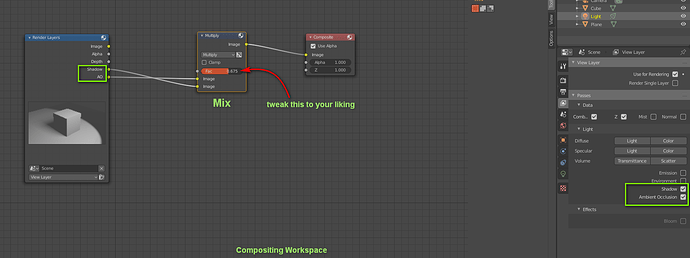Hi! How can i render an AO image of my entire scene with EEVEE? Like in the picture below.
I want to render only an ambient occlusion of the entire scene. Maybe worth mention that all my objects in my scene are linked, don’t know if that complicates it.
Hello and welcome to Blender Artists! This is a really easy task in Blender Cycles. ![]()
How to render an entire scene in AO
-
Create a plain diffuse white material
-
Select the material in the View Layer Properties > Override panel
- Go to World Properties > Ambient Occlusion panel, enable it and configure it to your liking
- It looks like AO already, but with light bounces. If you wish you can eliminate them by setting Total Max Bounces 0 at Render > Light Paths
- This scene seems to have cast shadows mixed with AO. To achieve something similar you can duplicate your lights and increase their size to get the same type of soft shadows.
Thank you for replying! Is there anyway to do this render in EEVEE?
If you want it in the viewport
- Activate Ambient Occlusion under Render Properties.
- In the top right corner of the screen you can switch to viewport shading type "rendered.
- In the dropdown right to the “Rendered Shading Type” change the render pass to Ambient Occlusion.
If you want it as Render:
- In Render Properties: Turn on Ambient Occlusion
- In View Layer Properties: Turn on Ambient Occlusion Checkbox
- In Compositing Workspace: Turn on “Use Nodes” at the top
- Drag the AO (of Render Layers) to Image(of Composite)
To get a clean AO follow Debuk’s instructions (they also work for Cycles).
Creating one with mixed shadows in Eevee takes some extra steps (when following my method) because it has no Override option.
I’d probably stuff everything into a Collection, temporarily duplicate it (yeah, so they’re no longer linked to preserve originals), hide the original collection, set one object in the AO collection to the AO material, select everything (A twice), activate AO object and link Materials (Ctrl+L).
Hi @birb,
what do you mean with override option?
You can do something like this to combine it with shadows
The Material Override option in Layer Properties, step 2 of my first post. It doesn’t exist in Eevee. 
The thing I meant about Eevee and AO+shadows was following my method, not yours. Sorry about the confusion.
Ah ok, got it.