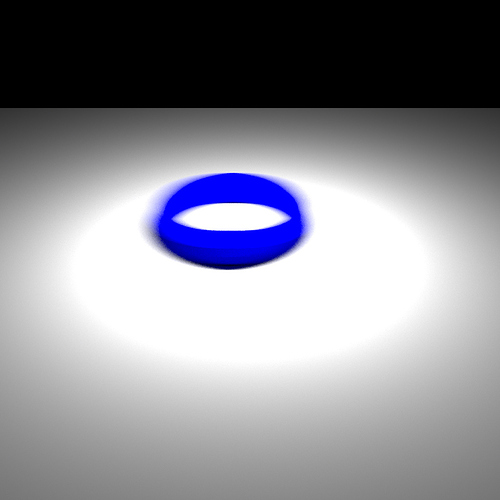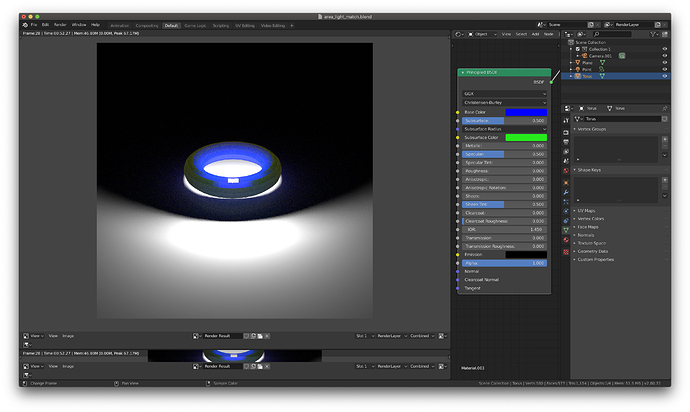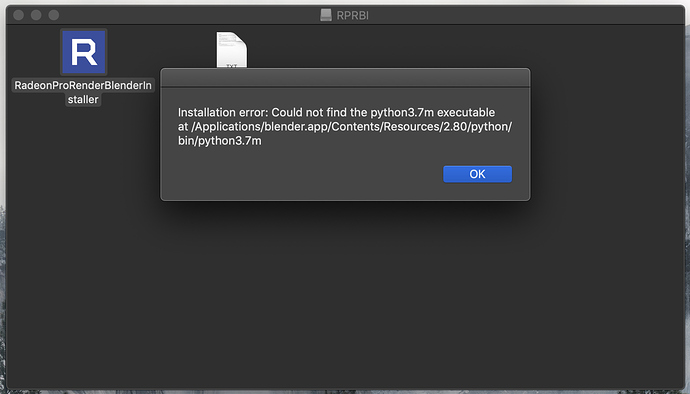RPR doesn’t render AOVs. Am I doing somehing wrong?
Maybe. AOVs should be working fine. There is a known issues with macOS if you enable a large number of them. Can you attach a scene?
Thanks for replying. Here you go. I am using Windows.
Hi Bsavery, did you have a look on the file?
Hi. Yes I took a look. Is your question why they are not showing up in the compositor?
The AOVs are in the render view under “view layer” (not the composite layer)
Yes, this is what I meant. Are we going to be able to preview these passes in the compositor in the future?
I hadn’t checked the Render view, thanks for pointing this out. By the way, is there a shortcut key for switching view layers in rmnder view? Thank you for your help!
@bsavery is motion blur working in RPR? I see it has a check box, but nothing gets applied to my animation renders.
Is there another area I’m missing?
Ok, let me try it again before I give up and have you do it  .
.
I’ll check my settings to see if I missed something.
I love the render, and look forward to the improvements y’all have planned.
P.S. SSS is still down right now, right? Or am I missing something else.
When I use the Mac OS RPR installer for Blender 2.8, it goes through all the install process, but DOESN’T put the addon for Blender where it should : ~/Library/Application Support/Blender/2.80/scripts/addons/. If I try to manually install it there I cannot because the User Library is hidden in the Finder window. Can anyone advise me?
I’ve replied to this on the Discord server. 
I often use the face weighted normals modifier on relatively low res geo, and I’ve been experiencing weird black shading artifacts around the edges of meshes. I googled it, and it seems that this is a known limitation with prorender that C4D users also deal with:
There seems to be some bugs in prorender related to vertex normals. Are you aware of these problems, and are there plans to fix them?
I can provide a simple test scene if you are interested in getting this issue fixed.
Hey, that’s an excellent issue… please can you post it to:
https://community.amd.com/community/prorender/blender
And the devs will have a look at it. The sample file will be very useful to them, I am sure.
Is there a Python API for ProRender?
Not officially, however if you look in the python files of the blender addon there is one. look for pyrpr.py
Thanks , I will take a look at it.
Posted a test scene at the link you provided. Thanks.
@bsavery
I’m trying out the 2.81.2 Beta that just released today and I can’t get RPR to load on my Mac.
It looks like it may be a file naming error. It’s looking for 2.80?
I tried renaming the Resource Blender file to 2.8 but that caused Blender not to load. Any thoughts?
You should not expect the add-on developers to constantly try to tailgate the Blender nightlies.
See this post