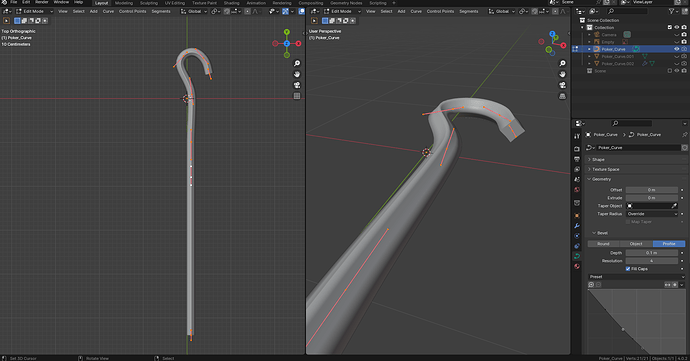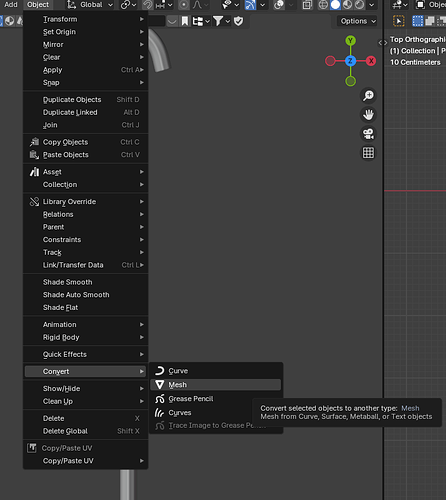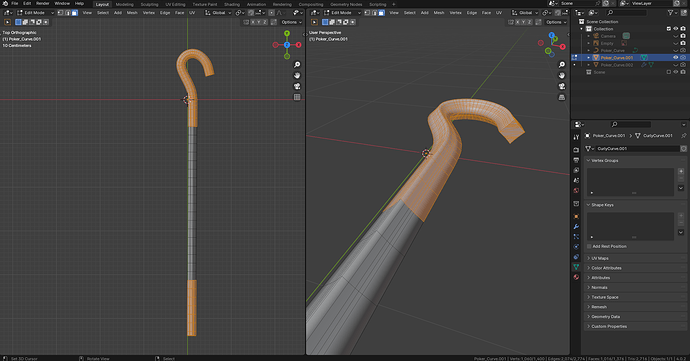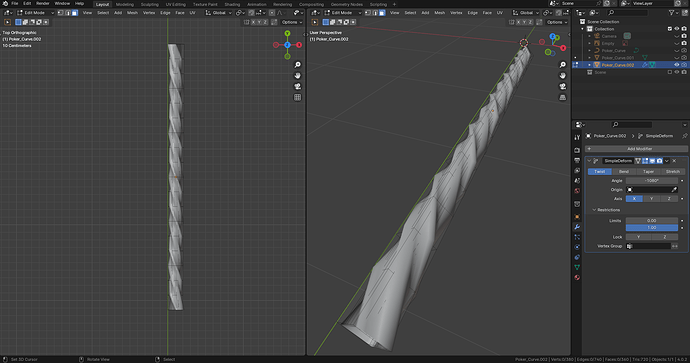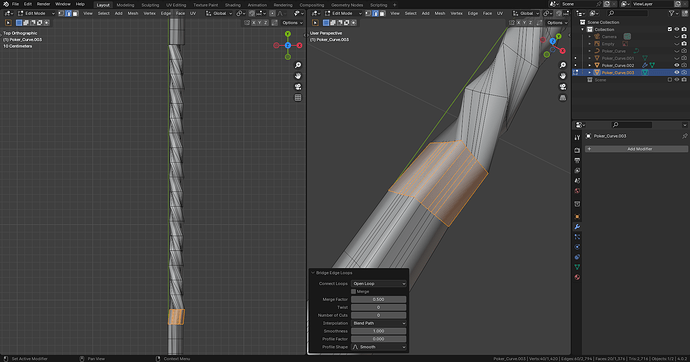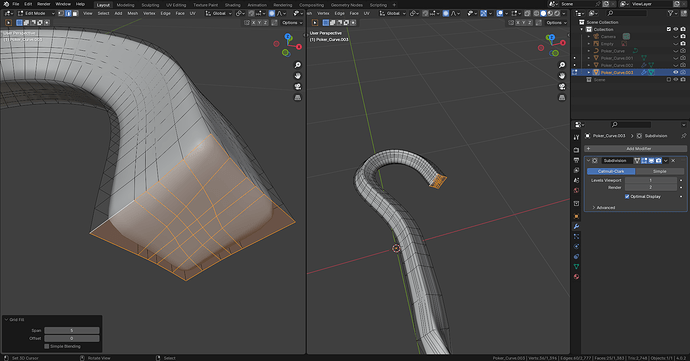Hello everyone!
I had a lot of fun modelling this iron poker. The challenging part for me was modelling the twisted middle section. All in all, I’m quite happy with the workflow I’ve worked out and maybe someone will enjoy modelling it and possibly improving it? That’s why I’m sharing a commented sequence of images as well.
…Oh, and even if I’m not going to go into the texturing process, it’s a matter of great particular concern to me to name the sources of the textures: Wood and concrete textures are from Poly Haven and Blenderkit (the poker material can be found there as: ‘used cast iron’ from ydd 3D)
Happy blending! ![]()
![]()
Here’s my result:
And here we go with the workflow:
-
To start your creative process, search for a reference image (“iron poker” is a good search term to start with… There are pokers in all shapes and sizes. Inspiration en masse!
 ).
). -
When you have found your reference image, go to Blender and add a curve (“Shift A” =>; “Curve”)
-
In the curve properties, choose “Bevel” and “Profile”; set the profile to your liking and start modelling your poker.
-
Duplicate the curve (for safety reasons) and then select “Object” =>; “Convert” =>; “Mesh” to convert the curve to a mesh (This step cannot be undone afterwards, so I recommend working with duplicates here and later.)
-
With the new mesh selected, go to edit mode (aka press “TAB”)
-
Select only the part of the mesh that you want to twist and create a new object by pressing “P”.
-
With the new mesh selected, go to the modifier tab (wrench) and add a „SimpleDeform“ modifier. Twist to your liking.
-
Join the to seperate meshes by selecting both and pressing „J“.
-
Use “Bridge Edge Loops” to connect the parts of the two separate meshes.
-
Fill the two open caps of your poker mesh with „Grid Fill“; adjust to your liking
-
In edit mode, select the bottom part of your poker mesh, press ‘S’ for scale and ‘O’ for proportional editing and create a pointed end (use the mouse wheel to select the range of influence)
-
Finally, don’t forget to add a subdivision surface modifier to your poker…