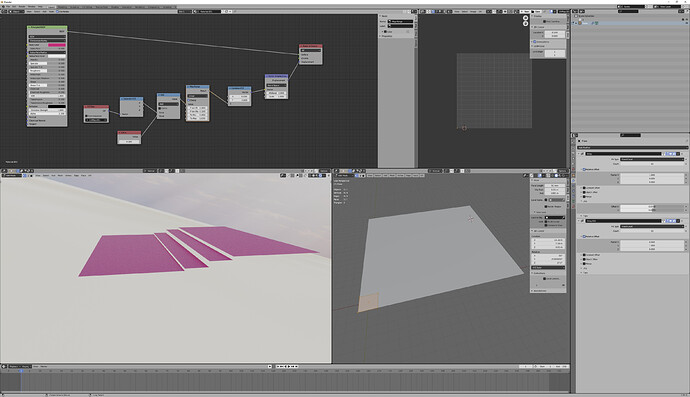Hello everybody, I can’t manage to find an answer, and not for a lack of searching… How can I animate an array to get the same result as in this video at 29seconds for the roof tiles for example.
In cinema 4D I used to use an shader effector and it was fairly simple… Any similar tool in blender?
https://youtu.be/1hLBCOlptq8?t=29
Here’s where my researches got me, I can manage to animate an array through an empty object : meaning animating the parents, and then the children of the array throught the empty. Needing to synchronise to animations… Possible, but not really efficient. That’s for arrays… If you have any other means, please let me know…
Now, for applied array, I’m stuck ahah. The only things I’ve seen would be to separate every islands into separate objects, put them into their own collection, and animating through an ID Key… I guess it’s ok, but for one, I think it messy, let’s say I have a roof with thousand tiles, I’m gonna find myself with thousand of separate objects… And second, for example, I have a porch, made of planks but for one reason I don’t understand, it “builds itself” from one hand, and then jump back to the other end, like a wrong order or something.
2021-02-10 14-34-49.mkv (1.8 MB)
So in the end, is there a way to achieve this for MULTIPLE meshes into ONE object? I’d like to achieve exactly the same thing as in the youtube video, in the same exact architectural context… Roof tiles, brick wall, log walls, planks etc…
I’m a noob by the way, especially when it comes to animation nodes…
I appreciate your help, thank you