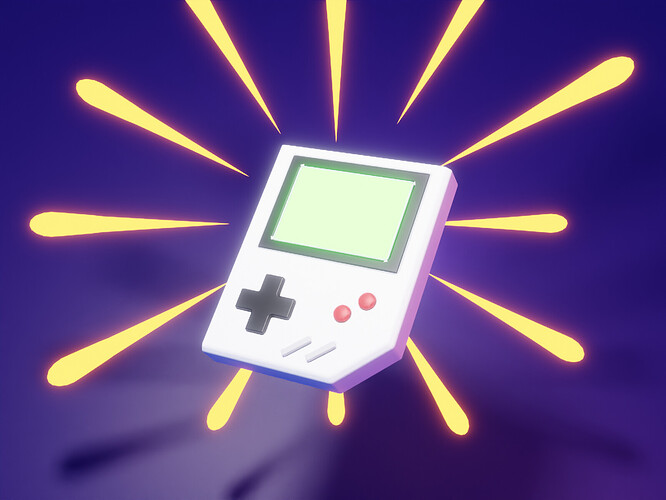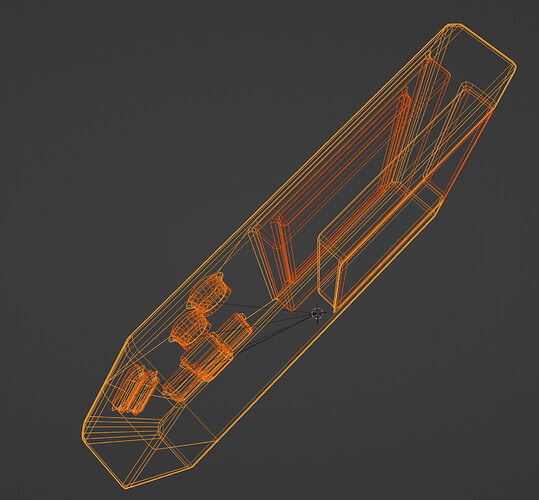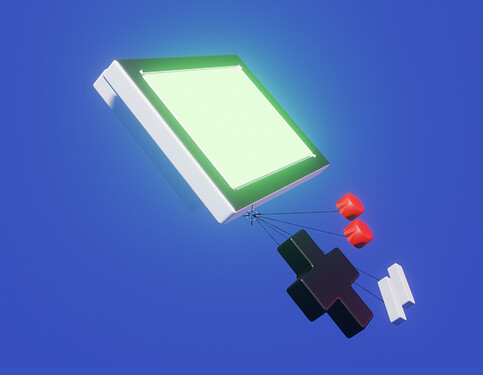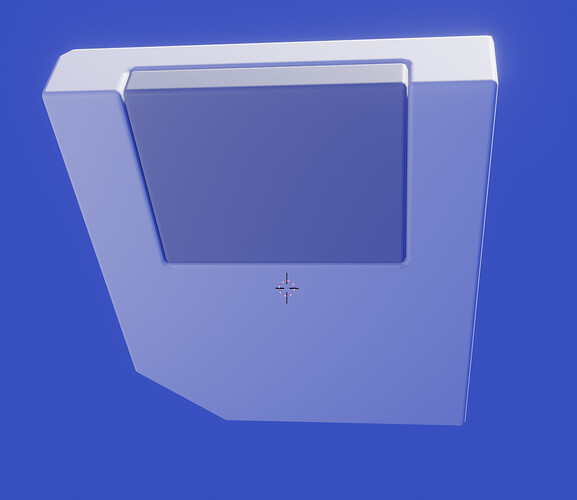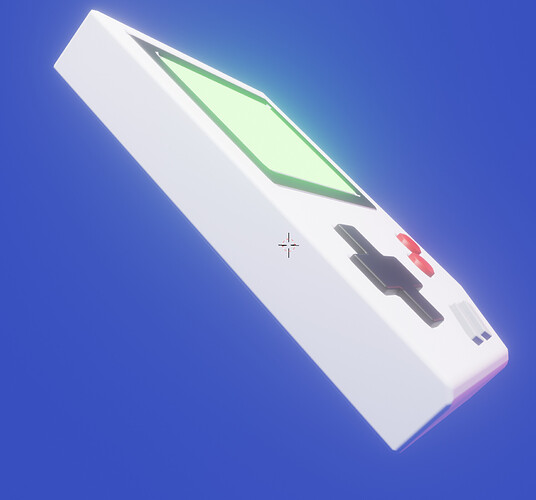I built this game console from scratch following the excellent tutorial by Roman Klčo on Polygon Runway YouTube channel.
Here is my finished animation:
I actually found this simple tutorial to be quite taxing, as it introduced new concepts to me and Roman goes quite fast though the tutorial. Despite a lot of rewinding the video, I appreciated the learning challenge, and I certainly learnt a great deal about using Blender, and am feeling more confident as a result.
Bool tool addon
The tutorial uses 2 addons:
- Bool Tool
- Add Mesh: Extra Objects
Bool tool is a fast way to make intersections of objects, cutouts, and splits. Initially it was quite confusing as it adds modifiers to objects, creates duplicates of objects. My initial attempts led to quite a lot of really messy meshes, mainly through misguided attempts to alter the mesh in Edit mode to resolve problems with the Boolean mesh geometry. I had to spend quite some time making and remaking the console body before I fully understood exactly what was happening, and being able to keep it clean.
A clever trick
There’s one VERY neat trick to duplicate objects around the 3D Cursor. Take one object, move the object Origin to the 3D cursor. Then ⌥ D makes a linked copy. R sets rotation around the Origin/3D cursor. Then ⇧ R makes a duplicate that is rotated relative to the last object. Clever!
Render
I was able to really compress the Cycles render time by taking the Noise threshold to 1.0. I’ve never been brave enough to take it this high, but the results are fine, and reduce the frame render time from 8mins to 11secs.
The tutorial sets a 4000 x 1200 resolution, which in hindsight is a bit weird, and gives an unusual aspect ratio. Next time would be better to aim for square, or 1920 x 1080. So always think of the end result before starting!