I made a little thing with Geometry Nodes to animate through a spritesheet:
Really simple here, just loops by default and always starts on frame 0
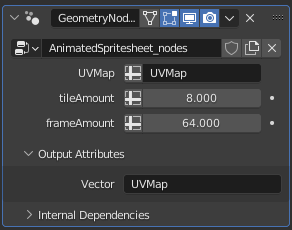
tileAmount = amount of frames across the sheet
frameAmount = total number of frames in the sheet (in case the animation ends before the end of the sheet)
You then obviously need to use the output UVMap in your material
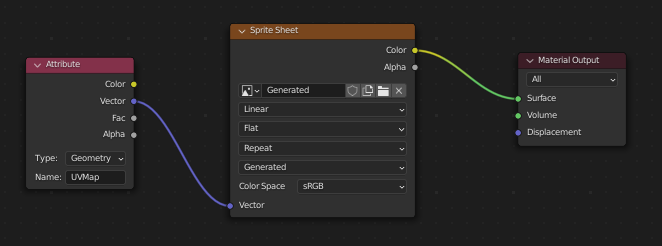
See it here looping through a generated material

Currently, spritesheet must be square, frames must be square, and frames evenly spaced. From TexturePacker use “Grid/Strip” and force to a square (not rectangle).
Here’s the .blend if anyone is interested:
animatedSpriteSheet.blend (1.7 MB)
