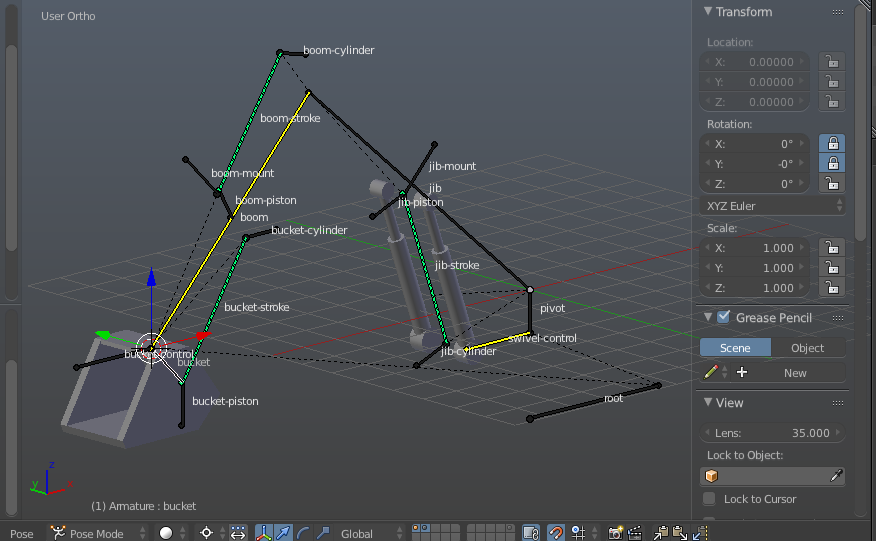I am in the process of animating a hydraulic excavator. I have looked at several different videos, looking at how the arm axes of a hydraulic excavator is controlled, and I have come to the conclusion that the hydraulic pistons are controlling the arm mechanism. However, If I am right, then all of the video tutorials that I have watched would be wrong, since the instructors are setting up their rig for the mechanical arms to control the hydraulic pistons instead. This sounds confusing to me, as I would think the rig should be setup by adding a stretch-to constraint on each arm axis to their corresponding hydraulic piston. The animator would then scale each of the hydraulic piston bones, which should rotate each arm axis. However, this did not work, because scaling one of the piston bones back and forth causes its corresponding arm axis to rotate in the opposite direction. I have tried several other methods with no success. So I am asking for your opinion to which is the best way.
Use an IK chain for the arms and either Stretch To cons for the piston stroke bones or use a stretchable IK bone. Then you simply put the bucket where you want it to move the rig. IK means inverse kinematics, you are driving the rig backwards to real life.
Cheers, Clock.
In real life the pistons drive the arms, in Blender you make an IK chain (INVERSE KINEMATICS) then the arms drive the pistons, or to be more precise, the bucket position drives ALL the arms and the pistons follow.
This doesn’t alter the way you rig it - though it just messes with your mind…
There are hundreds of excavator rigs out there, if you get stuck, just yell and I, or my good friend Danpro will point you in the right direction.
Cheers, Clock.
EDIT:
Here’s one I did a long time ago - quite an interesting mechanism!
… and all done with one IK chain for the digging rig.
“What does ‘physical reality’ have to do with anything? This is CG!” :yes:
One of the best bits of conventional-photography advice that I ever saw was: “Look at the Light.” Disconnect your vision from regarding what the scene “is,” and look very strictly at how the Light is playing across it.
In the case of CG rigging and animation, how an object appears to move. You “cheat the shot” at every conceivable opportunity, always looking for a simpler way to “get to the desired arrangments of pixels” in a “convincing” (that is to say, the viewer has no reason to reject it …) way, in the quickest and dirtiest possible way that will allow you to reach deadline maybe with room to spare.
You rig a mechanism by moving the driven-object directly … for one very-simple reason: “because you can.”
It doesn’t have to be real. It just has to look that way. Important difference.
@Sundialsvc4 - wise words from you as ever! :yes:
Here is a simple digger rig - I have only added one set of pistons and a very crude bucket, after all we are learning rigging here not modelling…
Here’s a picture, I like pictures:
To move the digging rig - just grab the “bucket-control” bone - anywhere in X, Y, or Z or any combination thereof. You will see that this rig automatically rotates the swinging frame of the digger as you move the bucket around its pivot point.
To rotate the bucket, for dumping, etc. - just rotate the “bucket” bone, I locked all bar the appropriate axis.
To move the whole digger - just grab and/or rotate the “root” bone.
You can add the rest of the arms and hydraulics yourself and then assign the various bits to the bones - work it out from what I did. :eyebrowlift:
To make Posing easier, turn off bone layer 2 so you just see the control bones, i.e. “root” “bucket-control” and “bucket”, these are on bone layer 1.
Any questions, just ask Danpro. :evilgrin:
Cheers, Clock.
simple-digger.blend (528 KB)
PS. I am not normally this generous… 
No, sorry I was talking about a rigged/animated excavator. A real one would be driven by the pistons, a rigged one would not. Only the end point or bucket would be animated in 3d. (Depending how it’s rigged.) Everything else is automated to look like the pistons are driving the joints. You can see the advantage of moving a single object (the bucket, or more specifically, a control bone in an armature that controls the bucket) and having everything else just work behind the scenes to make it appear real.
Clockmender and sundial have made some good points. It’s all about faking the real movements. I know it can be a bit tricky to get your head around that at first. I know it was for me.
Good luck!