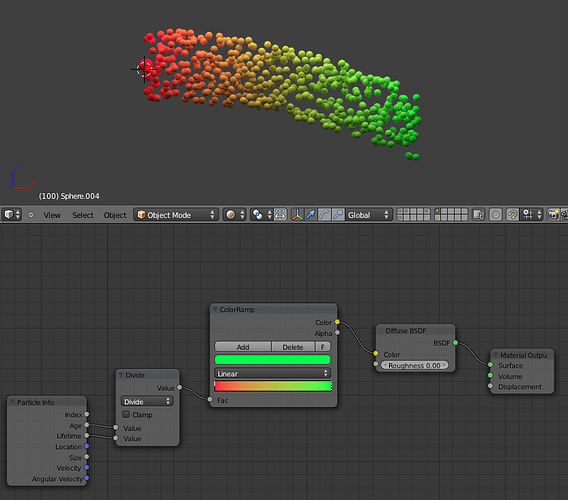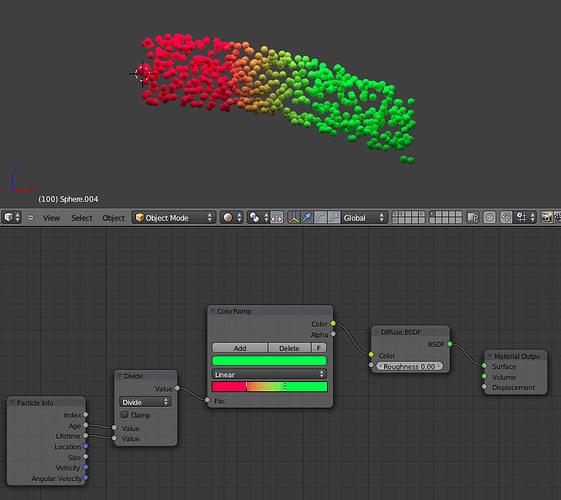Hey BA,
It’s been a long time since I’ve been logged in here, I must say the design changes are beautiful!
More to the point, though, I have been having great difficulty finding information about my problem, so I turn to the community in hopes someone can point me in the right direction. I will admit, I am still learning the ins and outs of the 2.5/2.6+ series, so I hope this is not a dumb question. I don’t even need a full explanation if someone could point me in the right direction documentation-wise. I may just be searching the wrong terms?
In the case of this project, I am animating arrows showing the path of fluid through a water filtration system. To do this, I have multiple particle systems emitting a single arrow object along various curve paths. I am trying to have the arrows turn from red to green as they pass through the filter. I do have it set up so every arrow passes through the filter object at the same point in its (particle) lifetime, but I am stumped as to how to make the emitted object change color at that point in its life. If I animate the color of the actual object, they will simply change to green arrows after a certain time globally, not lifetime-based. Am I missing something obvious?
Just to be clear, I do understand how to do this with the actual particle emitter, but that material seems to have no bearing on the material of the emitted object. Normally, I’d just duplicate the red layer, mask the puppy out in After Effects and hue-shift the difference to green, but the angle of this shot makes it somewhat prohibitive to do that effectively.
Not sure how many posters here are from back when I last logged on, but hello to those of you who are (and my buddies - is Kbot still around lol?), and to all the newer Blender artists that have come along since. I appreciate the help and guidance and wish you all well!