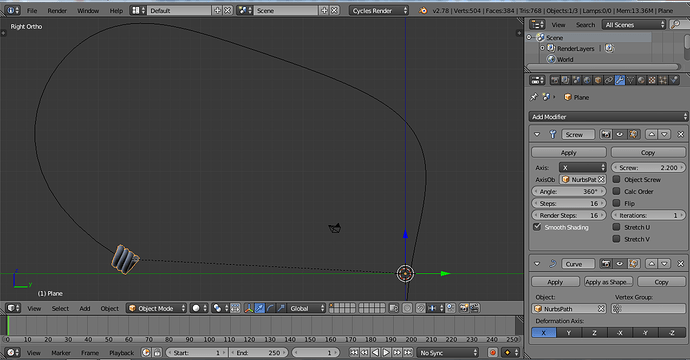Hello, I want to make a rope that gradually grows in length while it follows a path, but I can’t figure out how to animate the screw interations. For instance, I need 0 interations to frame 0 and 100 to frame 100. Anyone has any ideas?
Hey, right click on the screw modifiers ‘iteration’ box @ frame 0 or 1 and choose ’ ADD KEYFRAME’ then go to frame 100 and increase the ‘iterations’ till it fits your curve & insert another keyframe. It will be choppy when you play it because it adds another whole section as time goes by. You are probably looking for a smooth animation so I don’t think this method would be helpful…unfortunately I do not know a way to accomplish this. You should move this to the ‘animation or modeling’ section.
Thank you so much, it was such a simple thing and yet I couldn’t find anything. You’re a life saver.:yes:
ps. i dont know how to move it to the animation section, and asked a moderator for help.
Moved from “Technical Support” to “Animation and Rigging”
Hey;
After some experimenting with this I think I have come up with a solution. ‘Screw
modifier’ will not be used, so here is what I came up with. The curve you use for the
‘rope’ length will need a ‘Bevel Object’. I used a ‘Curve Circle’ & in ‘Edit’ mode I
duplicated it 3 times & rotated them to form a triangle shape, that gives you what looks
like 3 pieces, to get it(rope) to twist you will have to select all points but 1(end) in
‘Edit’ mode, in the ‘transform’ panel(N) at the top you will see ‘Tilt’, increase that
value till you like. De-select the closest point near the 1 you didn’t select & add the
value you used the first time again & keep doing that till you get to the end. What you
end up with is a twisted rope - now to animate it, go to the ‘Object Data’ panel of the
curve & look for the section ‘Geometry’ => ‘Bevel Factor’ => ‘Start’ & ‘End’, animate one
or both settings. This will give you a nice smooth animation.
Wow, thanks for taking the time to research my topic. I will definitely try what you said, I didn’t even imagine doing something to that scale. Thank you.