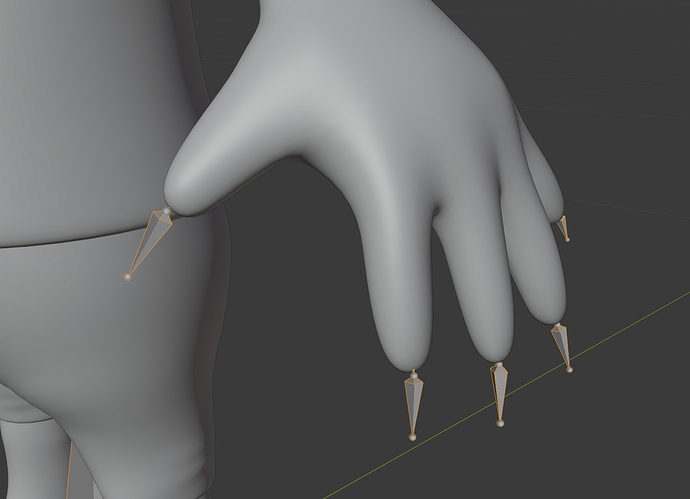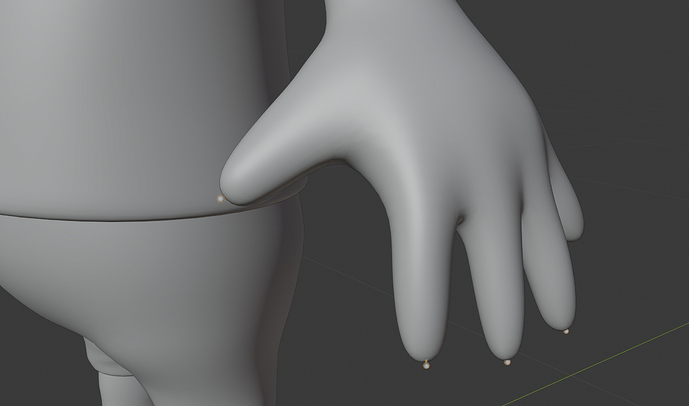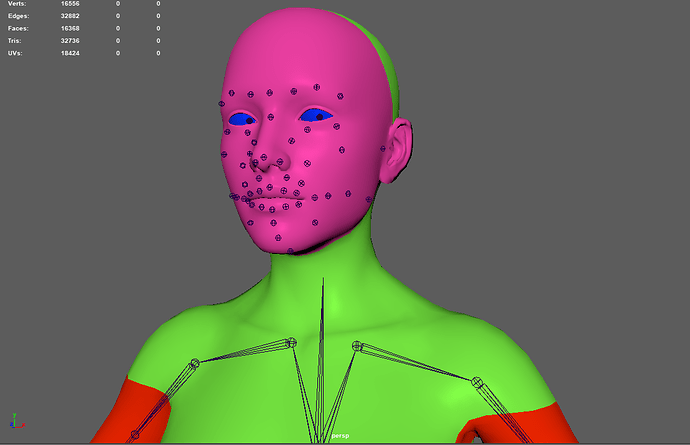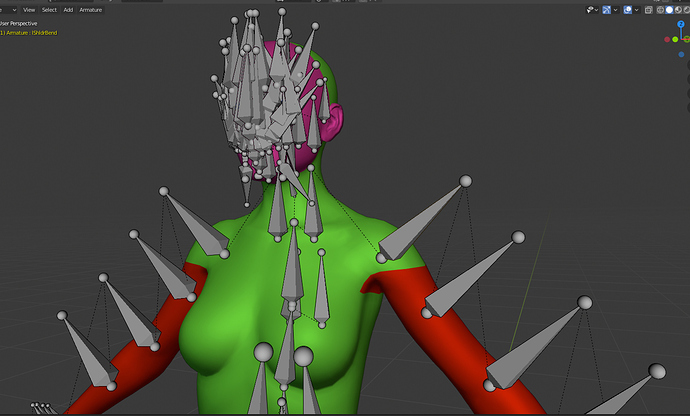There was this big fuss last year, about 2020 being the “animation update year”. Well, it’s the end of Q1, and nobody seems to talk about it, no plans are being presented, Blender is still unusable in any animation pipeline, that involves importing > modifying > exporting assets, so using it in any bigger game doesn’t make any sense now. None of the so called “Big Projects” really matters, or changes anything for a technical animator. And while I have to make some decisions about my next project, I have to ask, whether “Animation 2020” is happening at all.
For now the biggest thing that is happening in that regard is some optimizations so the playback is smoother, at that time it’s still in profiling phase and planning. So patch and improvements should follow in a few mouths.
Indeed there isn’t other projects planned right now, I guess devs will focus mainly on performances before going into other issues or implements better tools for animators.
From what you say I’m not sure said tools would help you anyway…
Quite simple changes, tbh.
-
Make the armature usable, so that it doesn’t look weird when many joints aim in different directions. Ideally I’d like to see the bone system as series of nulls with double transformation matrices (one for orientation, one for local transforms), no unnecessary tips, bodies etc. Getting rid of the armature object wouldn’t hurt either, but I know there’s some problem with Blender’s code structure, so I can work it around. The key thing is to be able to constrain bones to external objects, so I can separate the rigging logic from the armature itself.
-
Animation clips import/export. If I export multiple MoCap takes from Motionbuilder, I’d like to see them all, organized somehow in the NLA editor, ready for retargeting to the main rig.
-
Yeah… there was a “3”, but I think I can live with Animation Nodes for now.
You can constrain bones to objects, but indeed it’s not how it’s supposed to be used mainly.
I think Animation 2020 (if that’s still ongoing) is about to provide better tools for animators : ( fast playback, better interface to animate ( Pixar’s boneless rigs), interactive motion trails , animation caches ect…) .I don’t think it’s about changing the bone or animation system . Or I don’t think it will change something for riggers or how animation is handled in a broad way.
But as you said, no plan/design yet beside faster playback, which is a show stopper for animation anyway…
Isn’t that something that can be handled by a python script ? or does the NLA has an issue that prevent to import all the clips ?
What does this mean exactly ? How does an armature with many bones pointing in different directions look weird ? Can you show a capture of such a situation ?
Right now this is pretty much how it works : pose bones are zero’ed out which means they effectively have a “virtual parent” that sits in the same place. If this is not what you meant, please bring further explanations.
- Nevermind I get it ! you mean have rotations happen before translations ? unfortunately we don’t have a say in the transform order in Blender.
What are those ?
Why do you think getting rid of the armature object wouldn’t hurt ? What does this entail in your mind ?
Cheers,
Hadriscus
The armature object becomes and arbitrary root when you export to game engines.
It is particularly problematic when exporting to Unreal Engine if you want to use root motion. There are some addon scripts and ways to work around it. But it would be a lot better if you just export the skeleton as it is, without it creating an extra root.
Also in Blender (I mean in any application) it really is unnecessary for an armature to be an Object. Now there might be an advantage somehow I don’t know of. But from a user perspective it sure seems arbitrary. In other apps you just make a bone, and that is an object by itself. So you start with a root and built up from there.
Regarding some of the points about bones pointing in a direction, that is symptomatic of Blender using a Bone system, not a Joint system. In a joint system each bone is simply a node. In a Bone system a Bone has a head and a tail. If you are not using Bendy bones then that shaft between the head and the tail as well as the tail is really not useful in rigging. Or let me rephrase that. It might be useful in how Blender works, but it is not used in other systems like Maya and MotionBuilder. (.fbx)
In a joint system if a joint is parented to another there is a display showing the connection which makes it look like a bone. But it isn’t.
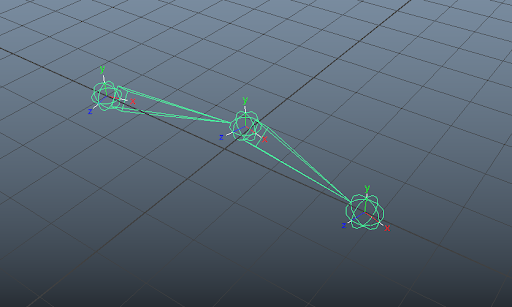
This is why you have the option to turn off “Add Leaf Bone” in export options from Blender .fbx. This will remove the arbitrary tip (tail) on bones that have no children.
With and without leaf bones:
However, when you import an fbx, Blender tries to add back the tail nodes. And because Blender has different orientation system, by default anyway, when you import the bones they will be oriented 90 degrees away from the Z direction of the bone.
So you get something like this.
These settings should prevent this:

I will test it shortly.
So the one on the right is the best I could come up with using the import settings on the left. The one on the left using the default setting of nothing checked. Other settings altered the animation.
The Rigging & Animation modules lack experienced developers to take care of, they need at least 2 additonal full time developers and the goal to where it should go.
The focus right now is on general performance according to the blog post including animation playback, also there is everything nodes which might touch some rigging parts in the future… Animaton 2020 is not going to happen at least for few years, it was just a buzzword.
The 2020 will be for performance improvement in edit mode /undo system and animation playback !after solving this issues then they will focus on other things like better animation tools !
Richard_Culver pretty much described the problems for me. Thera are some more annoying examples (like joint based facial rigs), but this is pretty much the idea.
Oh alright. Too bad nobody presents it so clearly, you know, there are people actually making money with the software. Well, Houdini it is then. Thanks for the replies.
I am curious why Houdini over Blender because of lack of proper (or rather more universally compatible) animation/rigging tools in Blender?
Because you mention doing this for a living. Why would not Maya be the first choice?
Or is Houdini the next best option, for not wanting to use Maya for example? I know that Houdini got some improvements to rigging and animation, but why is this the better choice for you? I am wondering not as a challenge of course at all. I mean as in, I understand how choosing software is often a process of trade-offs.
So what is the trade-off for you with Houdini?
My animation and rigging preference would go like this:
Maya
Blender
Modo
Maybe something else like Houdini…
For VFX it would be
Houdini
Maya
Blender
For modeling and most other things right now it is
Blender
With Maya as an augmentation for certain things such as…
Retopo
Xgen hair guides to Unreal (stiil untested but planned)
Cloth Dynamics
Don’t get discouraged things could change quickly if some big Studio joins the funding or some passionate Dev shows up like it happened with the sculpting.
As a big project like what Ton have suggested then realistically would take a huge amount of time to develop, no matter what.
For now it’s just an idea because there isn’t enough resources to allocate that’s why it’s not well presented.
Well, Maya is the tool I work with for years now, however I’d like to make my own game in my spare time, maybe go freelance as well. Maya’s price tag makes it unreachable for me as an individual.
Why Houdini? Well, the architecture of this program makes it an excellent rigging tool as it is. You can easily calculate vectors, compose matrices, create subnetworks, write custom nodes without millions of lines of boilerplate code (I’m looking at you, Maya). Just give it a proper bone system (which it has) and a working FBX import/export (which it seems to have), and it’s almost ready to go.
Now, to address the rest of your choices:
Blender - lack of pipeline integration, weird armatures,
Modo - yes, Modo is cool as well, it lacks nonlinear animation however.
You can have one action per armature so it’s easier to append between shots. I don’t know if it’s still the case but some time ago this what quite tricky with Maya.
For now it’s also how it works with modifiers (one object deform another) like lattices ect…
Of course it can be make different like not having an armature object, but a group of bones object that form an armature. So maybe that will take the best of both world.
As I’ve nearly worked only with blender for many years, I don’t see why it should be different. Of course I understand that switching between softwares that uses different systems is problematic…
Isn’t just import/export between software that needs to be improved ?
Isn’t just import/export between software that needs to be improved ?
Well, this is the most problematic thing I’ve experienced. Grinding through it was annoying enough to put Blender aside many times in the last couple of years. Of course, a proper node structure would be great too.
And there is one more thing. It’s called Human IK. This tool comes from Mobu and is used so widely by every damn mocap animator on the planet, that I can’t understand how didn’t anyone come up with the idea of replicating it by now.
Ok ! Thanks for the explanations !
As BlenderFundation is focusing mainly on hand made animation for short-film / feature / series, it’s understandable that they don’t focus much on game workflows.
I guess they know the issues but they have other general stuff to work on for now. I guess these improvements have to append from the community , like what is done now with sculpting. In fact much of features are added by the community and devs focus mainly on refactoring and performances issues, all the stuff that is hard to implement by someone alone outside the dev team.
As BlenderFundation is focusing mainly on hand made animation for short-film / feature / series, it’s understandable that they don’t focus much on game workflows.
If this is really the case, then it’s plain stupid of them. They can never compete with the vfx software already adopted by the few studios on the market, and the game industry is where Blender is already booming. Nearly every darn studio in my country has a blender artist in it (it’s proven to be the best in modeling so far). Some of the indies even completely rely on Blender for modeling purposes. The first thing BF needs to do discuss is their priorities, in my opinion.
To further address the everlasting armature problem. This is how a basic bone-based facial setup looks like in Maya (head parent bones hidden for clarity):
Now this is the exact same rig in Blender:
And no, changing the bone display doesn’t help a lot. Automatic orientation on import is not an option either, while you have to preserve the original bone orientation, coming from the game engine/other 3D package in the pipeline.
I agree there would be some work to do to get good import, would is this for a game engine for for another non game application.
Cool. Appreciate your answers. Why not Maya Indie by the way?
But yes on Houdini. Totally get it. 
Alright thanks for the explanation, I can see better why it’s difficult to use with game engines (I have no experience with game engines). Looks like a classic fbx problem though, fbx being another closed format and all that… that being said autodesk are not about to open it. Have you guys tried exporting to collada ?