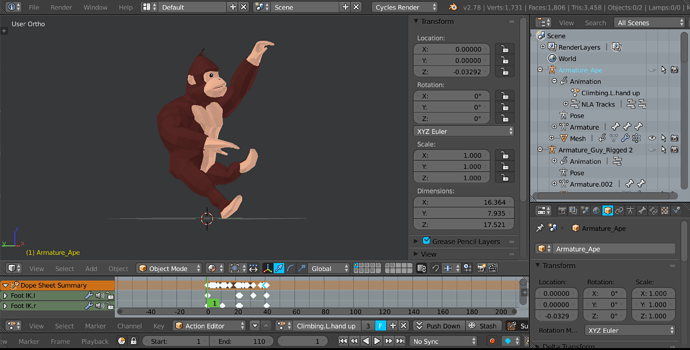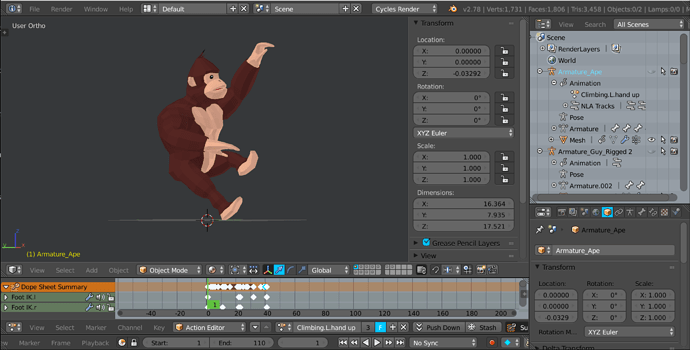Hi, I’m having a problem with some of my animations. My main character is an ape climbing a building. On frame 1 of the animation, the left leg gets distorted (see image). Not sure why this is happening, I did not design it this way. As an easy fix, in the Timeline, when I click the button “jump to first frame in fame range,” it always fixes the problem and the leg returns to the correct position as I designed it. However, when I export the model and armature as FBX and import into Unity, this glitch appears in Unity on the first frame of the animation. Any advice on how to fix this would be greatly appreciated. I’m happy to send the files via email ([email protected]). Thanks!
Im not sure if its going to help but i’d try adding keyframes for all bones on the first frame if you don’t have them there already
Hi, yes I just checked and I do have keyframes on the 1st frame for all the animations. Not sure why this glitch is happening with the legs. I posted the link to download the Blender file. Any help at all would be greatly appreciated!
I can’t reproduce the bug in blender. It maybe about different blender version. I see you are using 2.78. Try maybe 2.79 or 2.8 beta and see if it is fixed there.
If the problem is still there you can try baking the animation of IK bones, as it seems the problem is with the pole target. You can also try to parent pole targets to master bone instead of feet as there is dependency cycle right now: Target is parented to bones that are controlled by target.