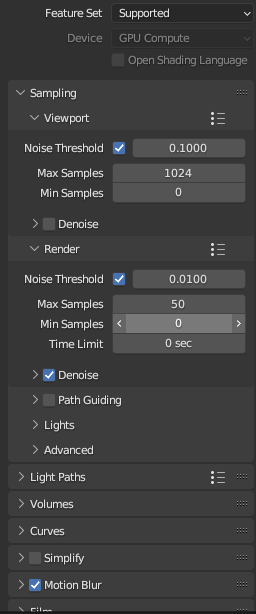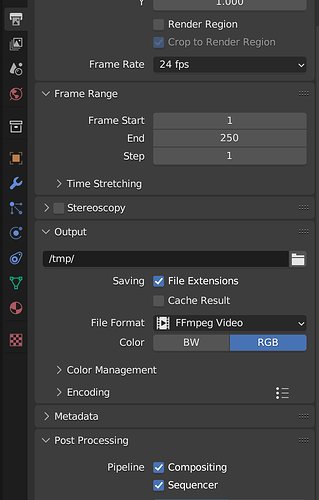Hello Blender community, I’m new to animations and I just finished my second animation, but I have a problem when I press the ''Render Animation" Button, it only renders 1 picture/frame and when I open the file to where I saved it, it says “File isn’t supported or file is corrupt” that kind of stuff. Is anyone able to help me render my animation (video) please? Thank you!
What are your render settings? Are you getting any error messages in the render window, ex: System out of GPU memory?
If you want to share the file, I’ll take a look at it.
These are my settings, one thing I suspect after leaving it rendering for 20 mins is the Max samples, should i just set it to 400 which is the whole amount of frames in the animation?
I don’t think so. The number of samples has nothing to do with the number of frames. I believe the most important settings to look at at this point are the output settings. Here is where you choose your animation file format and video description codecs.
Also the frame range, of course, it defines in what frame your animation render starts and ends.
![]()
here is the file, you know better than I do, I just want to finally be able to watch the animation, it has been hours, thank you so much for the help.
I don’t know what you are doing wrong. Here it’s rendering perfectly. The only thing I changed was the extension that in your file you did not put in the output file name. It’s playing even before rendering the whole file.
One piece of advice, when you answer someone here, use the reply icon so we can see that you said something. I didn’t see your reply before because you didn’t answer anyone on the topic.
I made a test here excluding the extension on the output file and it still renders perfectly.
I’m sorry, I’m new to this. The problem wasn’t the file, it’s my pc.
Sorry to hear that. I hope you can find a solution for that.