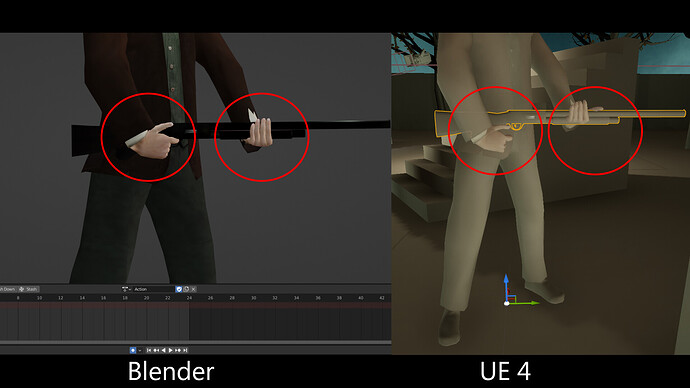Hi this seems more of a blender issue but I was wondering if anyone had a solution for this.
I have a character rigged and animated with Blenders Rigfy control rig, tp aim a shotgun weapon. At one point I had a constraint on the characters hands so that the right and left hands would keep position while keyframing the animation. While the root of the Shotgun weapon was set to the Handgun_IK of this character to keep the animations in synch with the character in Unreal Engine.
As you can seen when I export the animation the hands are in the wrong position. There are no longer any constraints or anything parented between the Shot gun weapon and the character rig. Yet in Blender the animation looks as it should but when I export this is the result. I know it has nothing to do with UE 4 import options because if I export the animation from Blender then import it back into blender the hands are already out of place.
I have tried this process starting over with key framing the animation from scratch a few times now and this is always the outcome. Anyone have any clue as to what is going one here? Thanks.