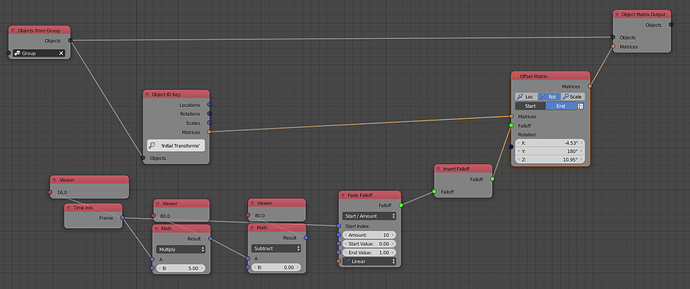Will do. Thanks!
Molecular addon + animation nodes + python script
fixed already…
I get the last error in 2.78/2.79rc1 and 2.79rc2 
hi
I’ve to make a randomly rotating cube for one value.
This is my visualization, which I would like to get.
[video]https://media.giphy.com/media/3ohhwtjCLmHZGj8U6Y/giphy.gif[/video]
It is very important that the end of 1 positive or negative value.
I need some hints on how I could go about it.
I made such a graph but I do not have enough control over it.
https://www.dropbox.com/s/ebbk1g290v2zqoi/TEST_rotation.blend?dl=0
Try this quick solution:
I bet there are more efficient ways to achieve this, but this is doing the trick
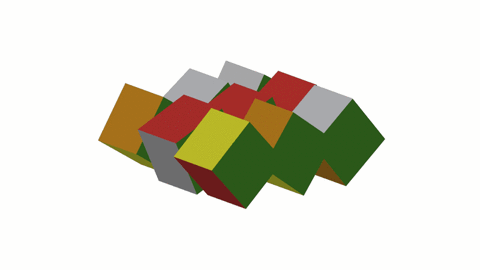
Hi, I’ve been watching this tutorial;
but now I’m wondering if I can let the empty stay put at his position and move the ‘matrix field’ from point A to B and get the same effect?
thx.
The Translation Matrix Node did the trick.
@Printer Killer
Thank You very much. That is very helpful. I did not write that it is important to use the existing boxes. Because in the end I would like to use not even squares.
I should manage it, so thank You very much once again!
Have you seen this knitting using AN ?
Friends I have a problem with the addon Animation Nodes. Help me to configure them correctly, which I do not. There are no keys in the animation of the nodes. When I render the sequence I get a bad animation, in the viewport everything is fine. My project is burning)))) time is short.
https://drive.google.com/open?id=0B_7TO-dGh15IVFVxVjhpdGpqT2s
@x2me: that is really weird. Can’t really explain it yet. When I render your file everything seems fine. (although I had to modify it a bit to make the render faster and replace some textures with colors because textures were not included).
How exactly did you try to render this, just by pressing the Render Animation button?
As a quick solution I suggest you to make a copy of the file. Inside that copy bake the animation to keyframes (in the Overview panel on the left side of the node editor). When that is done, deactivate Auto Execution for all your AN trees.
Jacques Lucke thanks for the advice) I’ll try to bake the animation.
I do not have experience with node animation, I thought I did something wrong, I thought I did not use the nodes correctly. Render through a network render, on three computers. button Animation on network.
@x2me: ahh okay, it is very likely that the problem here is the combination of network render and Animation Nodes. When you say “a network render”, what do you mean exactly?
Hello
I have python-3.6, and want to try compile AN
How to do that?
Thnak you.
This forum is the wrong place to talk about how to compile AN. Please create an issue for that on Github.
Also you definitly have to provide some more information like what OS you use and what Blender version you use (also which Python version runs inside your Blender build)
Here is how compilation works on windows: http://animation-nodes-manual.readthedocs.io/en/latest/dev_guide/setup/windows.html
I cannot use Animation Nodes 2 in my computer. Blender says I have other version and I have to unnistall, but I tried almost everything without any success. I need help guys…
I just delete the plugin from the addons folder and still says I have another version. I tried to install and unnistall blender 2.79 and I still see all the addons I’d installed, included animation nodes. I don’t know what to do.
OS?
if W, also check in your roaming folder