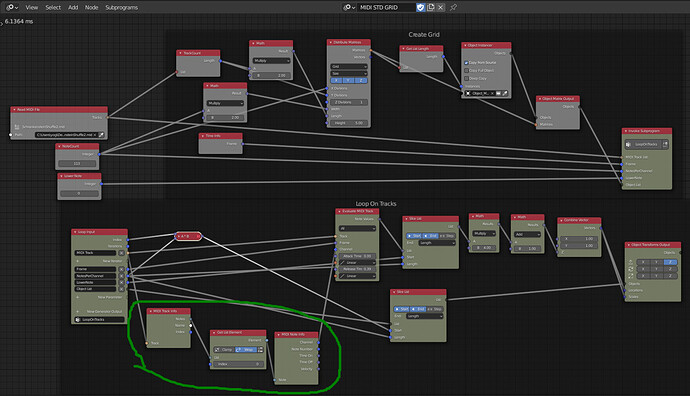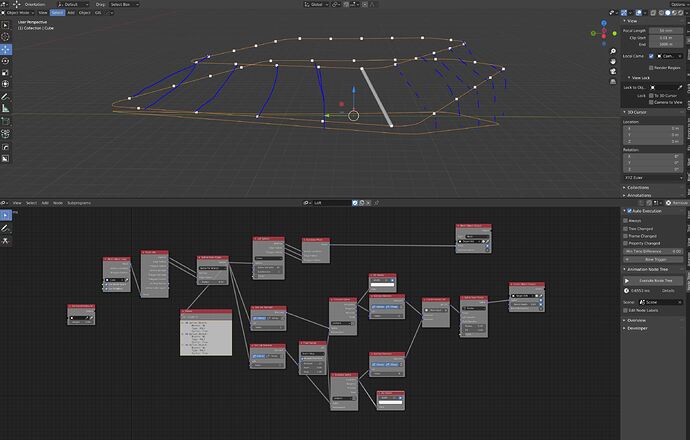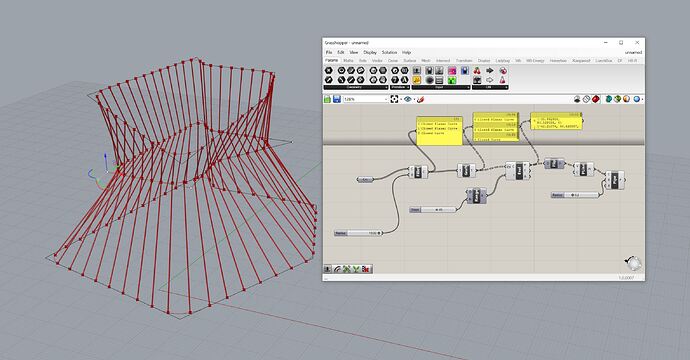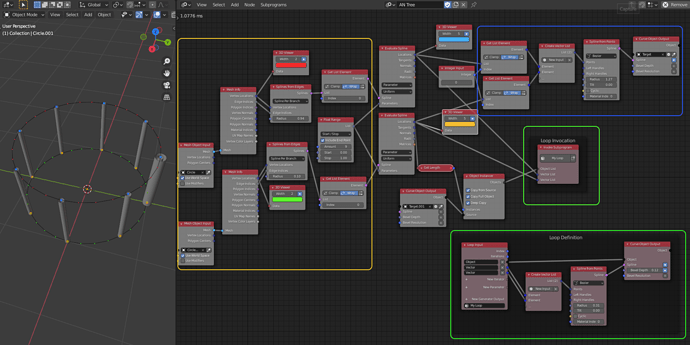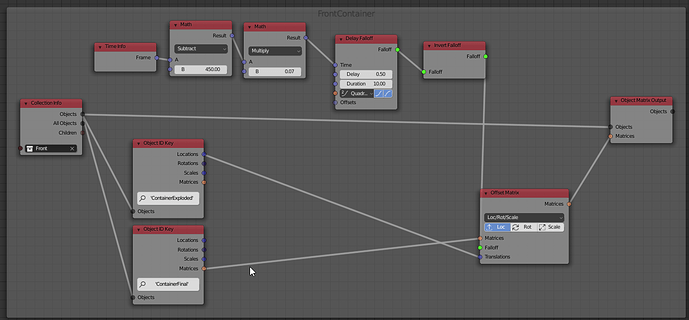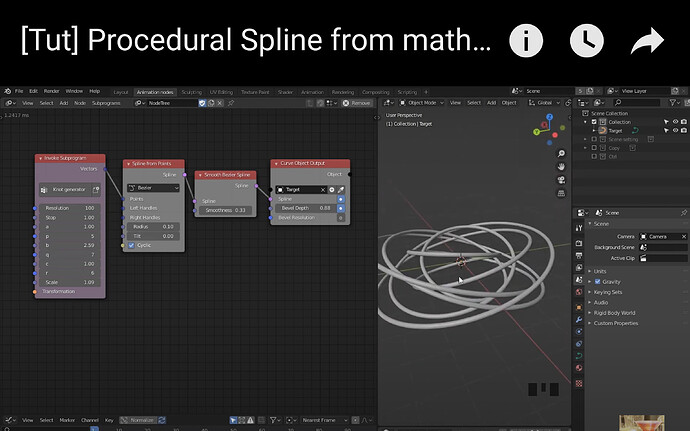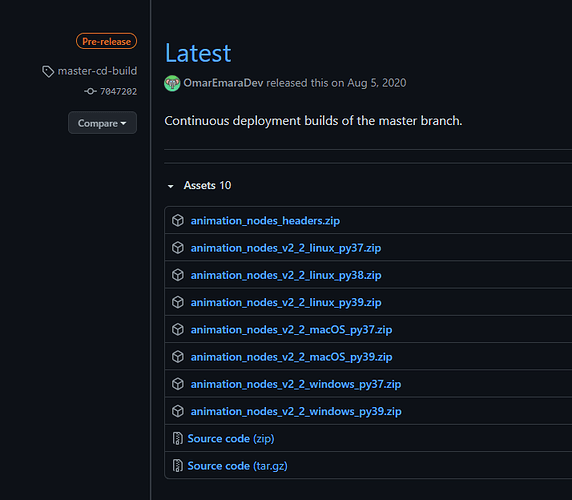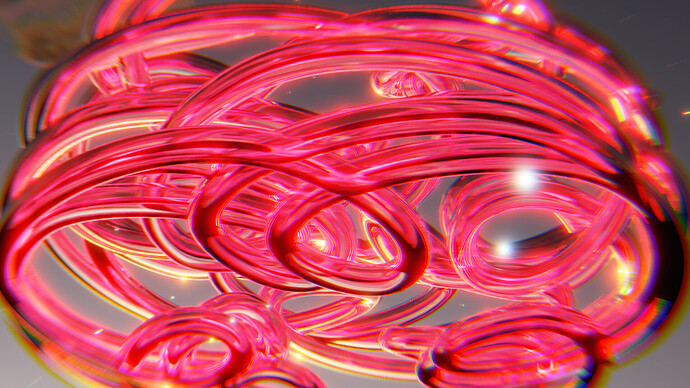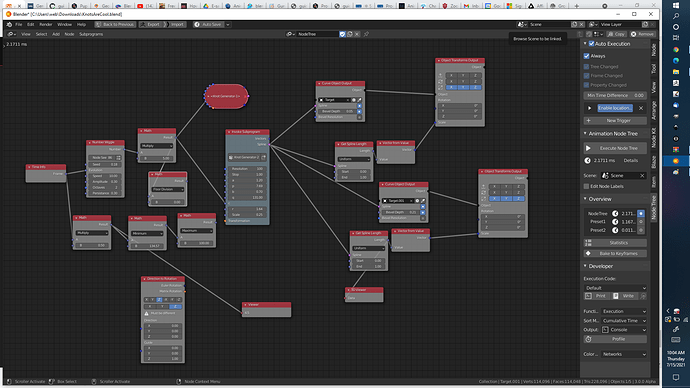Hello
Hope to present my project
animated with animation nodes!
Hi. Are there any examples about using weights and matrix offsets? I’d like to “decompose” (fragment) a moving animated character with armature.
Thank you in advance for any references on how to do this.
Regards.
I gratefully noticed that MIDI file processing recently was added to Animation Nodes. Thanks for the huge efforts you made to accomplish this!
I of course startet to play around with the new MIDI nodes. I also checked out the example Doc Quatzat (Patrick Mauger) posted here: https://docouatzat.com/2021/01/17/midi-nodes-into-animation-nodes-first-step/
I realized that he set the channel of the “Evaluate MIDI Track” node to zero. And in his example all tracks in the MIDI file are displayed.
If I use my own MIDI file it has the tracks assigned to different channels, what is quite common. Because the channel assignment usually does not change within a track I found a little workaround, by reading the channel of the first note on each track and setting the channel of the node to that value.
Is there a way to receive all channels at the same time? (Sometimes called Omni in relation to MIDI.)
Here is the modified node tree with the workaround:
Once again thanks for the great job.
Oh gosh, of course this one picture is not working anymore. The one I need. ![]() Care to explain what was there? I’m new with animation nodes and can’t figure out how to get bone by it’s name rather than by id.
Care to explain what was there? I’m new with animation nodes and can’t figure out how to get bone by it’s name rather than by id.
Edit: I downloaded the file VANDERHORST posted here, Armature Info has outputs that I don’t have when I create Armature Info node… Even if I add it in the same file. Left is mine, right is what was in the file. How do I get these outputs?
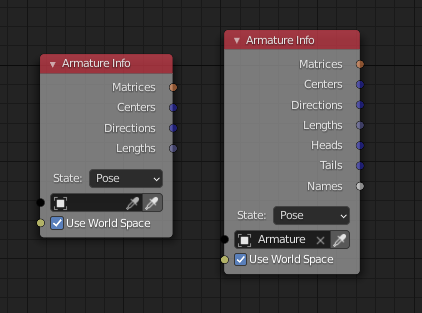
Hi All,
Im a bit stacked and i would need some help. I would like to connect set of evaluated with points curves sections with here vertical poly lines or lines. I managed to get logic of connecting first index of list points but i believe it needs to be smarter method. I tried with loops but dont clearly understand animation nodes logic here and got empty outputs. Im coming from grasshopper so normally i would divide curves then each branch consist set of division points and via simply flipping matrix i would get inverted list where i would create pipes . I would appreciate any help i think animation nodes its fantastic tool.
Hi Jan,
you prepared all the data you need to feed into a loop.
I tried to rebuild your approach, but changed the generation of the locations (yellow box), because I could not reconstruct your method completely. But it should deliver respective data.
I used two circles as data source (red dots and green dots) to generate vectors to be connected (blue dots and yellow dots).
The loop needs two vector list iterators and one object list iterator.
You plug in the locations of the upper and the lower vectors to the vector lists. To create the connecting spline targets I used an Object Instancer node. It gets the number of instances from the number of vector locations. So I actually put your spline creation from the blue box into the loop shown in the green box.
I know that getting into AN loops is a little tricky. Hope this could help a bit.
Hello All!!
Is there anyversion of AN that runs on Blender 2.93 Centos 7 (Linux)?
Finally i got it working. Had to install a new version of gcc, and some other tools. Will leave some links here, to help others to compile AN on Centos 7.
Devel Tools
https://www.softwarecollections.org/en/scls/rhscl/devtoolset-8/
How to compile gcc
Also here its the addon, compiled on Centos 7/python3.9 blender 2.93
As english is not your primary language: I’m wondering if I could offer corrections to the Documentation at https://docs.animation-nodes.com/documentation/ for example at https://docs.animation-nodes.com/documentation/introduction/interface/ …
“to avoid clustering the UI.” (should be cluttering)
Hi!
I am wondering if there’s a way to use an object falloff as the factor of a Mix Matrices node?
Thanks in advance!
Ok, I solved that previous question by using an offset matrix instead of a mix matrices… it’s kind of a workaround, but at least I get the result I wanted.
I have another question… Is there a way to decide the “sequence” of the delay falloff node of the objects in the collection (COLLECTION INFO NODE)?
Thank you!
I’m experimenting with Animation Node Presets:
Bradley Animation:
More here:
Note:
“2. This library will not be under constant update.”
Here’s what I did in 2.92 as well as 2.93.
Simple setup per:
[[Tut] Procedural Spline from math & Knot Generator - animation node fundamental & preset](
![19FFB61D-7502-4916-8E95-DD97564782FE_1_105_c|690x225]
Specifically:
Copied from the Node Templates files
292
293
It’s not working for me.
The Curve Output is. The knot generator isn’t.
Any idea?
I installed the latest version, but apparently it does not work in Blender 2.93.1(?). Is there any version of this add-on that works on it?
AN team will release a proper version for Python3.9 / Blender 2.93+ at some point. We are all waiting for it.
Python 3.9 will work in 2.93??
There is a geo nodes for getting help. Is this the an get help thread?
With 2.93 and 3.0a I am getting the preset library working along with the knots subprograms. The conversation from above about the Animation Nodes Preset Library.
The help I need: How to apply a color ramp along the lengths of these knots? At one point, I thought I had it. Nope.
I really want to learn how to use these presets as they seem to be a great basis for learning. These knots, in motion, changing color, with glow and chromatics - gorgeous! The render is from K-cycles; 2:42.72 mins on low quality with bloom and lens options on.
This library would seem to be a good start to formulating a motion graphics platform. Fun and mesmerizing.
Robert
Here is the node setup for this. I am unhooked on this one; that is to say, I have another setup at home where I have learned to control the motion.
For many of the settings you have to reduce the size of change for the range of animation you want. For example, the q wants to be at one (whole) number, but change in the decimals with smaller being more beautiful in the motion.
Let’s upload this before I forget…
Robert
Gotta love the Animate Float node. Makes the tree cleaner and the animations MUCH more controllable.
Robert