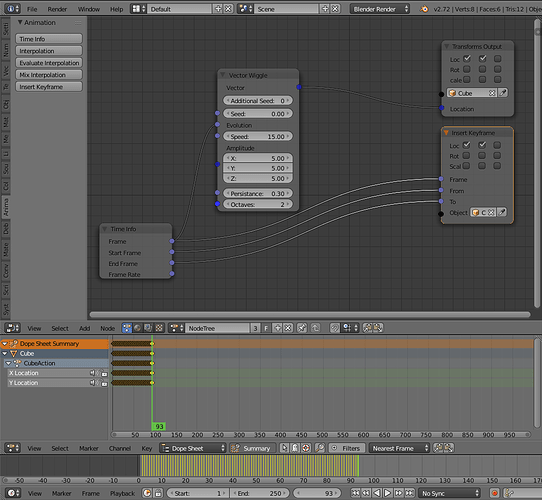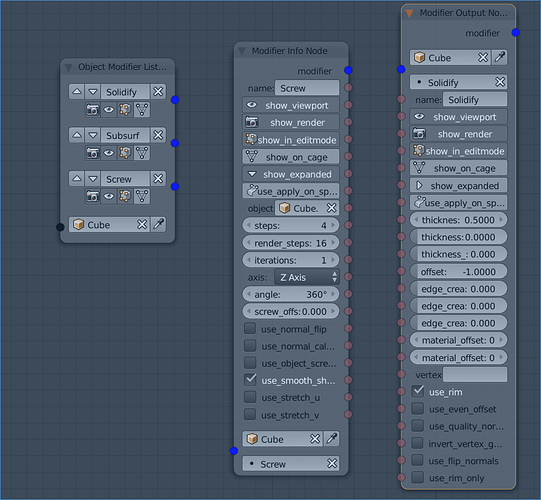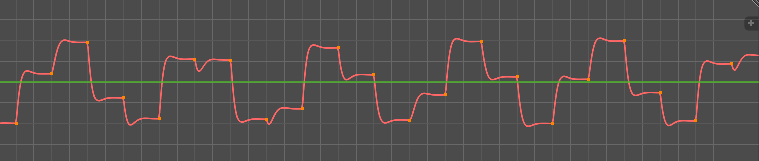Hi, I’ve tried to install mn_input_vertices and mn_object_vertices even adding them in mn_node_list.py but blender gives me error, is there a way to do it properly or is it incompatible with the lastest release ?
Hi there ! Glad to be back and to find the thread well and alive !
Jacques, congratulations and thanks for all the new features you put in Animation Nodes. I can’t wait to play with all these !
@iscream: what exactly did you do (where are these two files from)?
The latest release should have nodes which show the same behavior 
@Nikos_: welcome back! Have fun 
@@iscream : I think you are playing with a prototype of nodes i did a while back. I think Jacques re-coded them all in a much better way.
Wow! This addon is each time better! 
But I have somethings:
-
Is that possible to use this addon with the BGE (especially the text nodes)? If so, can someone record a video showing how to do it?
-
Can you implement a way to ‘bake’ the animation in keyframes? At least for the transformations…
-
Sometimes when I start to render an animation, it goes nicely, but then the nodes stop updating and the objects freeze. So I have to stop the rendering and click on the ‘force node tree update’ button.
Hey guys, I had a bunch of test files to share but with the latest version of the addon most of them are not working anymore 
So for now, I’ll leave just 2 of them. I used them as transition templates for a recent motion graphics job I did.graphic_transition_1.blend (698 KB)
graphic_transition_2.blend (867 KB)
@julperado: hey, cool examples and sorry that the others don’t work anymore  maybe you can send them to me anyway?
maybe you can send them to me anyway?
- Hm actually I don’t know. But I think this isn’t possible…
- A bake node function is possible. Nikos even made such a node some weeks ago, but I don’t think that it works.
Unfortunaly I’m currently working on another addon If I have time after that I can make this bake-functionality
If I have time after that I can make this bake-functionality - Yeah, This is sometimes difficult. I don’t really understand yet what happens sometimes. Do you have the newest version?
@Jacques Lucke
Yes, I do. If this thing in the .zip refers to the version: 075651afad594ad1bc815124e3252efdd4d967f1 
Anyway…
Thanks for the reply, and I will be waiting for the bake function 
(because… if the animation is baked, the bug in 3 shouldn’t happen, right?)
@Aryel,
If you want to test the InsertKeyframe node, it’s here.
Copy mn_InsertKeyframe.py in the nodes/animation directory of the addon. And replace mn_node_list.py (nodes folder) by the one in the zip.
@jacques,
The node works (I updated the imports and githubed it). When you have time, you may need to review the code  In my opinion, it’s a useful node.
In my opinion, it’s a useful node.
@nikos: I’m thinking about if a checkbox ‘set keyframe’ in the transform output node would be better. What do you think?
I think, being independant, the keyframe node may be more versatile. Sometime you want to submit a condition before keyframing.
For instance, one could keyframe :
- in a range of frames
- in a range of values
- object A regarding object B
- using a frame offset
- every n frame
etc…
Also, a big improvement would be to keyframe only when necessary, to keep the number of kf as low as possible. What do you think ?
Are the keyframes an output from the nodes that can be baked to a regular .blend file?
@3pointEdit: The keyframes are plain and regular. Means that you can delete your Animation Nodes Tree after the baking.
It’s sunday ! We all need an interactive flower board ! Well, Animation Nodes, once again, come to rescue !
@3pointEdit: The keyframes are plain and regular. Means that you can delete your Animation Nodes Tree after the baking.
@Nikos_
I’ve tested and it works great!
(well, sometimes the node just creates a horizontal line in the graph editor)
I attached my try of a frame step
(check the interesting effect in the graph editor when the step is large  )
)
Liked the flower 
Attachments
bake.blend (505 KB)
@nikos: nice video!
I just read your insert keyframe node, but I’m still not convinced that this is the best method…
I don’t see a need for making a keyframe only every n frame. Baking means that you have the exact same motion afterwards, or not?
If you want to have a keyframe offset you can simply delete some keyframes in the dopesheet later.
I still think that a checkbox in the transform output still is better. Also your node has the problem that you cannot be sure that it is executed after the transformation is set.
So say you node setup is ready. Then you active ‘set keyframe’ on every output node and play the frame range you want to bake. Then you can deactive the checkbox and/or delete the node tree (be careful, if you delete a replicate objects node, all copies will be removed too)
btw:
- why is in your node a variable named ‘s’? It isn’t used at any point.
- ‘f > From and f < To’ -> ‘from <= f <= to’
- ‘From’ and ‘To’ should be ‘from’ and ‘to’ to be more consistent
- why do you call a variable ‘obj1’ if there is only one object?
Hello,
i am writing a branch:
for Modifiers.
what’s your opinion?
do you think it may be useful?
any ideas to do next?
@Aryel
Haha ! Very funny effect indeed. Especially when you change the interpolation mode and the handletype :
I like the way you make use of the expression node. Didn’t think of that !
@Jacques
It’s entirely your call. Do what you think is best. I will keep the independant node by my side because I feel that when it comes to, let’s say Data visualization, or robotic stuff, the Addon may not be the last link but a middle part of a process. In this case, one may need the full control on what is keyframed or not (like keyframing peaks for instance).
As for the code part… all these are the vestigial remains of my attempts to make the thing work. As I said, it is just a prototype.
I think the same. ![]()
I didn’t tested it, but I have to say: what a big node!! ![]()
Well, for an end user, your nodes seem confusing, for example:
- some sockets don’t need to be red, because they expect only one type of value
- the left node in the picture has a lot of buttons that mirror the ones in modifiers panel
A interesting feature for the “modifier info node” and “modifier output node” is a plus button at the bottom (like the number list node) or something alike, that when clicked shows a pop up to select which sockets to be visible.
I’ve already wanted sometimes a combination of the modifiers with nodes to I choose in what order Blender should process them, so I could say like “do these nodes before applying material, these to collision simulation, but these others to actual rendering”
(if makes any sense ![]() )
)
Yeah! It looks like a seismograph ![]()