The connected balls using only Animation Nodes (no scrips, keyframes, drivers, …)
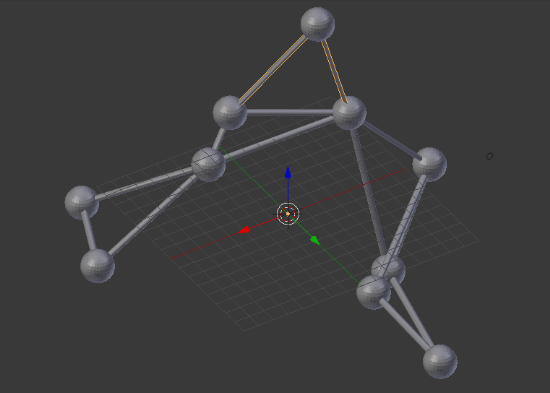
In this video https://www.youtube.com/watch?v=b62MZZHt0cI there is an object output. But in the latest version, I can’t find this (even with the search function). Has it been removed? or is the rewrite not completely finished?
Do you mean the “Object Transforms Output” ?
at 0:26 there is a node called object output. What I want to do is create an object with a location, name and data (mesh, bmesh, curve, whatever) as inputs. How do I do that in the new version?
Here is another quick node setup. Ideal for beginners to study. maybe I’ll make a tutorial out of it (?).

Blend file: Time

The node shown in the video is the “Object Transforms Output”. After you added the node, click the checkboxes for Location/Rotation/Scale to make them visible (in the new nodes they are hidden by default).
THank you kmeirlaen, looks like what I was looking for 
If I want to use the blender inset function on this plane, what should I do?
I don’t think you can. Anything you do on the plane will be overwritten by the animation nodes.
So you have 2 options:
Ok, so there is no way to benefit from the Blender functions in animation nodes?
Script node.
But for inset or other extrusion ways I have been preparing another way.
It depends on your goal with Animation Nodes.
If your goal is to create complex objects using nodes, then you are in full control on how you create your object and you do not need the blender built in functions as everything you create is basically some array of points that you assign a location in the 3D space (usually using math based functions) and then connect them to make up the shape. I would recommend the book “Generative Algorithms” by Zubin Khabazi. It is meant for grasshopper, but the basics all apply to Animation Nodes and creation of points/edges/polygons/meshes.
If your goal is to create complex animations, then you first create your object and then you use Animation Nodes to animate your objects. When I say animated your object, that implies the entire object, but also meshes/polygons/edges/points that you can extract from the original object. I believe this was the original intend of Animation Nodes.
That’s what I thought, but couldn’t make it. Could you give an example of how you would inset (using blender’s bpy.ops.mesh.inset) the plane created by @kmeirlaen ?
@Oyster, man, that is REALLY a crazy idea, but also very interesting. Ture that people always loves white box more than black box, you know, especially for those who got node phobia…
I have thought about that too, but the addon would also have to create the clock itself (circle, arrows, …). Or we let the user create it, but then it would have to adhere to some specific requirements (eg, for the rotation, presence of objects, …).
I think it is better to learn the way the clock is constructed / animated by the nodes. Such a clock is REALLY easy!
i’ve been working on a text project and encountered some errors. i used multiple separate text object nodes and some text
outputs to make the animation. at first i was encountering some issues with the separate texts not creating the instances in the AN container it would just flood the outliner and i would have to manually delete the objects and refresh the nodes to create the objects again inside the container. every so often it would break the whole animation, and i would have to reload the separated text objects for it to correct the broken animation. those problems i could work through, but then that evening i saved the file went to sleep “with everything working”. now when i open the file i can’t do anything i get a console error saying "ValueError: too many values to unpack (expected 5). i have multiple loops and 3 diff. node trees to keep it somewhat organized. i have done these setups numerous times so i know they work, just never done so many in a single file.
here’s the blend file
~[ATTACH]404115[/ATTACH
i hope you can figure this one out, thanks.
slogan_text.blend (1.33 MB)
I would really like to learn how to use Animation nodes. As a Grasshopper user, I am particularly interested in the curve tools. I have downloaded the latest Animation Nodes from github and installed it. However, any time i try to open an example file, it looks similar to this:
If you notice, the animation nodes icon is not highlighted. When i do select animation nodes, I get a blank screen with no way to recall the saved state:
I am running Blender 2.75 on Mac 10.11.
downloaded new master from git today. when inserting the euler to quat or quat to euler nodes it raises this error.
RuntimeError: Error: Node type an_ConvertQuaternionAndEulerNode undefined
Do you have “Auto Run Python Scripts” checked/turned on (User Preferences > File > Auto Execution)?
Which example file?
Q: About Time nodes - How would i add Seconds?
Edit:
Hahaha… nicely done. Solved with a little bit of thinking. :yes: