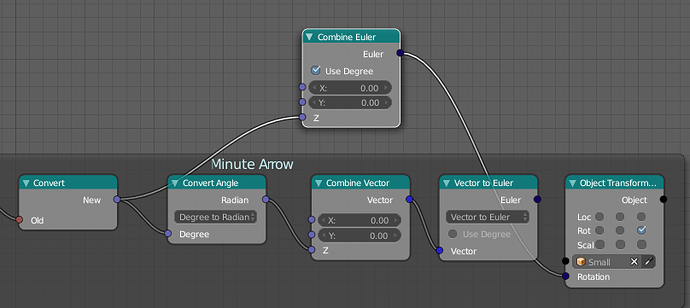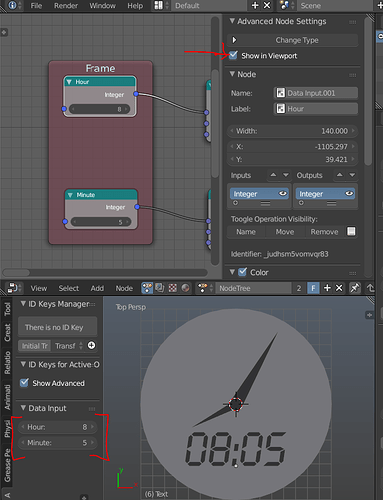In addition to this, it could be that the sample files you are opening were created using the “old” animation nodes. The current animation nodes cannot handle these, and you would have to install the previous release to examine them. Can you link an example file?
I had a look at your file, and it seems the problem is with this node:

removing it and adding it again solved it on my side.
Euler was added VERY recently, it is subject to some issues. I’m sure Jacques will have a look, fix it and report back here once done.
Thanks for your report on this!
@kmeirlaen thanks a bunch, i spent a lot of time trying to pinpoint the problem and had already tossed out a map curve interpolation node cause if its node tree was’nt the active one it tossed an error saying it was invalid. how did you figure out it was the characters node? either way you’re awesome and thanks again!
Deleted top Frame, still error, delete second frame, error went away ![]()
started to delete nodes in the second frame until the error went away. Once the node was identified, revert to original file and remove that single node. Error went away. Try adding it again, no error. Connect nodes again, no error. Problem solved.
So trial and error. Maybe Jacques can pinpoint the actual cause of it when he gets to it.
lol procedural error hunting, i’ll use that one next time. thanks for the pro-tip and methodology.
@kmeirlaen, you mis-understood my idea. As I have stated before, the addon stands on the shoulders of AN, which must use an existing well-done node setup, for example your clock. But an extra addon will load the node setup stealthily. I don’t know whether this 3dsmax demo can aid to understand my viewpoint: http://area.autodesk.com/blogs/chris/introducing-max-creation-graphs
@dimitarsp those “red” nodes means your AN is not compatible with the “old” example file anymore. Since AN has just been refactored a lot. So let’s grieve for all old example files… :-[
Or, you can enable the old archived master to make it work hopefully. If you want, you can re-make the old setup with the new AN from the ground up, to make it compatible again.
Some things still change, and even with some minor changes, the respective node becomes invalid 
precisely:
The characters was updated relatively recently, immediately, but after the new master landed. (it has a line break too)
The euler to quaternion was updated very recently, but forgot to update the menu (the file name was changed…)
Try the Search menu, should work there (till the change I just pushed gets in)
It does now also quat to matrix and euler to matrix (both ways) and that is a big deal for transform vectors etc…
my answer is: I would not use inset, but other, simpler way ![]()
(same as not going for the function to create the plane)
-
inset and other functions work per mesh (or bmesh),
so just to use on such u would need to create mesh, do stuff, delete mesh (temp meshes …)
for certain complex functions, per object, may be ok, but if u wanna animate, this may become slow -
I think of flexibility, so I don’t wanna be limited to the options per 1 function
I should be able to build all those parameters/options and more
However, for this case:
** the pink node just repeats the matrix (like a fractal, or array mod…)
** the blue does the indexing
-
geometry is rather simple on the extra verts, it’s all about indexes here to create other set of polygons
+note that may use the square or the grid or a polygon to serve the verts
+! u may notice that grids, (like default plane on B) has another order of points, not “circular”, but 0132
-
what I do here is to have various options on it, only out of indexing or matrix transform.
-
or to use it in a loop for all poly in a mesh (and may vary per face)
(polygons are convenient cause they have ordered verts, so u get only “circular” points …)
–
I intend to do these as nodes, but I have other options to deal with so… bit of time … ![]()
Omg I was not here for a bit longer than one day and you all wrote 2 pages -.- ![]()
I set up a google drive folder specificly for some example files. I will try to keep the files inside up to date, but please tell me if a file does not work.
https://drive.google.com/folderview?id=0B7m1nartBYvrcTBmcDJ3QWk0YlE&usp=sharing
@matali: Paypal takes a bit more than 5% from the money. So when you send me 10€ I get 9.46€.
I must say I don’t know anymore how I created this donations page. A few months ago I just googled how it works and tried out what I found…
@kmeirlaen: The floating balls animation is nice. I think we can improve this a bit more but I will have to make some code changes for that later today. Mainly the Bevel Object shouldn’t be needed. Instead you can use the “Curve Object Output” node to set the bevel.
Beside that I have to change the Instancer so that it can create 3d and 2d curve objects. currently it creates just 2d curves which can lead to problems.
About the clock file:
Yes please make a tutorial when you have the time! There are way to less tutorials out there and I don’t have the time and skill to create good ones.
You can improve the file by using this node:
Beside that I can create a node today that can fill a string with zeros or any other character to a given length. This could should make you node tree even easier.
@Oyster: Problem is that many addons are very hard to maintain and maybe they have to change often because AN changes. This is still a problem and I don’t know yet when we will have a version that doesn’t change. And some changes break files. I’m sorry about it but working around it would mean a LOT more work and I don’t have the time to do that. I will always try to make the current version better than the one before even if that means that file won’t work anymore. Most of the time the afford to change existing files to work with a new version is as easy as replacing a single node type, but not always…
The good thing is: As long as your files break in newer versions you know that someone is still working on the project ![]()
About this statement: “Never let somebody see what he should not care about or has no rights to change”
I don’t agree with everything that includes. I mean, nearly all nodes hide some implementation details from the user but all the sockets exposed to the user actually have a meaning and users can create many different effects by just playing with the socket values that are there. Hiding the whole node tree would mean that throw all the advantages we have (using a node based system) away.
Nevertheless there is already a way to expose some settings to the 3d view. You just need a Data Input node and turn “Show in Viewport” on in the Advanced Node Settings:
@kmeirlaen and @ArtistSpot: I just want to show you how I find out which node is the problem. (this doesn’t work with all possible bugs but with some. If it does not work I also remove nodes until the problem disappears 
-
Look in the “Problems” panel what type the problem has. In you example it says “Exception during execution (see console)” -> this is a good indicator that a specific node is the problem, because the generation of the execution code was successfull (otherwise the system would not try to execute the code)
-
Open the Console:
You see there that the problem happened why executing the code for the “IFS” node tree (which makes sense )
)
Next you can see that the error happened in line 77 of the execution code.
- Look which exact network throws the error.
In your file you have 3 Main Networks. A ‘Main Network’ is a group of connected nodes that does not belong to any subprogram.
To see the generated execution code for a network you have to select one node of this network and go to the Developer panel in the left side bar. There you can press “Print” execution code -> the code is now visible in the console window
Network 1 (at the top, in frame IF1): it has only 37 lines so the bug can’t be here
Network 2 (in frame IF2): has 119 lines. Now I go to line 77 and look which nodes there is:
there we have it… The Characters node
Leon what drives the variation of the object parts appearing? They seem to spring from the center? Could you use an empty to derive point of origin for example? Making the walls build from alternate locations etc.
Hey @leon cheung, i was hoping for someone to do exactly that!, can you share the noodle setup to learn a bit from it?. Did you have to prepare the model somehow ? Cheers!
Without knowing what has Leon done in his file I could suggest a possible path.
You could separate all the objects to animate and make a group with them. After that, sort them by their position on the Z-axis. Then you could plug them into a loop with an animate vector node which animates their z-scale from 0 to 1.
Another way to imporove the animation is to tweak the offset between animations by making reducing it as the animation progress. This is a trick that I use in almost all my animations.
@3pointEdit I added something based on your ideas.
@Looch, I hope the attached file tells everything. 
A demo video showing how to use:
Attachments
Architectural_animation_v3.blend (174 KB)