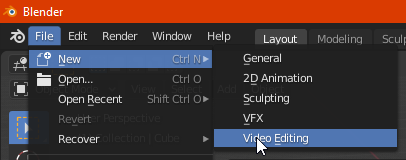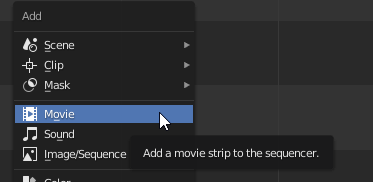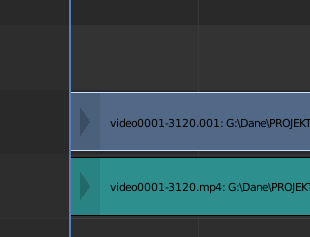I know how to get one character to talk and render properly but after I added two other characters to my scene the animation doesn’t work. The sound works but the animation doesnt render. It goes through the whole render process but in the end when I click play it just plays sound. So I read some forums and they said to switch codecs. I switched to ffmpeg, MPEG 4 presets, Codec H.264 and MP3 audio codec. Does anyone know what I am doing wrong please?
Thanks,
Ok so I started over and I got the sound to work but now the animation is not moving in sync with the audio. Does anyone know what I can do to fix this please?
bump can anyone please weigh in? I know someone knows whats wrong. The scene is bigger and i need to tweak the settings to work for a bigger scene.
Blender has Video sequender editor where you can move the sound and marge single frames into one video file.
Open a new file with Video editing preset
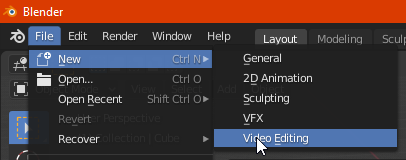
add a movie strip
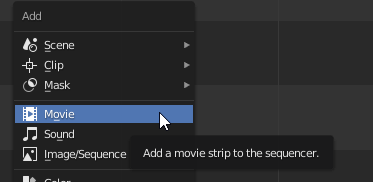
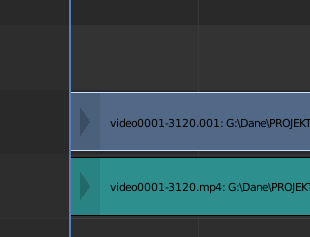
This should create two strips. One is for image the other one is for sound.
You can move the sound left or right to match the animation
then you can render animation out of it.
BTW It’s better to render your scenes as single frames and then later combine them together with the audio. There are many reasons for this. One is that you don’t need to rerender later the whole thing but only those frames that you need. The other reason is that you need to put it in an video editing software anyway to for example to fix the out of sync sounds.
So are you saying that I should use the following settings without the sound? and saving the movie file and than opening it up like you said above in a movie strip and adding the sound later?
When you say single frames do you mean using PNG?
Thank you so much for the help