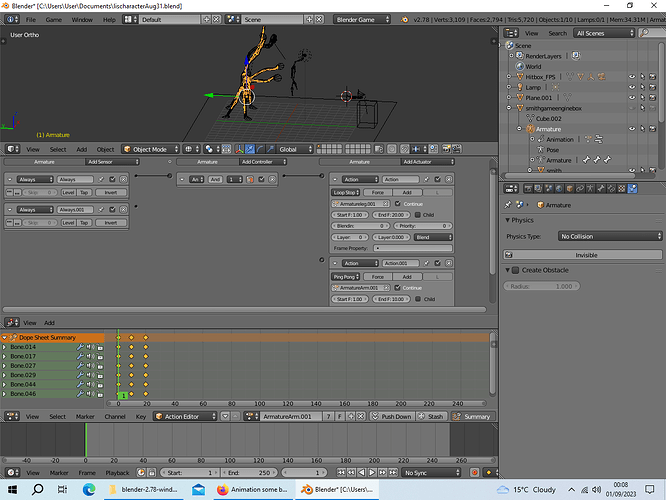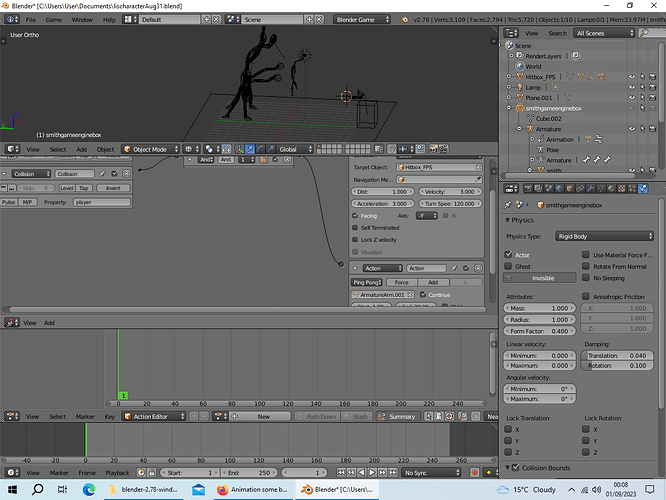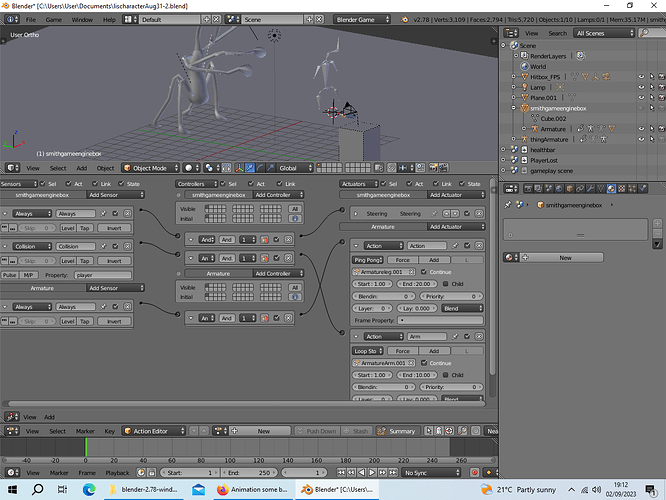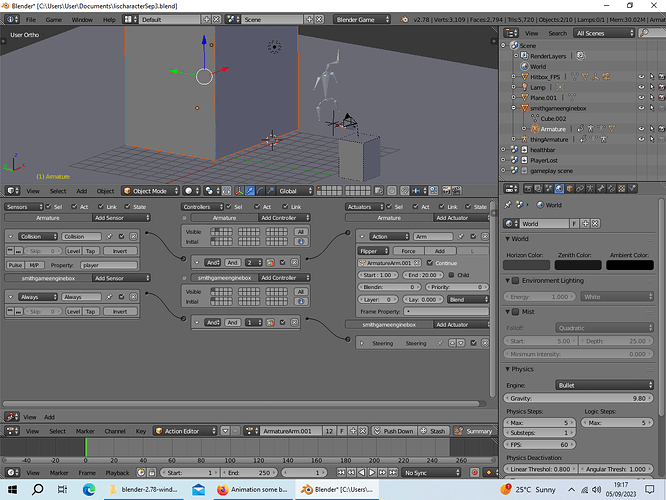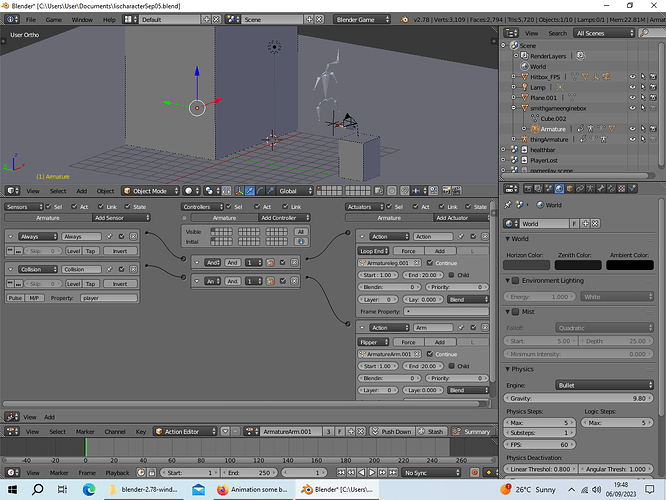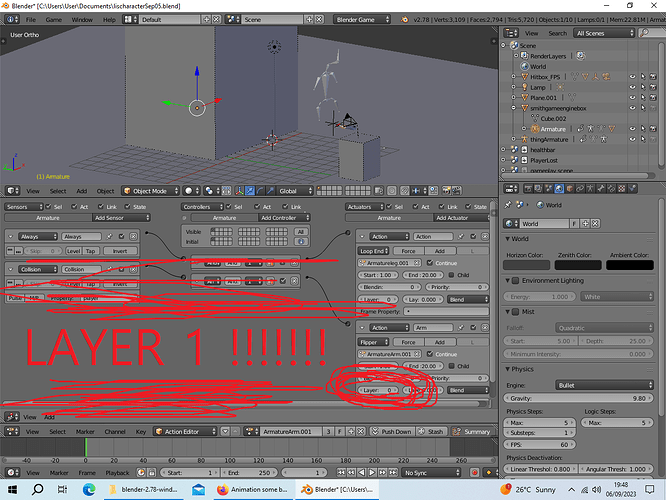Hi,
I simply did LocRot from frame 1 to 20. The animation works, but not all parts of it, so Armatureleg.001 for example and then there is the arm, so they all in the same skeleton structure, but only the legs seem to move. The bottom moving ones swivel left and right, but that doesn’t seem to show that where the leg part is connected with the body. 
This does work, but the animation happens only for each for one brick.
I removed the two bones with the animation. And now it works to move the legs, and has the arms moving, but I only want the arms to move once in collision with the FP.
On the box.
Hi,
About the animation, check 2 things on the channels :
- rotation mode (quaternion or euler) is the same than those of the bones.
- name of channels = name of bones (otherwise u will see those channels underlined with red)
About your bricks setup, i see an heresy that is commonly spread in the BGE community and remains like a sticky dog poo on the shoes but people reproduce because they saw it elsewhere… in the video, the action actuator is pulsed by a sensor with “True positive pulse” option on. It asks the action to be booted each logic tic, which makes no sense for a simple logic perspective … let along the action actuator reaction for this is uncertain. “True positive pulse” is really reserved for a python script/module you want to be executed every logic tic.
You want the action to be looped , not booted each logic tic. (Well, i see on your second post that you put it right )
Now, to answer your problem, i guess you want
- your legs animation to be looped no matter what
- your arms animation to be animated once each time it hit the box
Right ?
Error i notice on your second screen shot : you want to play the ArmatureArm animation on your “smithgameenginebox” which makes no sense since ArmatureArm is an animation you made for your “Armature”
→ you want your “smithgameenginebox” to pulse your Armature when collsion. To do this
- Shift select both your “smithgameenginebox” and “Armature” , so their logics will be both displayed.
- Make your Armature to have 2 actions actuators and give the different “Level” (0 and 1 )
- Link your “Always” sensor of your “Armature” to your first Action Actuator (that one will play feet in loop)
- Link your “Collision” sensor of your “smithgameenginebox” to your second Action Actuator (mode Play)
I’m not sure now. I can’t remember the whole setup.
This what you mean on the first bullet point.
Then the armature has two action bricks.
One works when it collids with the player, and the other well yes, it should keep going may be it could stop once collided? And the arm just keeps going, until the collision has ended.
I did try Ping pong, loop Stop, Loop End, not sure if that is the key to getting that working that way.
I think I’m in the correct direction with this. It is basic, at the end of the day, but I’ve always been very poor with programming setups.
well, its important to proceed step by step and ensure to understand whats really going on. Lot of people just make some messy setups and they mess with it until the outcomes looks not too much of a junk … but then all in a sudden things stop work and they wouldn’t be able to understand why.
Here, just by looking the printscreen, i see that you have put both of your Action Actuators to Level 0 … You must put one on another Level … so they could be played together all along. Carefull , if ArmatureLeg animation and ArmatureArm animation share some common channels (ie : both are animating the hands) the animation played with the Action Actuator with the highest Level will have the upper hand) .
ArmatureLeg shall be played in LoopEnd or LoopStop … why “Ping Pong” ?? loool . ArmatureArm should be played only once after collision , so a simple “Play” is the right thing to do.
To make sure that everything is running fine with the animation setup, maybe replace in a first time the Collision sensor with a simple KeyBoard sensor (press spacebar for example to launch the Arms animation). This is basically a good practice you have to learn : contain a specific problem by removing any other source of potential problems (Collisions) Also, this will helps you in the future to ask help on the forum as your problem will be more delimited
You mean the layers. I don’t remember how it works.
This is what I’ve got. So the armature needs both the action bricks as I’ve shown now.
And then one has to begin the first program, so the walk, and then once collides with object, the arm animation is switched on. I want that to work only in collision but it would keep repeating.
Thanks.
for the third time, don’t put them on the same level . Put legs on Level 0 and hands on Level 1 ! If they are on the same level, your actions cannot be played together !
If you don’t want them to be played together (the hands will interrupt the legs) , put them on the same level but give Priority 0 to hands and Priority 1 to legs.
What is level 0, layer one? What level?
What level? I’ve already stated I haven’t been good at this task in blender. 
Where am I going wrong here?
my bad , not “level” but “layer”. Sorry
Here is layer 1 you refer to it as 0
Layer 2 has the arm action?
This is incorrect?
why did you put the “Arm” action actuator on State 2 ? Read the documentation, you cannot do things randomly like that…

So keep it (Arms) on State 1 with the Action actuator for your legs.
Now , the layers : i don’t understand why you keep having both of Action Actuators on Layer 0 … Put the “Arm” action Actuator with Layer : 1
Documentation?
I didn’t fully understand the bricks, from a technical point. I only know from having tried video tutorials and that is that, that was a long time ago.
So always and Action and that makes a animation object move and that is that.
2, I wouldn’t know why i put it that way, I may of just tried it since you were stating level 0, 1
Right okay, here is the current brick setup on the Armature.
The leg animation works, but the arm doesn’t move once collided with the player.
I feel like I’ve tried this before. 
I don’t know about layer in the brick. State was layer in my mind.
Changing layer 0 to 1 doesn’t change the result.
What else is suppose to be done for this to work?
I recorded a clip, should’ve of done this in the first place.
I have changed the bottom brick of the arm animation layer 1 from 0. Nothing happened as seen.
Before you stated it was one reason, and now it appears it is more than one problem with it. It may be the scale and size of the object. I don’t know.
The first brick both animations work, with the second, no animation works arm or leg once collides with the player.
lischaracterSep10.blend (3.5 MB)
![]()