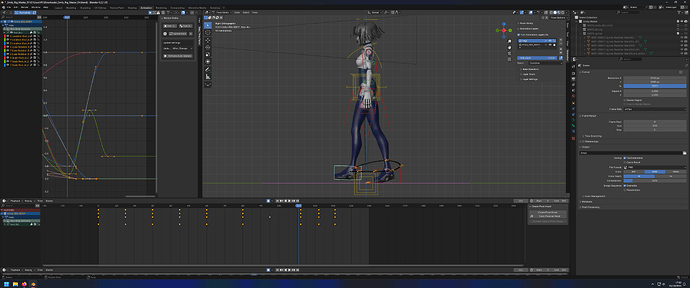Hello, I tried animating the Emily rig by Dillon Goo and the character stops moving after frame 111, what could be the cause ? I tried with a different scene with a cube as well as another scene with the rain character rig and can’t replicate it … Any ideas ? I don’t think I can link the .blend as it is a paid character so it’s basically a shot in the dark at this point. I’ll contact the support as well.
Hi, a screenshot of the character and timeline key frames set up could help.
There’s that NLA Strip controls Channel…
That kind of behavior you described can be achieved through NLA Editor;
Probably some Strip/Clip/Action (I don’t know which kind) there are not matching your Key Framing.
Blender’s NLA Editor is a bit complicated system, but you seem to be relying only on Timeline and Graph Editor, while there seem to have NLA stuff going on?
As @Pxy-Gnomes said, that could be to do with the NLA check that the NLA has the same amount of frames on the timeline.
I didn’t use the NLA system at all, I checked and it goes up to frame 150
What happens when you manually scrub the time line?
Same problem
if you strip the model of all the mesh and materials/textures and leave the rig with key frames that should be ok to share?
You’re using a very new Blender version 4.2.2. SOmetimes these happen to be very buggy. Does this also happen in older Versions of Blender? More Stable Versions?
Just tried with Blender 4.1 and same problem, I also found out that I can’t insert keys with the i key after frame 111, it gives an “Keying set failed to insert any keyframe” error. When moving the leg with the auto keying on it also doesn’t register the keys but no error.
Ahh yeah that ones a common bug. It can help to start a new action, or removing a whole channel entirely and re-keying it, playing a bit with auto key settings or restart the blend file.
For the other part, I know you said you didn’t do anything with the NLA editor, but could you still send a pic from it please?
And on top of that, 4.1 is I think also a “not stable” release. Ever tried it with 4.2, 4.0 or 3.8?
i am using 4.1 and there are no bugs on any of the animations or keyframes timeline.
Without the stripped down file it is hard to know. It is something in your file.
Try appending that file?
I mean, bugs can always happen to anyone and not be documented properly. I once had a bug that crashed blender whenever I tried to rename an action. And the weird thing was that it happened randomly and not everytime. And I was the first to report it.
So even if there is no bug known yet that makes something like this happen, hat doesn’t mean it doesn’t exist. That’s what a bug is. You find a hidden combination of actions that breaks your software. Some are just less common than others. ![]()
Well, it seems like this was indeed caused by the NLA editor, there was a strip that stopped a frame 111. I didn’t see it when I checked because it was at the bottom, I’m an idiot.
What I don’t understand is how the strip got here when i didn’t do anything with the NLA editor at all, and why it stopped at frame 111 … But thanks to all of you, I guess it’s solved now ![]()
I remember a user once was ranting about creating all these animations, saved the file, re-opened the file, and all the animations were lost. This “experienced” user wasn’t aware of the need to assign a fake user to the animations so they would be saved. Back then, if an action didn’t have a fake user, it wouldn’t be saved with the file. Materials work the same way, if a material isn’t used and doesn’t have a fake user, it doesn’t get saved with the file.
Anyway, a dev noticed the ranting and came up with the idea that if an action isn’t used and doesn’t have a fake user, then stash the action in the NLA editor, so it gets saved with the file.
It’s a horribly hackish fix and has caused me a few problems over the years. Anyway, this might explain why the action ended up in the NLA editor…
Randy
glad to hear you found a solution! good luck for the future!