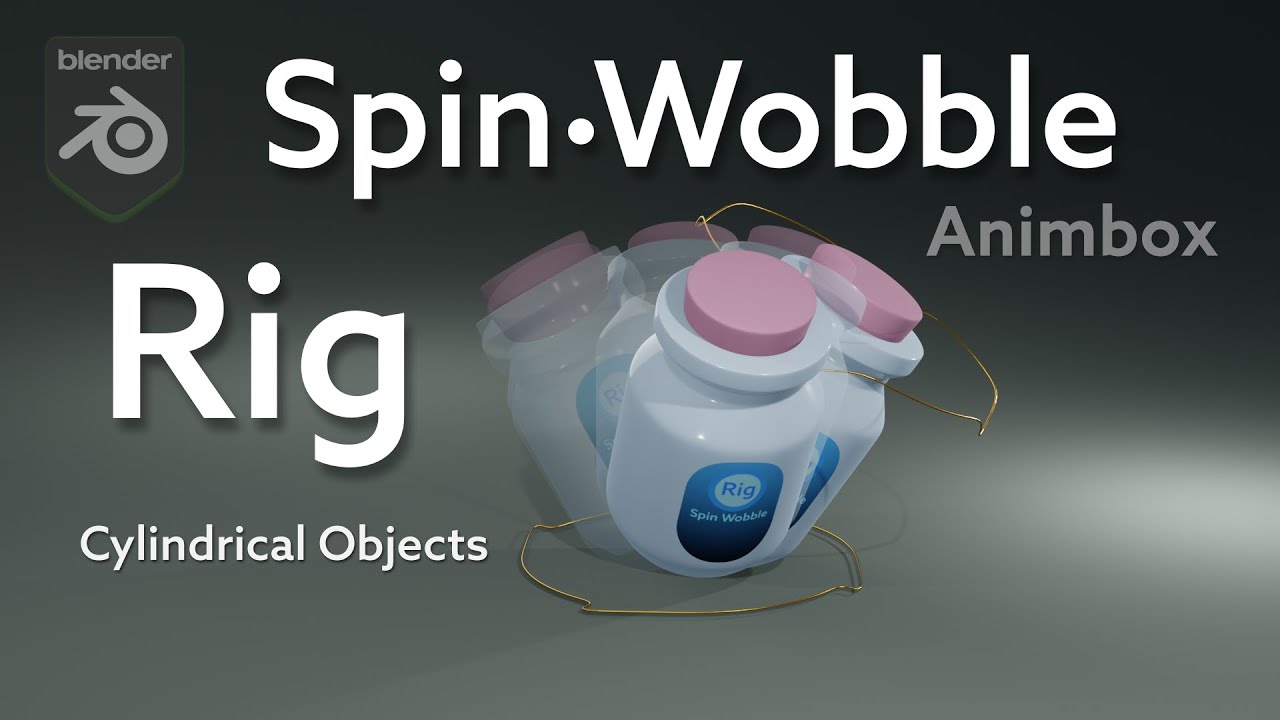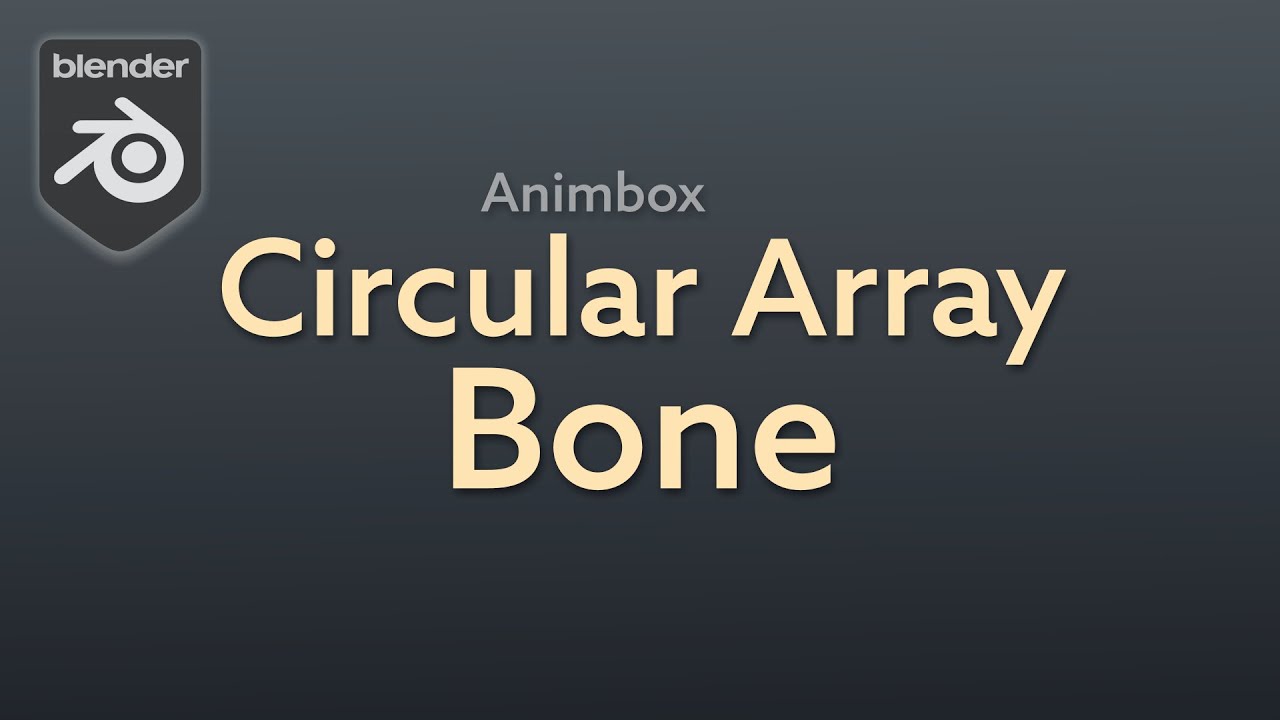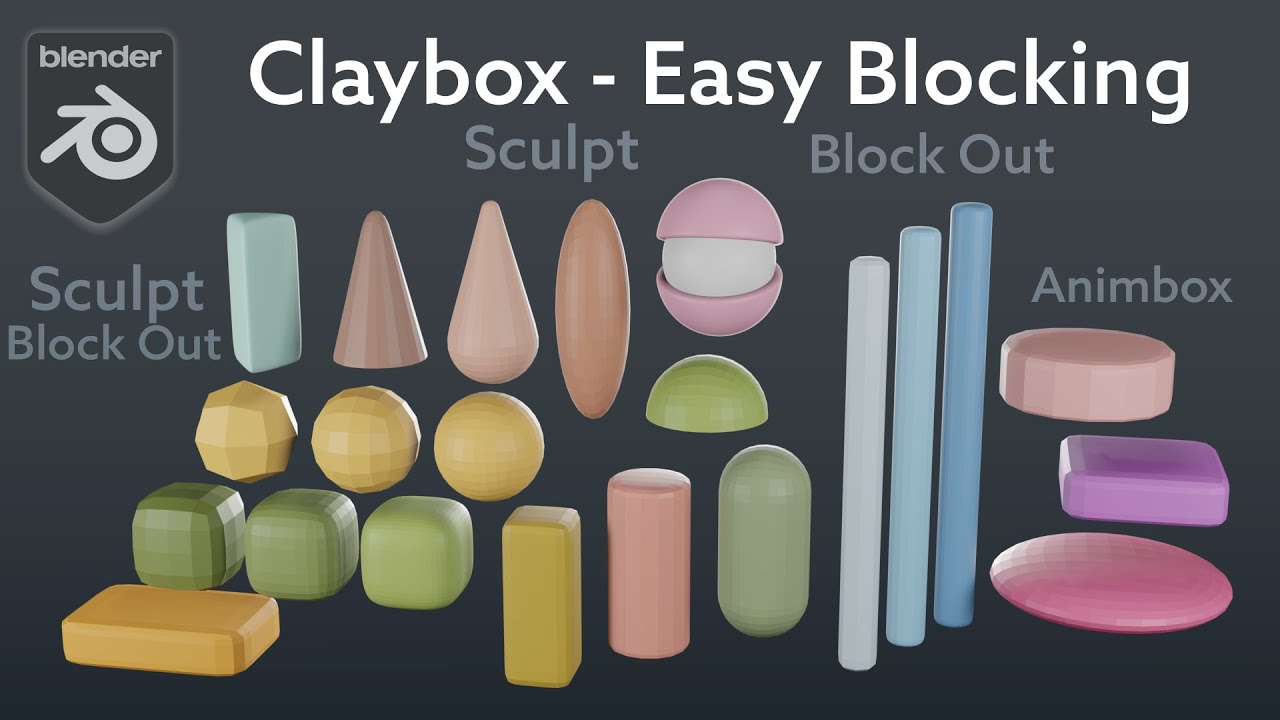ver 0.2.0
Blender 3.1 - 4.1
animbox.zip (112.1 KB)
new:
Stretchy Bendy Bones - One Click Setup
Video “Documentation” :
Claybox - Easy Sculpt Blocking
Multiple Shape Keys - Multiple Objects
F-Curve Cycle / Noise Modifier to Multiple Objects
Selection:
Parent Row
By Name / Type:
- Select by Name-Type
- Set Unique Name(s)
- Select/Deselect Every Nth
- Invert Selection
It is recommended to enable tooltips