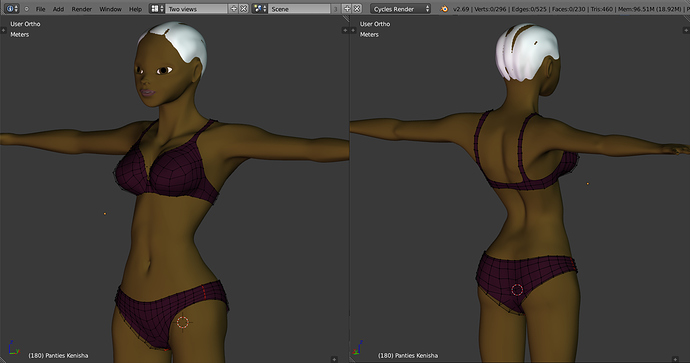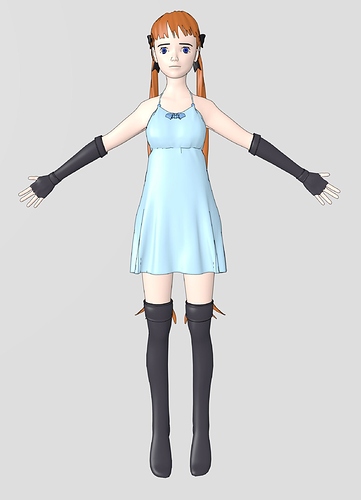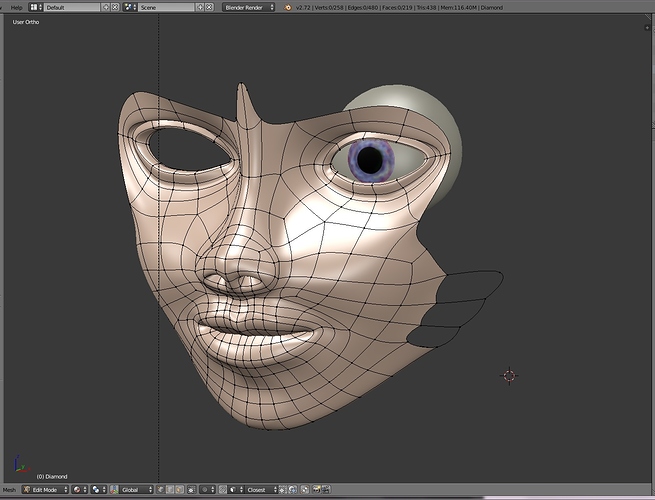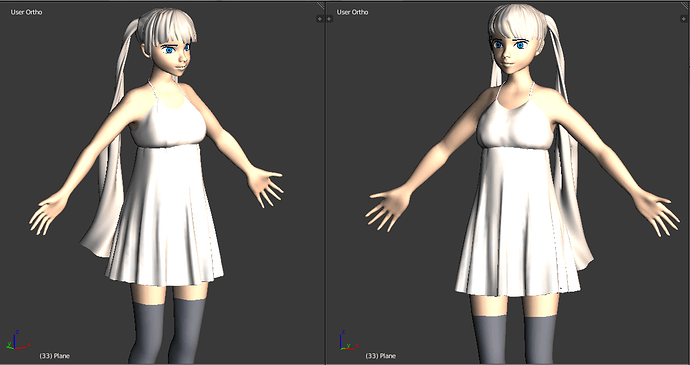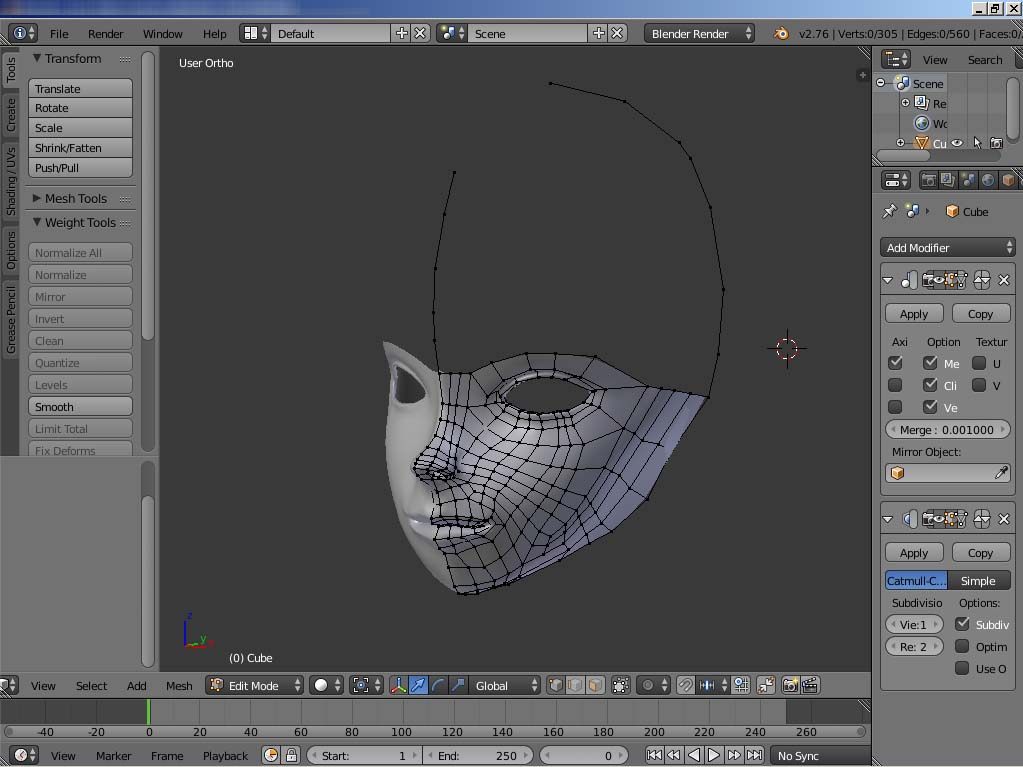My progress thanks to Daniel! And also i kinda have to take a break, before i catch carpal tunnel
Final Part:
Thank you so much for watching, I hope you liked it!
cool… I still proccessing my thought and hard work… I still have a hard time to adjust a topology… is there a good suggestion??
Well, I did the clothes, and almost finished the hair, but got caught up in Coalminds’ rant about the lack of non-caucasian models in the CG community. I’ve done plenty of non-caucasians in my account over at Deviant Art, so I decided I’d make an African anime girl: Kenisha.
So I changed the face again, tossed the long flowing ponytails and got half way through some braids. I’ve got the base, but the braids themselves I’ll do this weekend. They aren’t as easy as they look, and the tutorials for braids don’t really produce braids, just twisted hair. I also tossed the clothes I’d made (I wasn’t really happy with them anyway…) and just dressed her in sexy underwear. I’ll make her a dress when I’ve finished the hair.
Hello Orinoco , i just wanted to ask abt that Sexy Undergarments u created  , how u created those holes in between ? is that by subdividing many times and deleting random vertices to delele random faces? , and if thats true is same technique can be used to get effect of light coming out of cloth (i.e. cloth with having light at back side
, how u created those holes in between ? is that by subdividing many times and deleting random vertices to delele random faces? , and if thats true is same technique can be used to get effect of light coming out of cloth (i.e. cloth with having light at back side
and Mr Lasla Great Tutorial , i have almost completed model , took me 3 days 6 hrs each… , i will soon post results , can u make a tutorial for rigging and animations too 
Thank You
ok Finally completed most of the things , even though im not much satisfied with hair , need to do something about them
So far i made 2 renders , 1 in freestyle ( thats what it should look as its a anime character) sorry for huge resolution but i was bored making small images of all parts to see if it looks nice or not
Once again thank you very much for making this tutorial , and sry for my bad topology when making model (it happened even though i was trying to make same as you …)
Thanks, been looking for something like that. Very nice Tutorial.
Thank you for this great tutorial. This was quite a nice way to start learning 3D modeling, and it was quite a challenge to get it to this stage using only quads.
Holy… edgeflow looks nice.
Ever look into Guilty gear Xrd’s rendering? would fit well in this if i know how.
I havent finished the hair, but this is basically it. I just wanted to thank the author, without whom I would not have been able to create this model. By the way, you truly are great my friend. I just wanted to post this in an attempt to keep this thread alive, because i believe many others can find it very useful as well.
Put some panties on that girl, I saw too much. :0
Thank you so much for this! Exactly what I was looking for!
Uhm excuse me Mr. Lasla. I have done the part 1. I don’t know but it seems I have a bad topology or something. At some places there is many ‘point’ (i forgot what was that called) while other places have a less ‘point’ (vertices or vertex or, what its called again). If I use many point, i mean more point, did it will make the rendering more laggy?
Also in Edit Mode, the Mirror Modifier doesn’t reflect the line, i mean… it just reflect the shape. what happened
ah sorry i have bad grammar and… B’z - bad communication