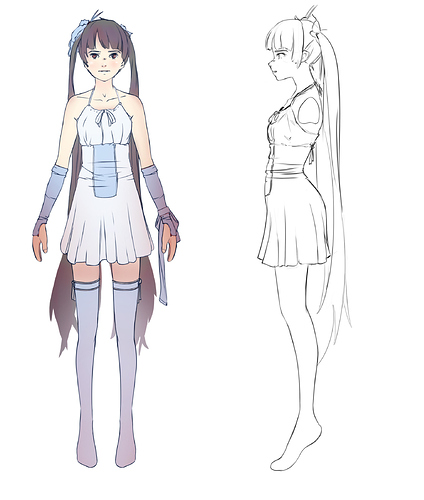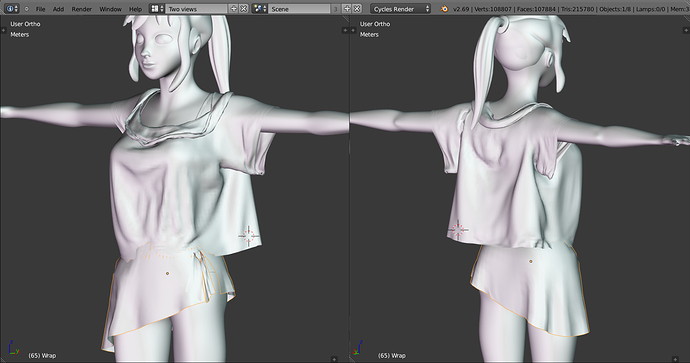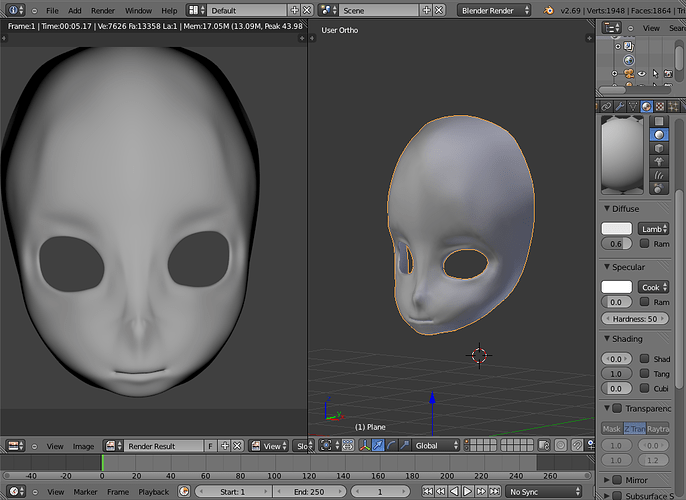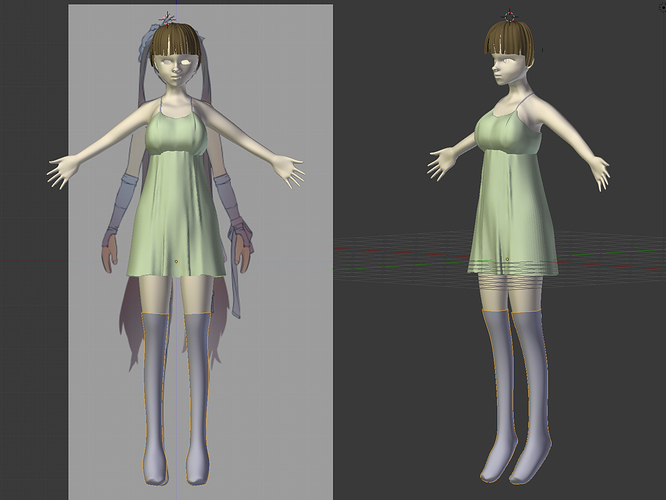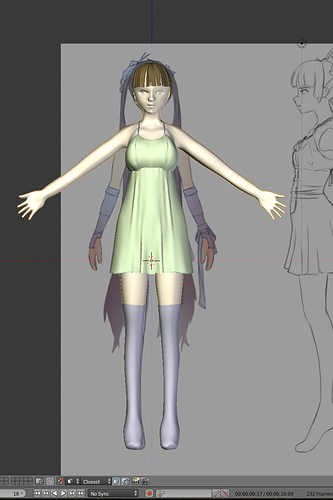Hello, this is my first time here, and when I searching in this forum, I find your thread, and I’m amazed by your art work.
after reading some comment and watching your video of work, I want to try it. But I can’t find the Image like your images background. can you show me where I can get it?
Look in the description of the part 1 on the Youtube page.
Or actually nevermind… here is the link: https://dl.dropboxusercontent.com/u/8723059/CharacterSheet.jpg
Thanks for your interest 
Have fun!
thanks, but for some reason my browser can’t open it. so I’m using another model and drawing it with similiar way. and it’s pretty awesome. the picture that was a year ago I want to draw but I can’t draw it (because some tutorial is pretty complicated and hard to follow), with this technique at least I can draw it with a nice touch. I’m still doing part one though. if I can finish the face, maybe I will show you my work  .
.
cool! If you decide differently and need the reference let me know! I’ll upload elsewhere if necessary.
part 20:
If you attach the image to one of your posts, people can download it with the right click menu option ‘save image file’ (at least in Firefox, but there are similar options in other browsers.)
Thank you… wow…!!
please i want a tutorial about the textures… ![]()
Thanks Mr. Lasla, I will make her after I’m done with my character. I’m trying make a chibi, and I think I’ll try making my character’s eye become flat. because I want to have a character manga-like. I’m still thinking it though.
look’s like I need 10 post so I can upload photo :eek:. I’ll surfing this forum for this day and do few comments so I can post photo in here 
wait for me~
Ok, she’s decent. Well, clothed, anyway…
The hair is a placeholder I made earlier. Soon to be replaced by Mr.Lasla’s anime girl hairstyle, except maybe longer on the sides and shorter twin tails.
First attempt at color coordinated clothing.
If you notice her face is different, that’s because I’ve reworked it… again. I think I’m going to have to retopo it again, too, before I rig her.
I’m done with the face, but it look creepy. look’s like I need study about topology, and start it from the scratch again. but for now I will continue with this character.
edit: can you see her forehead? yeah, I mean her. it’s showing skull. I want to draw her until completed. it’s creepy, it’s interesting, I can’t wait to see her full body. 
nice to see how all of you make progress 
here is part 21:
I am really enjoying this tutorial, here is my latest.
Hate the hands tho, found that really difficult.
For me personally I would have liked to see a static picture of the end result, basically the mesh structure of the hands, and I could have used that to gauge my progress. That would work better I think.
But thx Mr.Lasla for making these videos - sterling job!
looks good, and I’m glad you enjoy the series.
Let me give you one suggestion though. You really got to make the arms longer. The wrist should be about where the fingers end in the screenshot. Use the proportional editing tool or similar to easily fix that… other than that pretty cool.
Cheers Mr.Lasla - all fixed - someone else also pointed it out. I was so busy concentrating on the hair that I completely forgot to check the proportions 
Once the series is over I plan to go back and research hands and re-do them. And also maybe the upper torso, but all-in-all I am reasonably happy with the result.
hi Mr.Lasla, there is something I want to ask. in your video part 6, at time 1:19 you create vertice out of nowhere in edge (between vertices)… how did you do that?
haha, that really looked like out of nowhere 
I first used F to connect the edges (which you probably know already) and then with that edge selected I used subdivide to ‘magically’ add a vertex in between. The reason why I didn’t open a menu was because I bound it to a keyboard shout-cut. I think I set it to alt-W, maybe that the default… I’m not sure.
Part 22:
I see… I try it and it’s create another vertex when subdivide… usually I’m doing ctrl+R or extrude vertice when need one… now I don’t need doing ctrl+R when need another vertice… 
thanks for the knowledge
part 23: