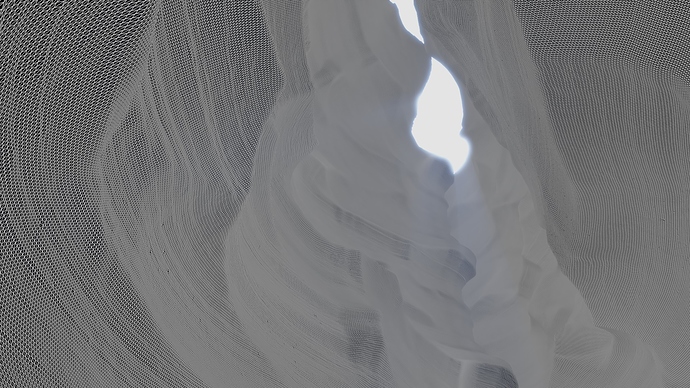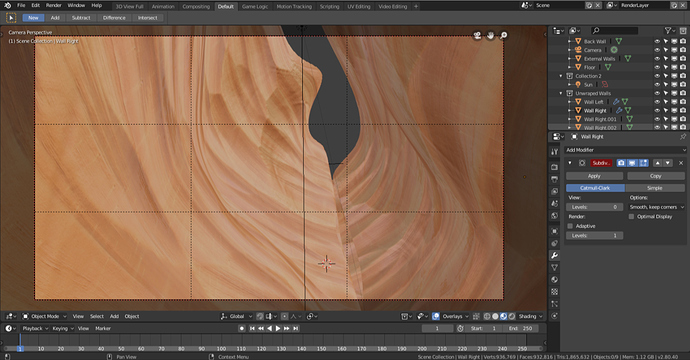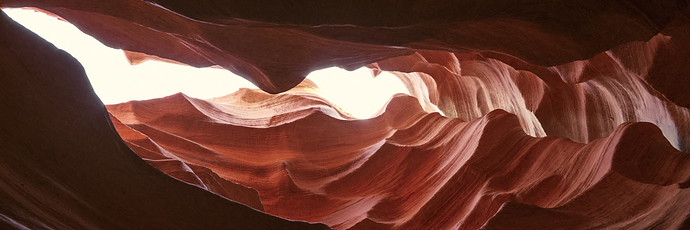Thank you! This actually is one of the best compliments a 3D artist can get! Let me first explain the noise: I always denoise my final renders (using Blender’s denoiser mainly) but that’s not how you get photorealism and to get closer to a look a photo would have (I have a DSLR so I’m pretty familiar with all the imperfections real photos tend to have) I use Lightroom to add grain to it. As you’ve said it’s a different kind of noise and that’s why I don’t just leave it with what Cycles produce.
Here’s a wireframe render ( I think I used more subdivisions for the final image but I guess it would be hard to see the geometry if I wanted to use it here as well):
And here’s a screenshot from the viewport. The geometry is different because I used the displacement node in the shader editor instead of the displacement modifier (it was easier for me to adjust the texture scale etc) and it’s only visible when the image is rendering:
If you have any more questions feel free to ask!