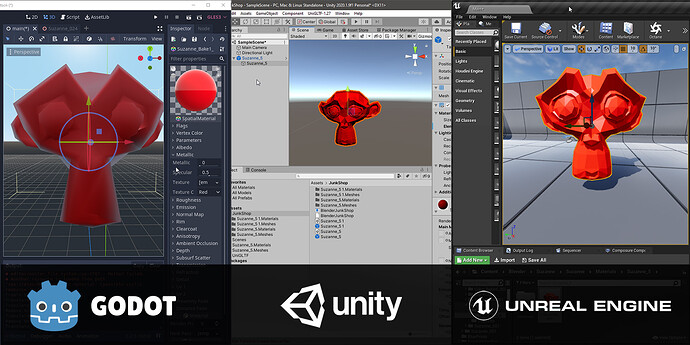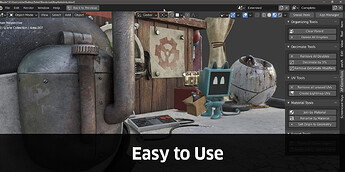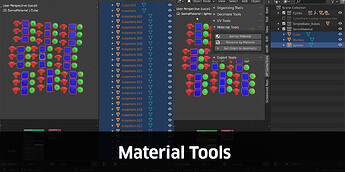AP Navigation allows you to navigate Blender like Unreal or Unity by holding down the right mouse button and using WASD to move forward, backward, left, and right.
You can get it at:
Blendermarket
Gumroad
Problem:
Do you work with Blender and a game engine? If so, you know how frustrating it can be to switch from one way of navigating to another. If you haven’t used one of them in a while, it can be even more frustrating as you fumble around trying to remember how to move around the scene.
AP Navigation solves this problem.
I work in Blender, Unreal and Unity and for years I’ve tried different methods of making them act like each other, and I realized the best way for me, is to change Blender to behave like Unreal and Unity, partially because Unity and Unreal are already very similar in navigation, but also because Blender exposes it’s source code to allow users like us to change the keymap however we want.
What’s Included:
There are a few different keymaps included, read the descriptions to see which will work best for you. They all share the same WASD navigation but vary in other shortcuts. All are included in the price and you can easily install all of them and decide later which one you want to use.
To get installation instructions and to see what shortcuts have been been changed, see the Documentation tab.
And make sure to check out the FAQ’s as well.
These keymaps are fully functional, but I haven’t been able to test on Linux or Mac, and there may be some cases where they don’t function as expected, let me know if you have any issues at all, so I can address them for you and for future users.
I am interested in feedback, so please let me know what you think and if there is anything you want me to improve.
I am willing to consider creating more keymaps for other software, such as Maya or Houdini. If there is a program you would like to emulate shortcuts for in Blender, reach out to me and let me know what software you’d be interested in with a list of keys that would be essential and I will see what is possible.
For other Game Tools, check out my product, AP GameTools