Hi
I made several models, each model in its own blend file.
Now I want to merge all models into 1 big blend file.
But I can’t find how to do this.
Hi
I made several models, each model in its own blend file.
Now I want to merge all models into 1 big blend file.
But I can’t find how to do this.
You have to select append in the master file, and choose in each files, one by one, the collection in which you have put all what you want to append.
Sorry don’t understand it.
Maybe make a screenshot?
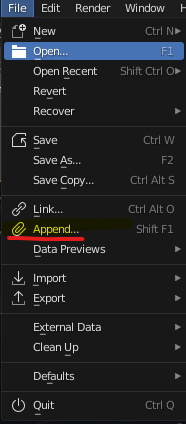
OK, I found it but then I get this screen:
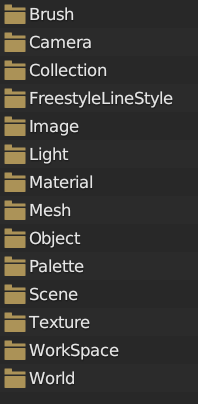
I need to select all in folder “collection” there or how to add everything from the file ?
What about the other folders, do I need them too?
No. If you pick one object in the folder. Every attached data block will be merged in your file.
See a file in blender as an organized pyramide.
First. Scene. After… collections after… objects… mesh… material… textures…
If you get one object, you ll have everything attached after it.
Anyway… try it, it ll not break your computer.
I must take something from the “collection” folder, right?
Because I want the whole file.
Once you’re in the Collection folder, you should be able to do Ctrl+A to select all of the collection data-blocks files in the File Browser. Then click Append as usual to import the selected collections.