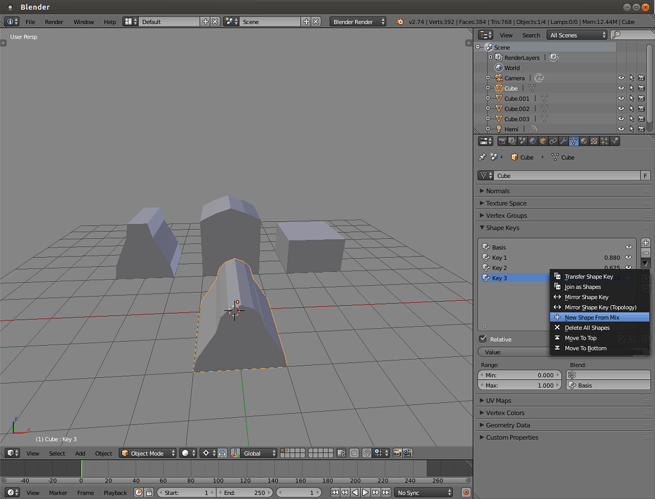I want to apply a modifier on an object, but blender refuses to do it because it has shape keys. I’d like to apply the shape keys at their current strengths, I don’t need to change them again. How do you apply the shape keys?
Could make a new shape from mix from the dropdown to get a combined key and then delete that last. In the screenshot I have combination of 3 keys and making a combined shape from those.
Or if you want to leave the shape from one key, could delete that last.
Ok nice, so the last one you delete becomes the mesh. New from mix and deleting last worked perfect. Thanks JA12.