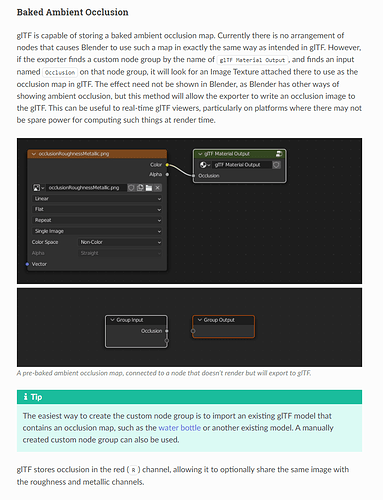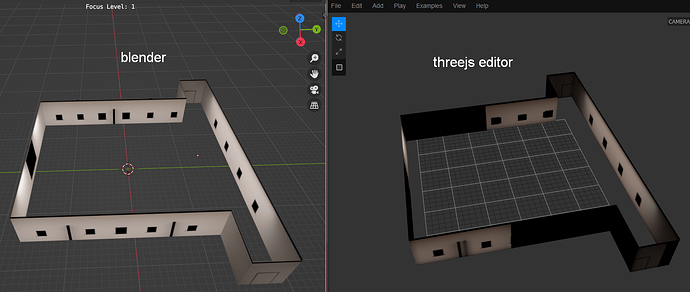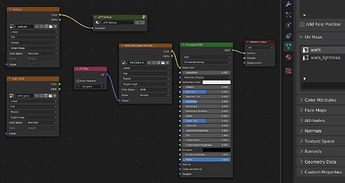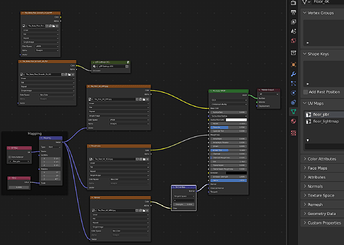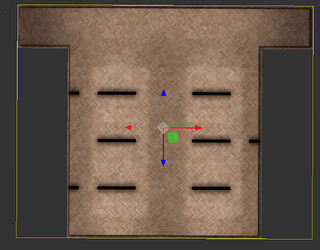Hi there.
Being new to Blender, I might be missing something obvious, and I must apolazige for that.
I need to optimize a mesh (a paid one) so it can run as smoothy as possible within a ThreeJS experience (so, a draco compressed gltf export from blender). I’ve understand some of the basic things to do to make it lighter, but I need help regarding the lightmaps.
What I understand of lightmap is that it capture everything within the scene that is (selected and) getting light and shadows. After the process, the result is the same as with light, but without the performance cost.
The scene isn’t sofisticated at all : in terms of ligthing, there is a sun, and some white emissive materials.
Using the addon SimpleBake, I’ve managed to get an atlas of some textures (using some base textures from the mesh, as a test). But for the lightmap, I haven’t been able to get correct results (despite applying advices and settings from tutorials and stuff).
I’ve then decided to go for it the manual way (without using SimpleBake), following this Use lightmap in Blender
The result is, but now I need to mix-it-up somehow whit the actual ground material. And I don’t understand how to get what I want to achieve.
Here is 2 images : the lightmap Im getting and the floor material I’ve tried to add the lightmap to ( https://imgur.com/a/YAXlbTM )
I hope I’ve been clear enought. If anyone could help me, that would be really great (I can also provide the .blend file is necessary).
Happy new year ![]()
PS : this is a crosspost with an question asked few days ago on BlenderStackExchange, hoping to get more help here.