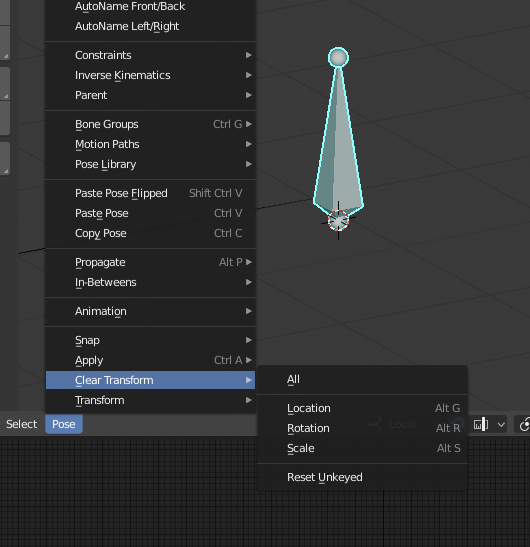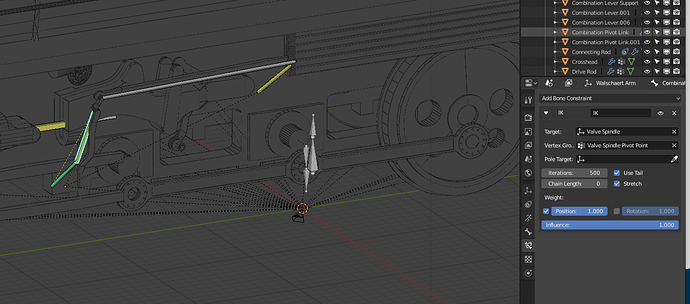I have a armature is an weird orientation and want to reset the armature to its original rest position. I see that i can set current pose to rest pose, but i want to do the opposite. I have tried clearing all the transforms to no avail. I am using 2.8, can someone tell me how to clear the pose and get back to the rest pose?
Select ALL bones in Pose Mode.
Hit Spacebar, type “Clear Pose” - Select “Clear Pose Transforms” command.
Job done.
Otherwise post the blend file so we can see what else you might have done that you haven’t told us about… 
Cheers, Clock. 
As i mentioned, I am using 2.80. There does not appear to be a clear pose, but i cleared the rotations, scaling, and transform. Cleared all transforms. The space bar does not appear to be set up in tool mode. I have attached the blend file. The edit pose and rest pose are the same. The object mode and pose mode are the same but distorted.
Hudson J-3a Locomotive 06 Test.blend (8.3 MB)
It’s raining, so I looked, ALL your IK chains are set to 0 length, set them to the actual length the chain…
0 means go all the way back to the root, or first bone, not good if you have multiple IK’ in the same armature.
Cheers, Clock. ![]()
EDIT:
Read this before setting IK constraints: