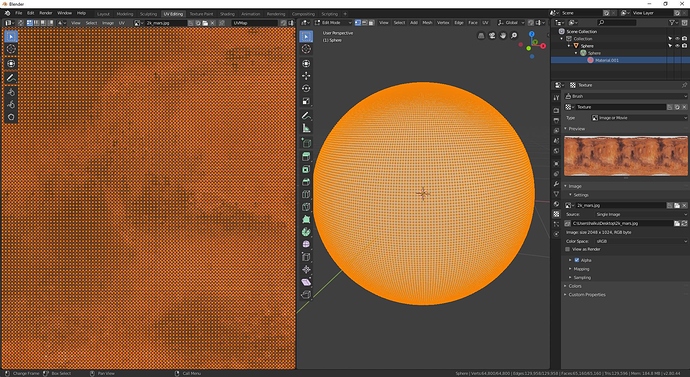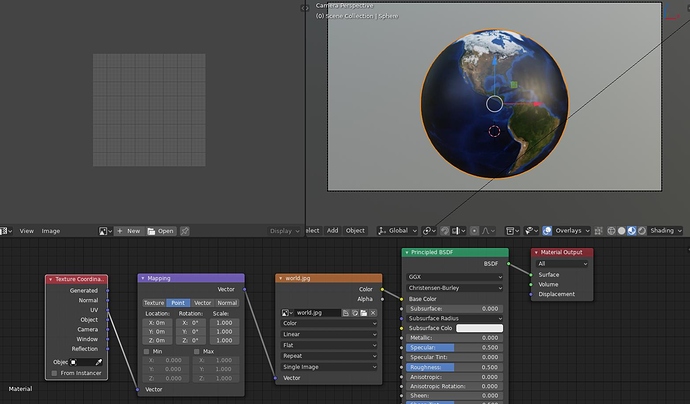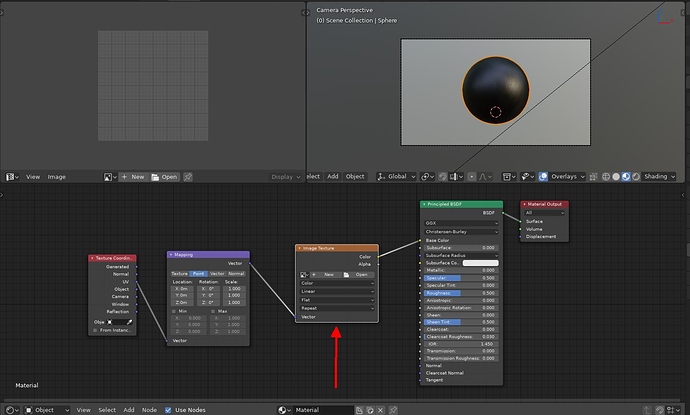So I decided to jump into 2.8 so I can learn where everything moved to. I decided to make a globe, bit there are so many options that have moved or seem to be missing.
So I created a UV sphere, but there doen’t seem to be an option to unwrap. It appears that it’s now done automatically when I went to the UV editing tab. I loaded a texture in the UV editor and it seems to map the picture to the sphere, but my sphere is still grey. In the Scene collection I notice I’m missing the material. I add a material and also notice that for some reason the texture tab is empty(?) I load the texture there too, but I can’t seem to find a way to put the texture on the material, or apply the texture to the model. A little help here?
This is what I see…