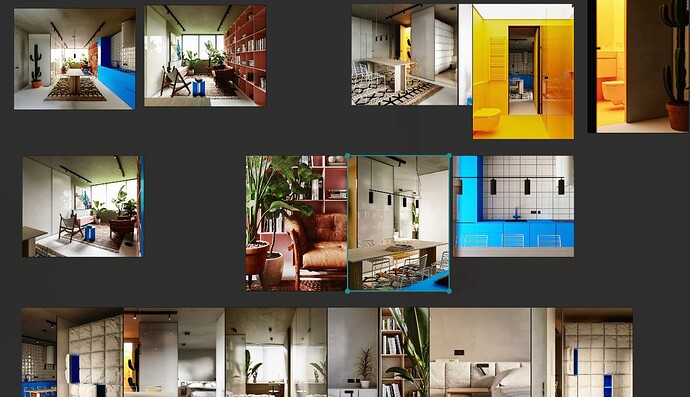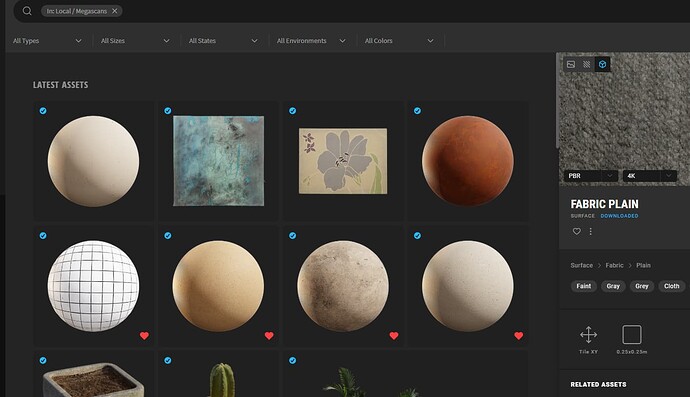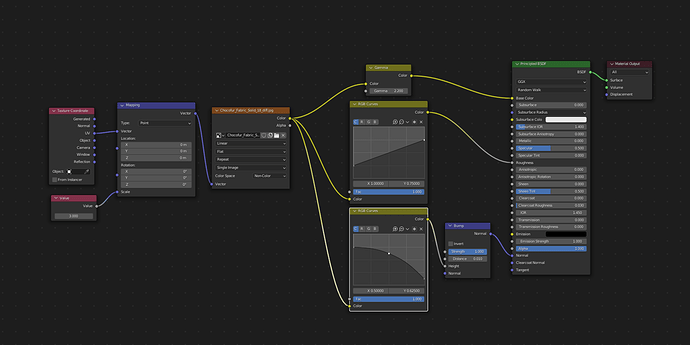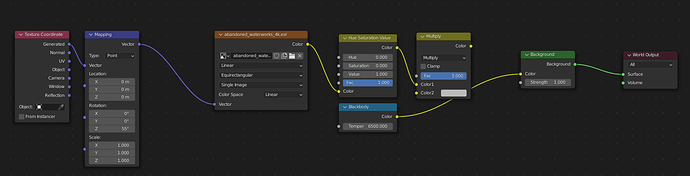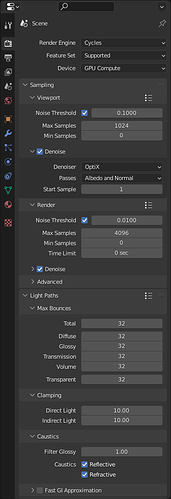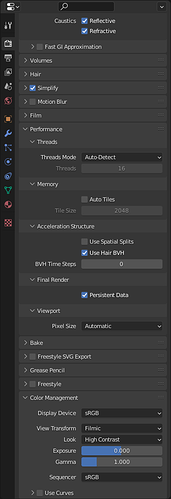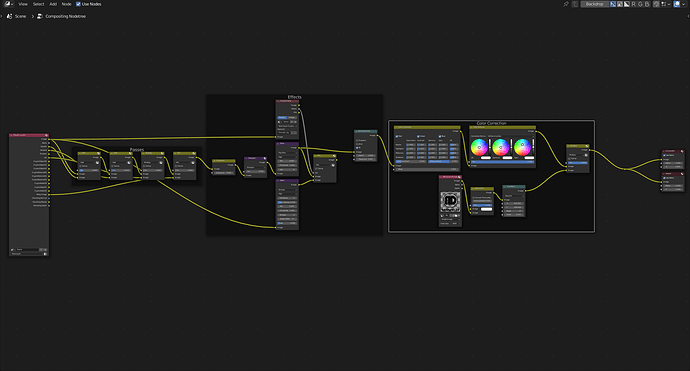Project purpose:
The purpose of this project is to be a tutorial series on my YouTube channel and provide high-quality scene workflow in blender, starting from the first step and gathering references to the final step which is Post-production.
Also, it’s not commercial work, just a personal project.
I do in this project just the CGI, and the interior is from an interior design studio named Unnamed Studio.
the project Called Flat 2 you can find the project in the link down below
link: https://www.archilovers.com/projects/291108/flat-2.html
1- References:
For this step, I use software called PurRef, and I think the majority know it already, so I drag and drop directly from the previous link
2- Modeling:
For the modelling process, i try to model everything that i can model easily, like kitchen, book shelves, cloth cabinet and so on,
for the other models, I use my FREE CC0 models, you can get them on Gumroad,
also, I use Chocofur assets, thanks lech for this big library.
and for the plants of course i use Quixel megascans combining between pots and photo scanned plants in the library,
I use the live link plugin to link bridge with blender, i made a tutorial about it, you can watch it on Youtube.
3- texturing:
for the texturing, i use also textures from quixel megascans for the wall and the floor of the living room,
for the floor of the bedroom, I use a Free Wood texture from poliigon.
also, I use another technic to use a single texture map to extract other maps for the cloth cabinet in the bedroom,
just make a black & white map and play around the levels with an RGB node, then plug it into his socket as shown in the image.
4- Lighting & Composition:
for the lighting and composition of this project
1- I focused on getting better composition using the rule of thirds, to enable this guide composition in blender go to:
a- select the camera
b- Go to camera properties
c- viewport display
d-composition guides
e- select Thirds
you can choose the other composition rule like golden ratio or diagonal
2 - I use HDRI lighting using any Overcast HDRI with 12 EV(exposure value) to 24 EV
For example, I use an HDRI from Polyhaven called abandoned waterworks( i use it a lot)
then I use a node setup for the world editor(you’ll find it in the image down below) to get the lighting from the Hdri and use a colour temperature that I want for this scene using some colour correction node (Hue saturation value node + mix RGB + blackbody node)
- set the strength to 5 and try to play around the exposure and gamma
Gamma: 1.000; Exposure: 1.500
this is everything for this lighting setup.
World node
5- Render settings:
In this step I don’t focus a lot on Settings rather than focus on art (lighting and composition);
I say always “Focus on the art, not in settings”, and Cycles offers you that, you can use the default settings, or you can focus on some settings:
A- Settings for realism: Light Paths: use Full global illumination (if you have a Good PC)
B- Settings for quality: Sampling: you can use more than 1024 samples for clean images and don’t overdo it.
C- Color management: Use always Filmic, with a look from medium-high contrast to high contrast
or you can test the settings that i used for this scene, you’ll find it in the image down below;
6- Post-production:
After enabling some passes: Denoising Data, Glossy Direct and indirect, shadows and AO
I hit render and go to Blender compositor to post-produce my image, using passes and applying some effects and finally colour correction
You can find my compositor node setup in the image down below.
7- Tips and Tricks:
- Use High-quality assets
- Detailed modelling
- PBR materials
- Physical light direction & colour
- Use references
- Post-produce your images
- Focus on the art, not on settings
Finally, I hope you like this small profile, and if you want to see my tutorials, read future profiles about arch-viz, see my work and download my assets, visit me on My Bio Link you can find all these links there (Social media, portfolio … etc)
Best regards,
Mohamed BENIANE - Benianus 3d
Architect | 3D Artist