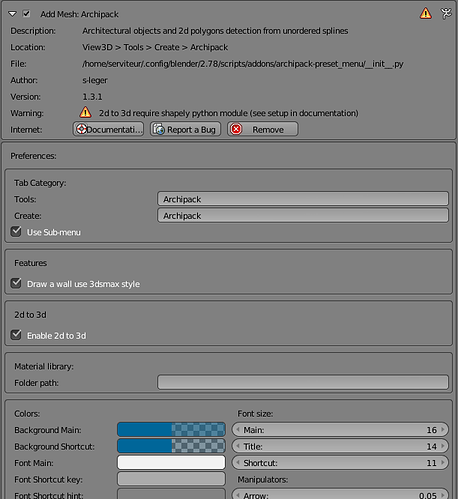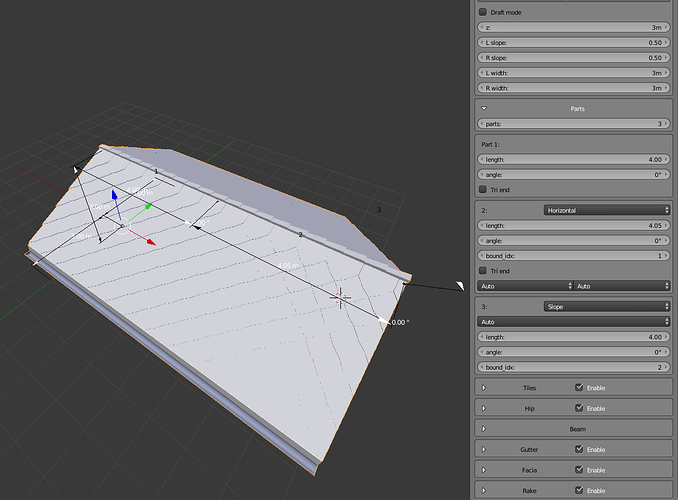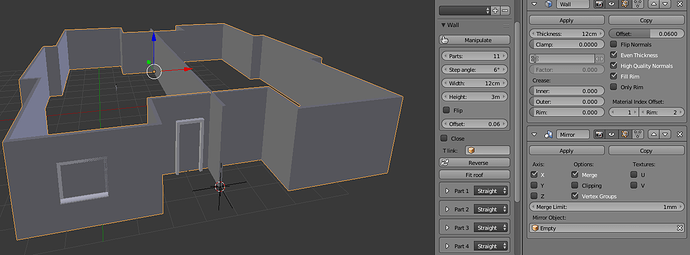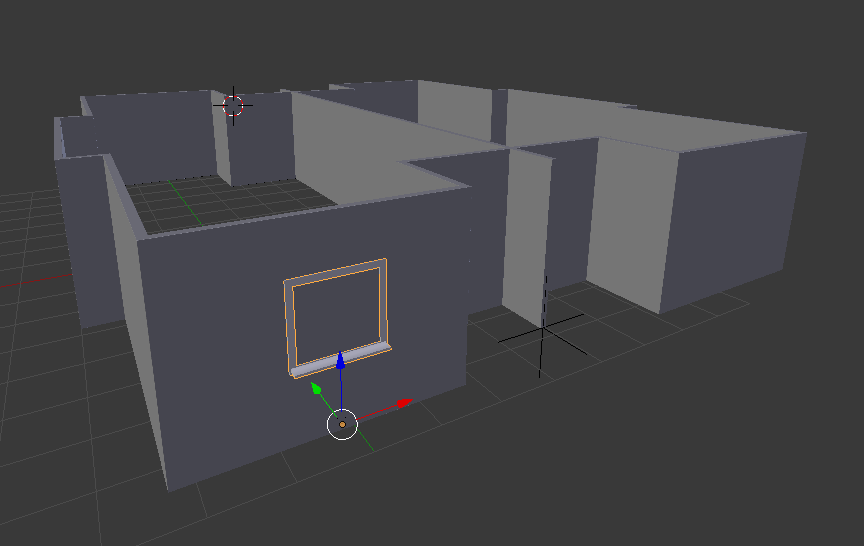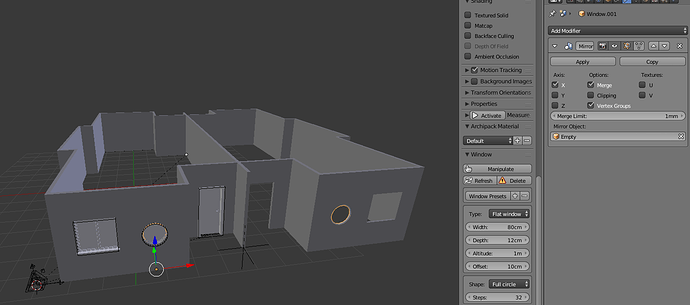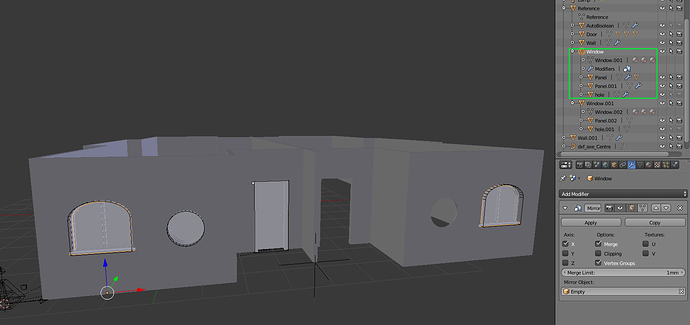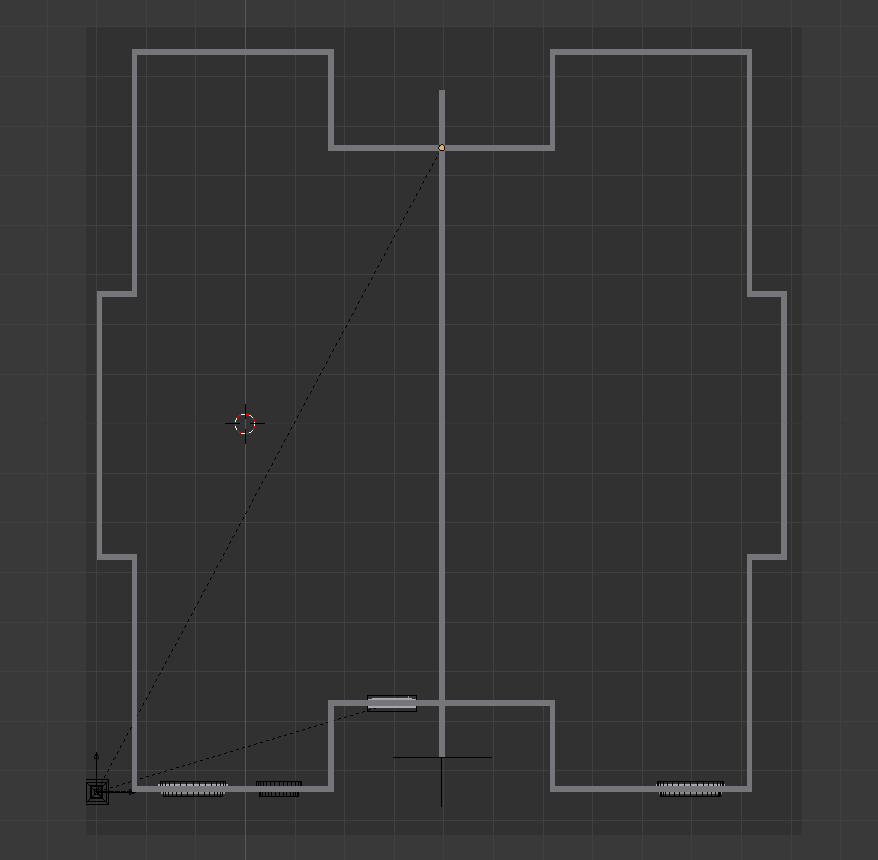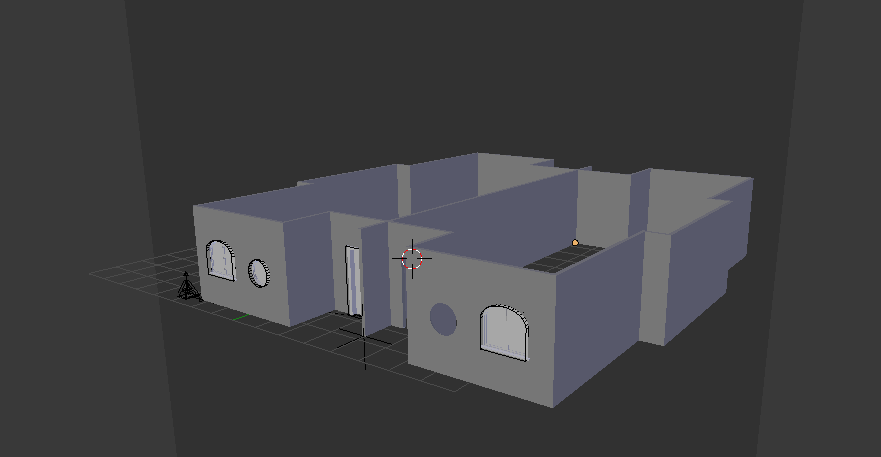Hi,
Part 1 should always be “Horizontal”, width and slope are the default one so removed those irrelevant settings.
Added back “triangular ends”.
It’s possible to do some screenshots (setup) how i can draw the roof like the blueprint?
Hi,
made video demonstrating roof cutters and slope constraints usage to handle complex roofs.
Thanks you for video demonstratingRoof (…).
I’ve downloaded and installed lastest from: https://github.com/s-leger/archipack/tree/preset_menu
I don’t have to N panel (Roof) as in the video demonstrating:
- Covering but Tiles
- Link to but bound_idx:
etc…
I’ve downloaded the latest from the same github link but I can’t see any “roof” button on the “Create” archipack menu.
Has it released yet or your video is just a teaser of the upcoming version?
thanks in advance and congratulations for this great addon.
It’s really powerful!
Hi,
Roof feature is part of this release (and official 1.2.8).
Updated unofficial to 1.3.2 right now, including changes in labels to handle internationalization.
(re) Download from https://github.com/s-leger/archipack/tree/preset_menu
Ensure you enable the lastest version in user prefs.
You should find “Roof” near bottom of “Add Archipack” panel, or in shift+A menu, under mesh -> archipack ->
Should that not work for you, please give me some more informations about os, blender version, and archipack version, so i’m able to repro here to fix.
Good. It works!
Thank you
Hi Stephen,
In addon preferences, there is: Features
Draw a wall use 3dsmax style, what are the benefits of using it?
With Current unofficial version 1.3.2. Aug 10, 2017, [FEATURE] draw door/window
-
Draw a window tool and Draw a door tool dosen’t slap windows or doors over walls.
-
Automatic holes for booleans (window and door) does not work as before.
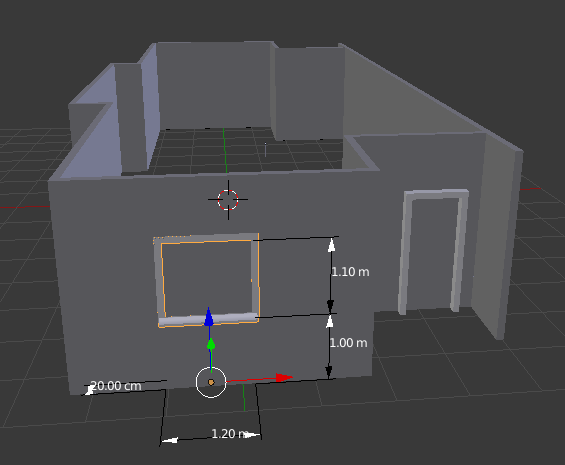
I’ve added Modifier Mirror
Draw_Wall.blend (692 KB)
Hi Serviteur,
Thank for your report.
Fixed this issue, feel free to download version 1.3.3
Draw a wall use 3dsmax style
When enabled and drawing a wall,
the mouse button create cycle is 3ds max create tools like
Press to start a wall segment, drag (&snap), release to create the segment.
With this mode, you are able to change the view perspective between segments.
When disabled and drawing a wall,
the mouse button create cycle is more blender like
Release to start a wall segment, drag (&snap), press to create the segment.
With this mode, you have to keep the mouse pressed between segment to be able to change the view perspective.
Thank Stephen.
I’ve downloaded and installed version 1.3.3, it’s done the same thing, nothing really to change.
When I add window, the default position (window).
I move the window, No Automatic holes for booleans.
Hi,
When you create window/door without using draw a window/door tool, you have to select then wall and use “AutoBoolean”.
I understood (now) the diifference when I create window/door without using draw a window/door tool.
Draw a window tool and Draw a door tool slap windows/doors over walls. Automatic holes for booleans work .
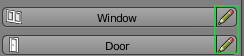
I create window/door using draw a window/door tool.
Add Modifier Mirror for Window/Door fails when an empty is found.
Hi,
Windows and doors are made of multiple objects, you’ll have to add the mirror modifier to every part. (frame, panel, handle)
@ hi Stephen,
It’s possible to ‘‘implemented’’ Wall Cutters also to generate Section planes Cut View, 3D view cut …?
Examples with:
FreeCAD
SketchUp
Hi,
In blender you may “cut” any model using ALT+B then selecting area you want to keep.
Go into top or side view, press ALT+B, select the area to keep on screen and you’re done.
Press ALT+B to revert back from cutted view.
You may also take a look at Cutaway shader
Hi,
take a look at blender documentation : https://docs.blender.org/manual/de/dev/editors/3dview/navigate/clip.html
Hi Stephen,
Is there a posibility to make triangular windows? I tried with the round top one, but the limit to down subdivisions is 6, i cant go less than that!
Cheers,
Patricio.
Hi patoaltaco,
This is a known limitation.
Currently only “rectangular triangles” are allowed using “top oblique”.